2 powering on the firewall, 3 checking the firewall, 2 powering on the firewall -7 – H3C Technologies H3C SecPath F100-C-EI User Manual
Page 46: 3 checking the firewall -7
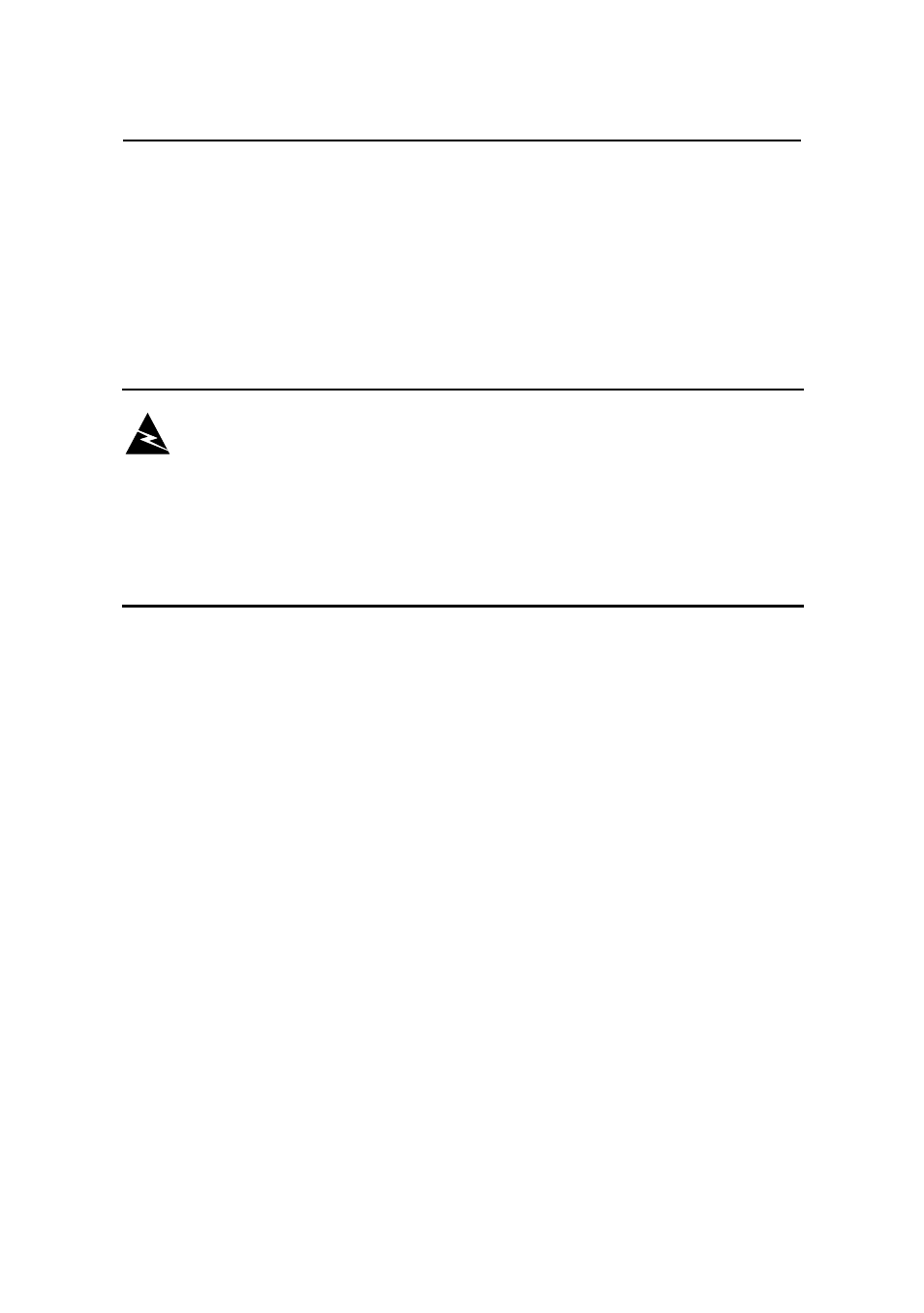
Installation Manual
H3C SecPath F100-C-EI Firewall
Chapter 4 Starting and Configuring
the Firewall
4-7
z
The power source voltage meets the requirement of the
firewall.
z
The console cable is correctly connected, the configuration
PC or console terminal is running, and the concerned
parameters have been set on it.
Warning:
Locate the emergency power switch in the equipment room before
powering on the firewall so that you can cut off the power immediately
in case of accident.
4.2.2 Powering On the Firewall
Turn on the power switch of the firewall.
4.2.3 Checking the Firewall
After the firewall is powered on, check the device to ensure that:
z
The LEDs on the front panel of the chassis indicate the
normal working condition of the firewall. See Table 1-2 on
page 1-5 for more information on LED state.
z
The console terminal display is correct. After powering on
the firewall, you can see the startup interface on the console
terminal.
z
After the Power-On Self-Test (POST), press Enter as
prompted. When “[H3C]” appears, you can proceed to
configure the firewall.
