Configuring snmp logging, Introduction to snmp logging – H3C Technologies H3C WX6000 Series Access Controllers User Manual
Page 97
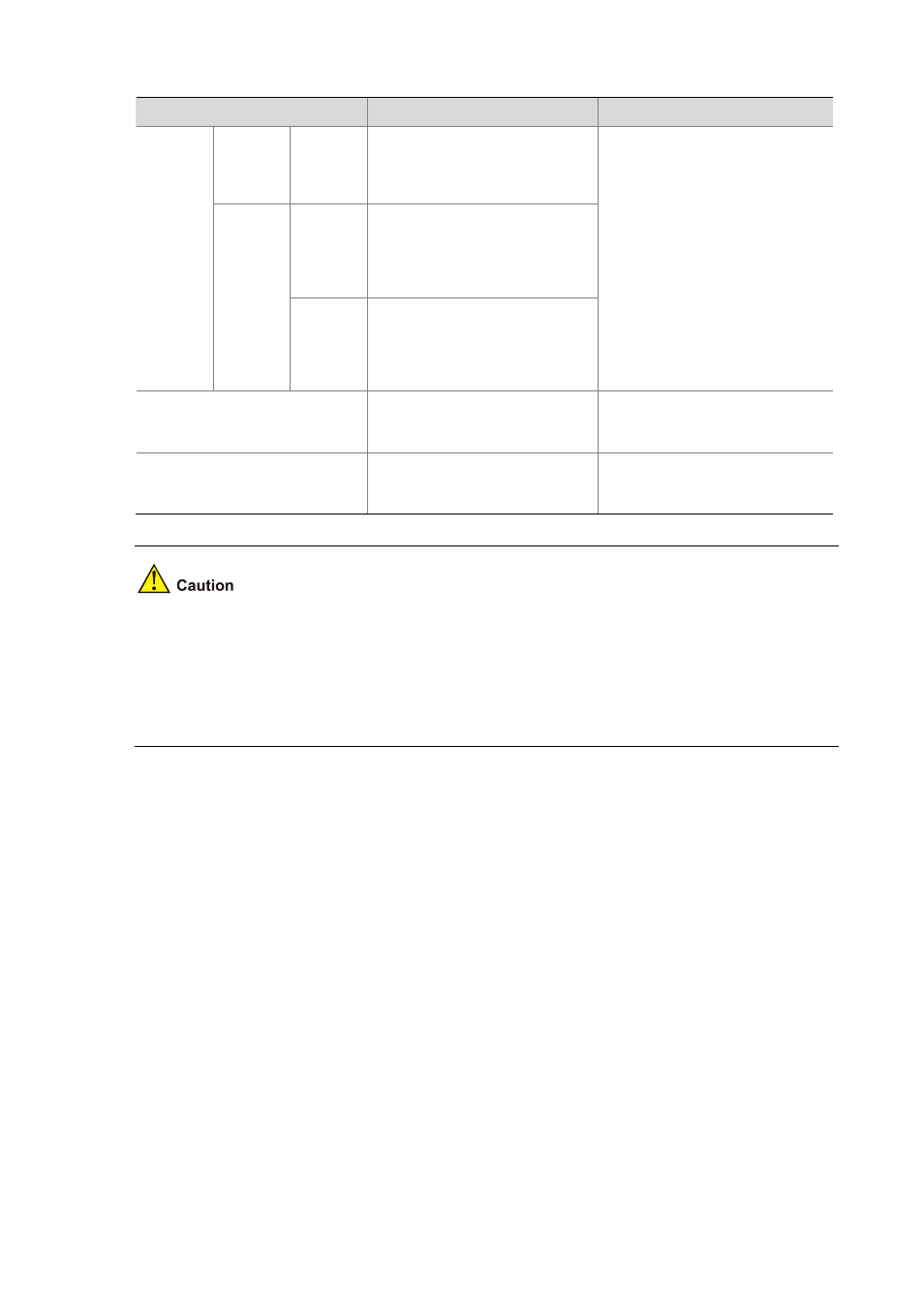
7-5
To do…
Use the command…
Remarks
Configur
e directly
Create
an SNMP
communi
ty
snmp-agent community { read |
write } community-name [ acl
acl-number | mib-view
view-name ]*
Configur
e an
SNMP
group
snmp-agent group { v1 | v2c }
group-name [ read-view
read-view ] [ write-view
write-view ] [ notify-view
notify-view ] [ acl acl-number ]
Configur
e SNMP
NMS
access
right
Configur
e
indirectly
Add a
new user
to an
SNMP
group
snmp-agent usm-user { v1 | v2c }
user-name group-name [ acl
acl-number ]
Use either approach.
To be compatible with SNMPv3,
use the snmp-agent group
command.
Ensure that the username is the
same as the community name
configured on the NMS.
Configure the maximum size of an
SNMP packet that can be received
or sent by an SNMP agent
snmp-agent packet max-size
byte-count
Optional
2000 bytes by default
Set the local access controller as
the SNMP proxy agent for an
SNMP agent
snmp-agent proxy { ip
ipv4-address | ipv6 ipv6-address }
Optional
z
The validity of a USM user depends on the engine ID of the SNMP agent. If the engine ID when the
USM user is created is not identical to the current engine ID, the USM user is invalid.
z
A MIB view is a subset of MIB and is uniquely identified by its view name and the MIB subtree
together. MIB views with the same view name but containing different subtrees are considered as
different views. Except default MIB views, you can create at most 16 MIB views.
Configuring SNMP Logging
Introduction to SNMP Logging
The SNMP logging function logs the GET and SET operations that the NMS performs on the SNMP
agent:
z
For a GET operation, the agent logs the IP address of the NMS, name of the accessed node, and
OID of the node.
z
For a SET operation, the agent logs the IP address of the NMS, name of the accessed node, OID of
the node, the assigned value and the error code and error index of the SET response.
SNMP logs Get requests, Set requests and Set responses, but does not log Get responses.
The SNMP module sends these logs to the information center as informational messages. You may
output these messages to certain destinations, for example, the console and the log buffer by
configuring the information center to output informational messages to these destinations. For more
information about the information center, see Information Center in the Network Management and
Monitoring Configuration Guide.
