Configuring the history records saving function, Configuring optional, Parameters for an nqa test group – H3C Technologies H3C WX6000 Series Access Controllers User Manual
Page 156
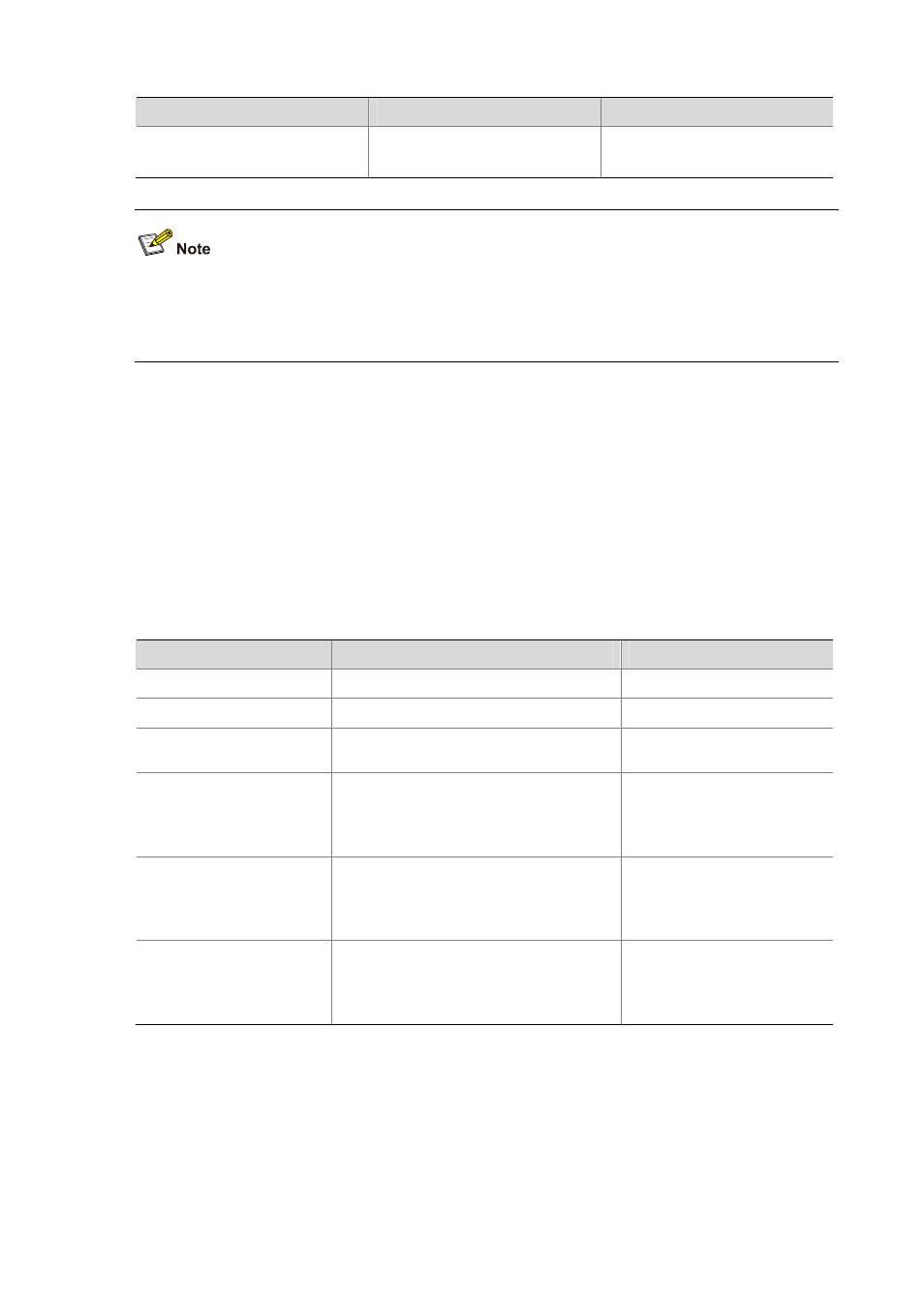
11-21
To do…
Use the command…
Remarks
Configure the hold time of statistics
groups
statistics hold-time hold-time
Optional
120 minutes by default.
z
The NQA statistics collection function is not supported in DHCP tests.
z
If you use the frequency command to set the frequency between two consecutive tests to 0, only
one test is performed, and no statistics group information is collected.
Configuring the History Records Saving Function
The history records saving function enables the system to save the history records of NQA tests. To
view the history records of a test group, use the display nqa history command.
In addition, you can configure the following elements:
z
Lifetime of the history records—The records are removed when the lifetime is reached.
z
The maximum number of history records that can be saved in a test group—If the number of history
records in a test group exceeds the maximum number, the earliest history records are removed.
Follow these steps to configure the history records saving function of an NQA test group:
To do…
Use the command…
Remarks
Enter system view
system-view
—
Enter NQA test group view
nqa entry admin-name operation-tag
—
Enter NQA test type view
type { dhcp | dns | ftp | http | icmp-echo |
snmp | tcp | udp-echo | udp-jitter | voice }
—
Enable the saving of the
history records of the NQA
test group
history-record enable
Required
By default, history records of
the NQA test group are not
saved.
Set the lifetime of the history
records in an NQA test group
history-record keep-time keep-time
Optional
By default, the history records in
the NQA test group are kept for
120 minutes.
Configure the maximum
number of history records
that can be saved for a test
group
history-record number number
Optional
By default, the maximum
number of records that can be
saved for a test group is 50
Configuring Optional Parameters for an NQA Test Group
Optional parameters for an NQA test group are valid only for tests in this test group.
Unless otherwise specified, the following optional parameters are applicable to all test types.
Follow these steps to configure optional parameters for an NQA test group:
