Configuration procedure – H3C Technologies H3C WX6000 Series Access Controllers User Manual
Page 88
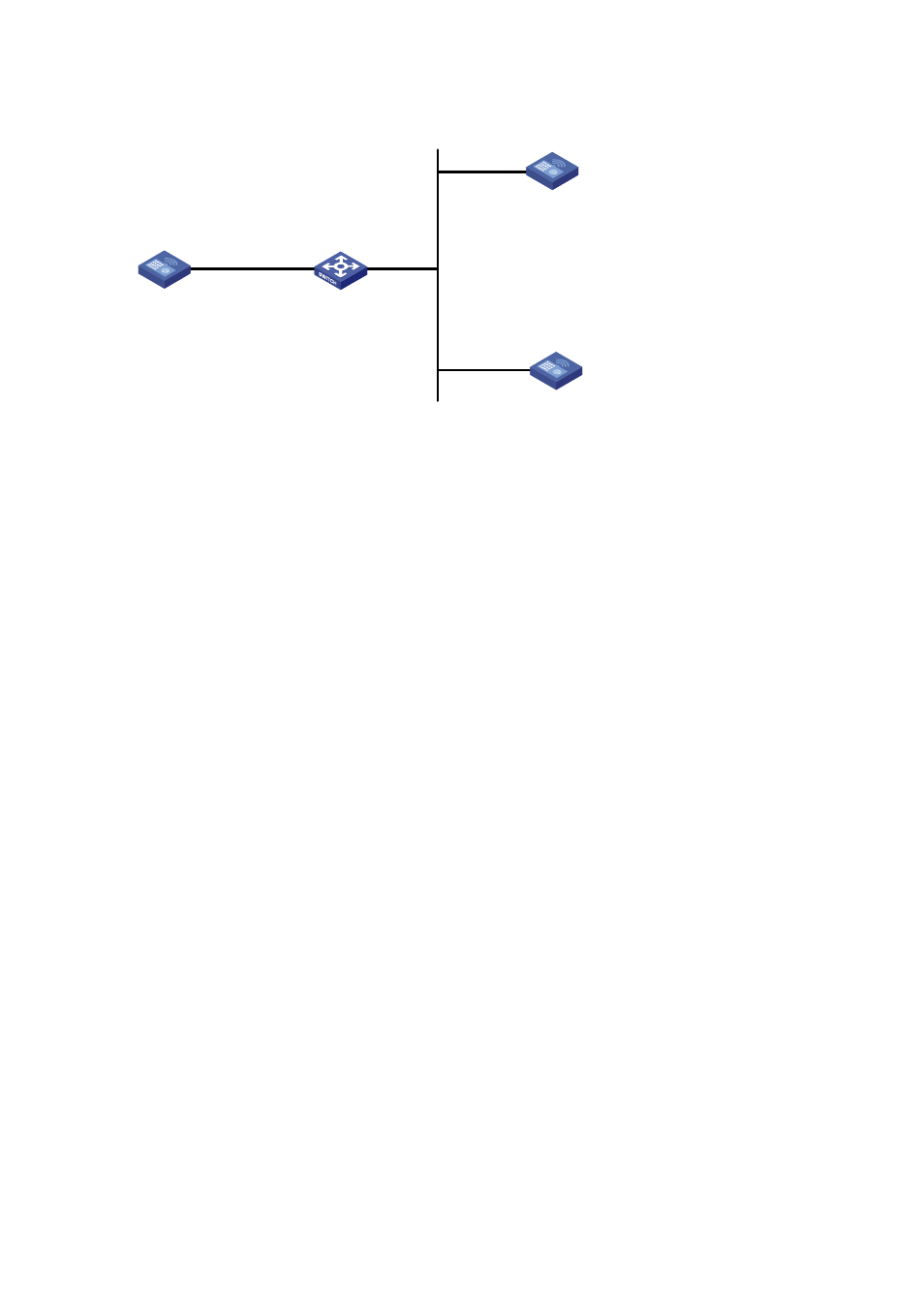
6-20
Figure 6-10 Network diagram for NTP multicast mode configuration
Vlan-int3
1.0.1.11/24
Vlan-int3
1.0.1.10/24
Vlan-int2
3.0.1.31/24
Vlan-int2
3.0.1.32/24
Vlan-int2
3.0.1.30/24
AC 1
Switch
AC 2
AC 3
Configuration procedure
1) Configuration on AC 2:
# Specify the local clock as the reference source, with the stratum level of 2.
[AC2] ntp-service refclock-master 2
# Configure AC 2 to work in the multicast server mode and send multicast messages through
VLAN-interface 2.
[AC2] interface vlan-interface 2
[AC2-Vlan-interface2] ntp-service multicast-server
2) Configuration on AC 3:
# Configure AC 3 to work in the multicast client mode and receive multicast messages on
VLAN-interface 2.
[Ac3] interface vlan-interface 2
[Ac3-Vlan-interface2] ntp-service multicast-client
Because AC 3 and AC 2 are on the same subnet, AC 3 can receive the multicast messages from AC 2
without being enabled with the multicast functions and can be synchronized to AC 2.
# View the NTP status of AC 3 after clock synchronization.
[AC3-Vlan-interface2] display ntp-service status
Clock status: synchronized
Clock stratum: 3
Reference clock ID: 3.0.1.31
Nominal frequency: 64.0000 Hz
Actual frequency: 64.0000 Hz
Clock precision: 2^7
Clock offset: 0.0000 ms
Root delay: 31.00 ms
Root dispersion: 8.31 ms
Peer dispersion: 34.30 ms
Reference time: 16:01:51.713 UTC Sep 19 2005 (C6D95F6F.B6872B02)
As shown above, AC 3 has been synchronized to AC 2, and the clock stratum level of AC 3 is 3, while
that of AC 2 is 2.
