Creating an nqa test group, Configuring an nqa test group, Configuring icmp echo tests – H3C Technologies H3C WX6000 Series Access Controllers User Manual
Page 142
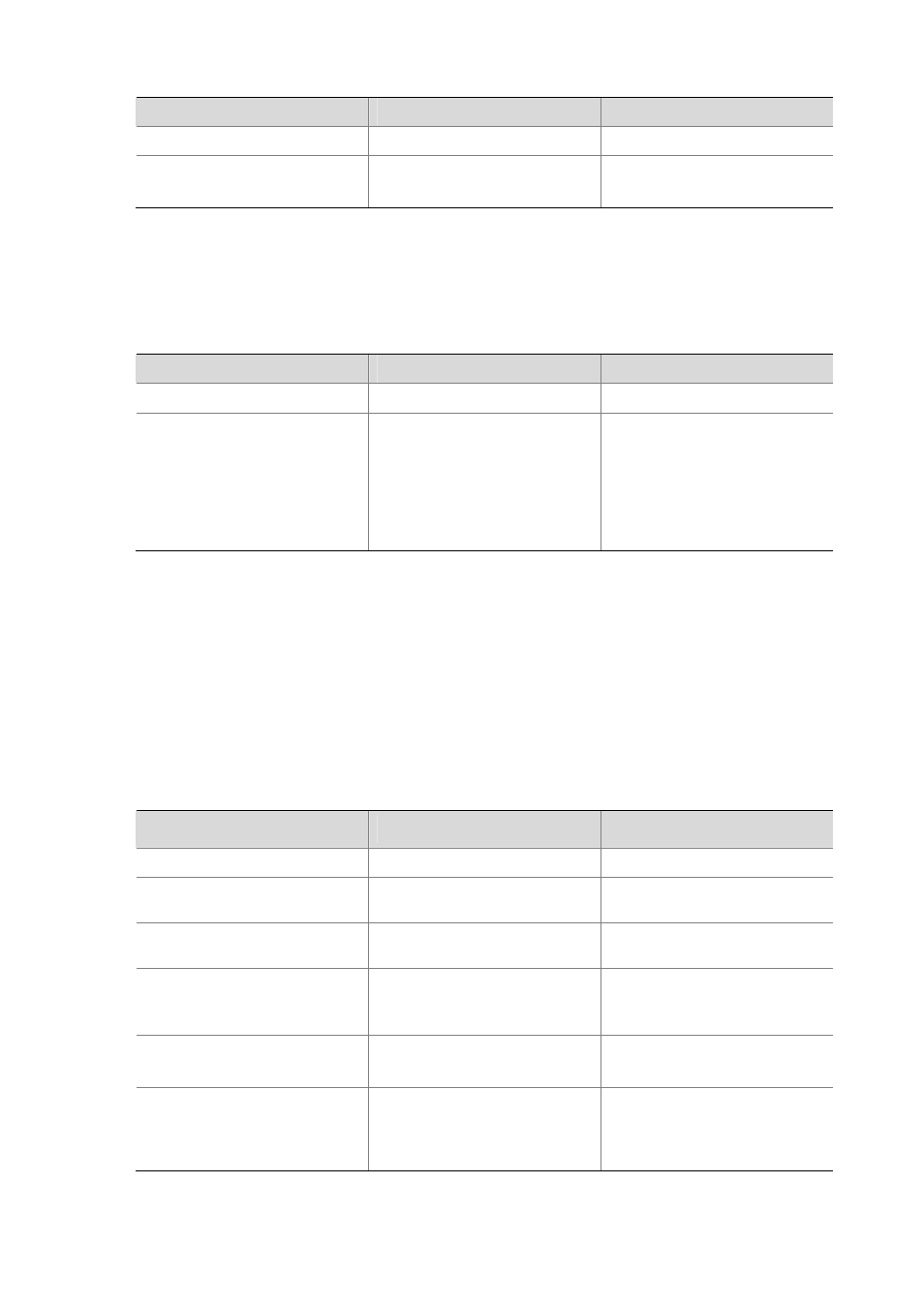
11-7
To do…
Use the command…
Remarks
Enter system view
system-view
—
Enable the NQA client
nqa agent enable
Optional
Enabled by default.
Creating an NQA Test Group
Create an NQA test group before you configure NQA tests.
Follow theses steps to create an NQA test group:
To do…
Use the command…
Remarks
Enter system view
system-view
—
Create an NQA test group and
enter the NQA test group view
nqa entry admin-name
operation-tag
Required
In the NQA test group view, you
can specify the test type
You can use the nqa entry
command to enter the test type
view of an NQA test group with test
type configured.
Configuring an NQA Test Group
Configuring ICMP Echo Tests
ICMP echo tests of an NQA test group are used to test reachability of a destination host according to the
ICMP echo response information. An ICMP echo test has the same function as the ping command but
provides more output information. In addition, you can specify the next hop for ICMP echo tests. ICMP
echo tests are used to locate connectivity problems in a network.
Follow these steps to configure ICMP echo tests:
To do…
Use the command…
Remarks
Enter system view
system-view
—
Enter NQA test group view
nqa entry admin-name
operation-tag
—
Configure the test type as ICMP
echo and enter test type view
type icmp-echo Required
Configure the destination address
of ICMP echo requests
destination ip ip-address
Required
By default, no destination IP
address is configured.
Configure the size of the data field
in each ICMP echo request
data-size size
Optional
100 bytes by default.
Configure the string to be filled in
the data field of each ICMP echo
request
data-fill string
Optional
By default, the string is the
hexadecimal number
00010203040506070809.
