Configuring udp jitter tests – H3C Technologies H3C WX6000 Series Access Controllers User Manual
Page 147
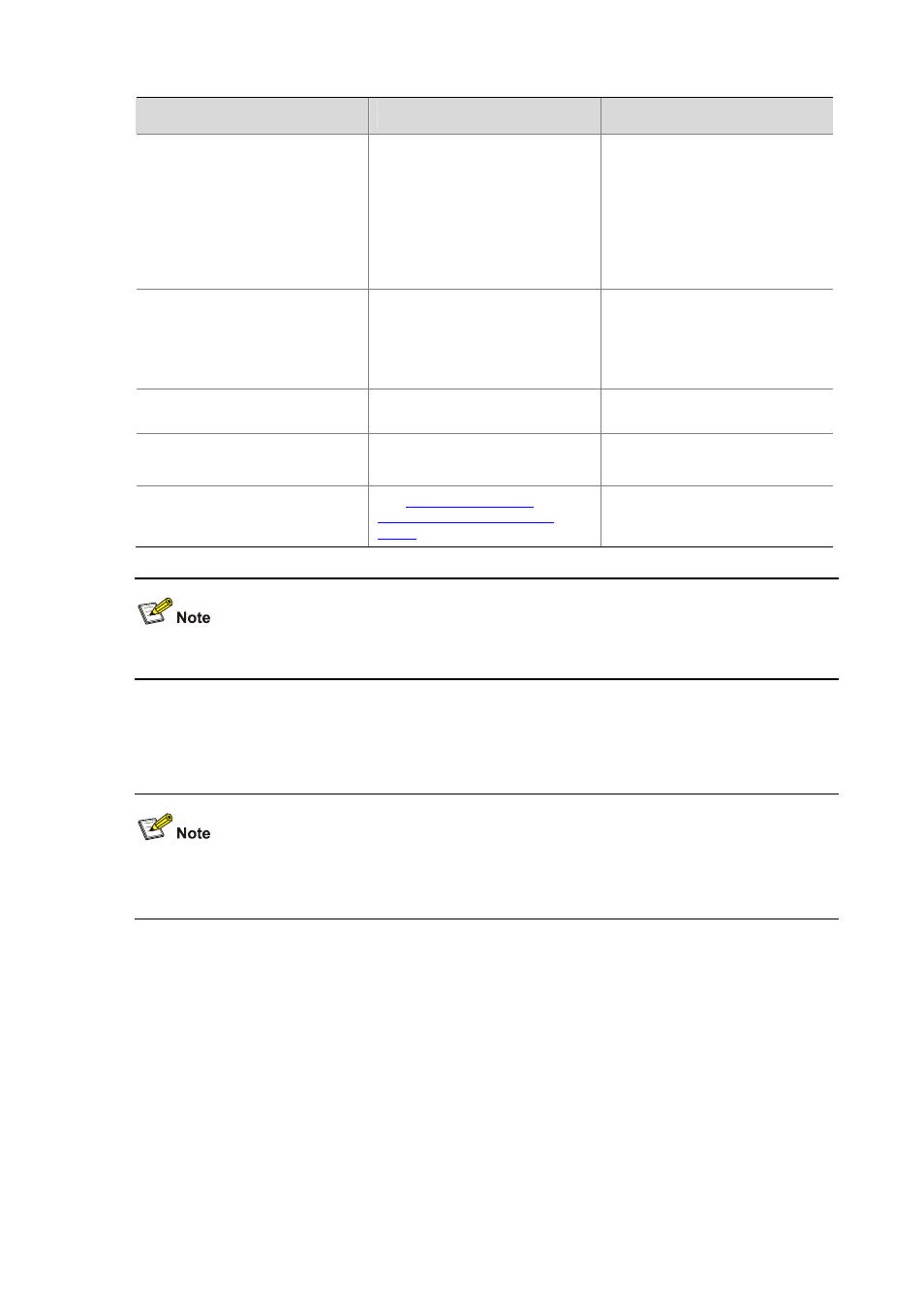
11-12
To do…
Use the command…
Remarks
Configure the source IP address of
request packets
source ip ip-address
Optional
By default, no source IP address is
specified.
The source IP address must be the
IP address of a local interface. The
local interface must be up;
otherwise, no probe packets can
be sent out.
Configure the operation type
operation { get | post }
Optional
By default, the operation type for
the HTTP is get, which means
obtaining data from the HTTP
server.
Configure the website that an
HTTP test visits
url url Required
Configure the HTTP version used
in HTTP tests
http-version v1.0
Optional
By default, HTTP 1.0 is used.
Configure optional parameters
Parameters for an NQA Test
Group
Optional
The TCP port must be port 80 on the HTTP server for NQA HTTP tests.
Configuring UDP Jitter Tests
Do not perform NQA UDP jitter tests on known ports, ports from 1 to 1023. Otherwise, UDP jitter tests
might fail or the corresponding services of this port might be unavailable.
Real-time services such as voice and video have high requirements on delay jitters. UDP jitter tests of
an NQA test group obtain uni/bi-directional delay jitters. The test results help you verify whether a
network can carry real-time services.
A UDP jitter test takes the following procedure:
1) The source sends packets at regular intervals to the destination port.
2) The destination affixes a time stamp to each packet that it receives, and then sends it back to the
source.
3) Upon receiving the response, the source calculates the delay jitter, which reflects network
performance. Delay refers to the amount of time it takes a packet to be transmitted from source to
destination or from destination to source. Delay jitter is the delay variation over time.
