Connecting the router to the network, Connecting an ethernet cable, Connecting an optical fiber – H3C Technologies H3C MSR 3600 User Manual
Page 39
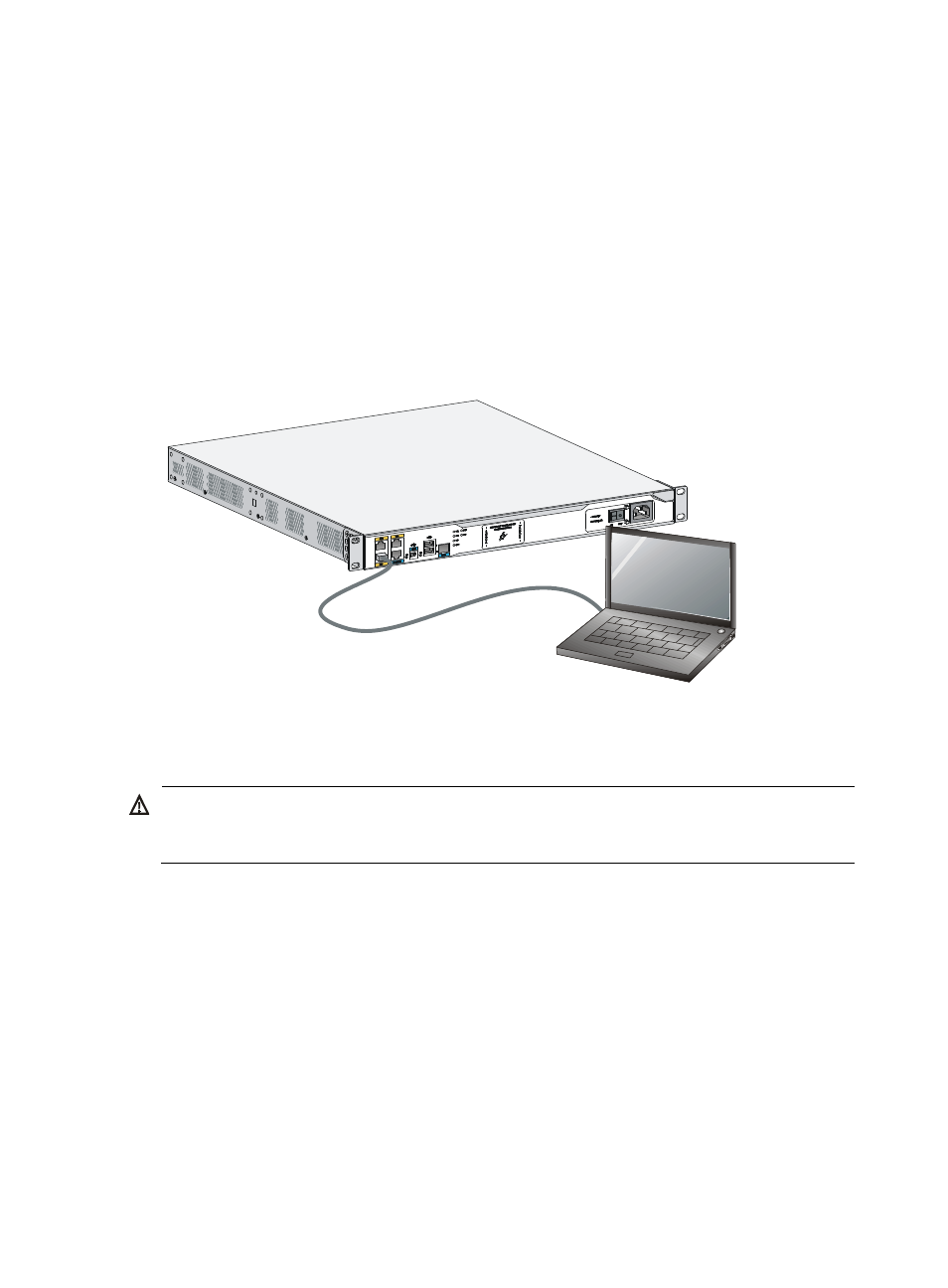
31
Connecting the router to the network
Connect the router to the network before powering on the router. This section describes how to connect
the router to the network through Ethernet cables.
Connecting an Ethernet cable
1.
Plug one end of an Ethernet twisted pair cable into the copper Ethernet port (RJ-45 port) on the
router.
2.
Plug the other end of the cable into the RJ-45 port of the peer device.
Figure 39 Connecting the Ethernet cable
Connecting an optical fiber
WARNING!
Do not stare into any fiber port when you connect an optical fiber. The laser light emitted from the optical
fiber might hurt your eyes.
The MSR3600-51 router does not support transceiver modules.
Follow these guidelines when you connect a fiber cable:
•
Never bend or curve a fiber when connecting it.
•
Make sure the Tx and Rx ends are correctly connected.
•
Keep the fiber end clean.
•
Be sure to install the dust cover if the fiber port is not connected to a fiber connector.
To connect an optical fiber:
1.
Remove the dust plug from a fiber port of the router.
2.
Remove the dust cover from the transceiver module, and plug the end without a pull latch into the
fiber port.
3.
Remove the dust cover from the fiber connector.
