Verifying and diagnosing transceiver modules, Introduction to transceiver modules, Verifying transceiver modules – H3C Technologies H3C SR8800 User Manual
Page 70
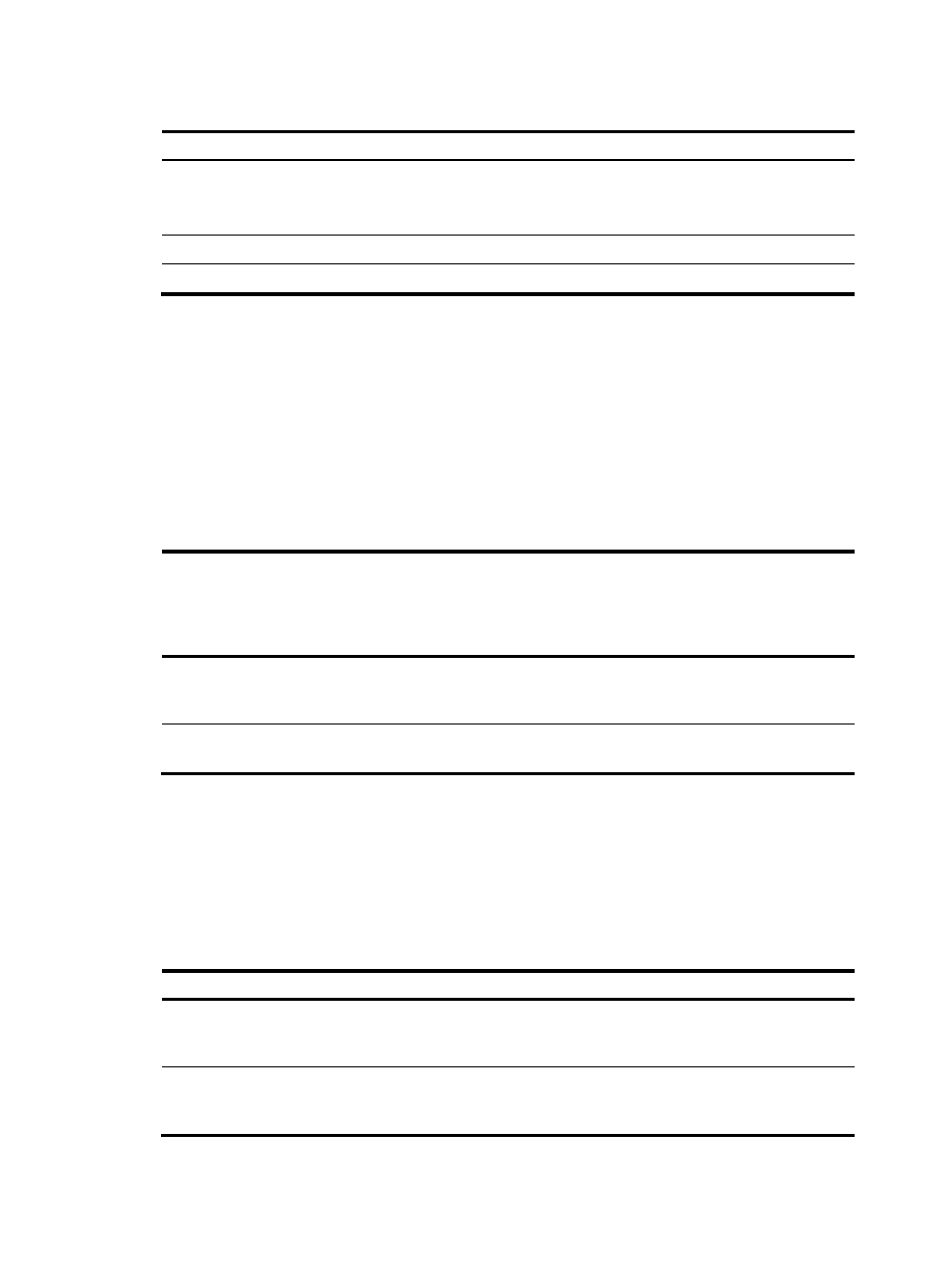
60
Table 21 Command output
Field Description
Level
Alarm severity.
In the descending order, the alarm severity levels include ERROR,
WARNING, NOTICE, and INFO.
Info
Detailed alarm information.
Slot n board state is faulty.
Card n is faulty. The reason might be the card is booting or the card fails.
Verifying and diagnosing transceiver modules
Introduction to transceiver modules
There are two types of commonly used transceiver modules, as shown in
. They can be further
divided into optical transceiver modules and electrical transceiver modules based on transmission
medium.
Table 22 Commonly used transceiver modules
Transceiver type
Application scenarios
Whether
can be an
optical
transceiver
module
Whether
can be an
electrical
transceiver
module
SFP (Small Form-factor
Pluggable)
Generally used for 100/1000 Mbps
Ethernet interfaces, ATM, or POS 155
Mbps/622 Mbps/2.5 Gbps interfaces
Yes Yes
XFP (10-Gigabit small
Form-factor Pluggable)
Generally used for 10 Gbps Ethernet
interfaces and 10 RPR interfaces
Yes No
Verifying transceiver modules
To verify transceiver modules, you can use the following commands to view the key parameters of the
transceiver modules, including transceiver module type, connector type, central wavelength of the laser
sent, transfer distance and vendor name.
To display the transceiver module information:
Task Command
Remarks
Display key parameters of the
transceiver module in a
specified interface.
display transceiver interface [ interface-type
interface-number ]
Available for all transceiver
modules.
Display part of the electrical
label data for the transceiver
module in a specified interface.
display transceiver manuinfo interface
[ interface-type interface-number ]
Available for all transceiver
modules.
# Display the main parameters of the transceiver module plugged in interface GigabitEthernet 3/1/1.
