Installation tools, Accessories supplied by the router, User-supplied tools and equipment – H3C Technologies H3C SR8800 User Manual
Page 33
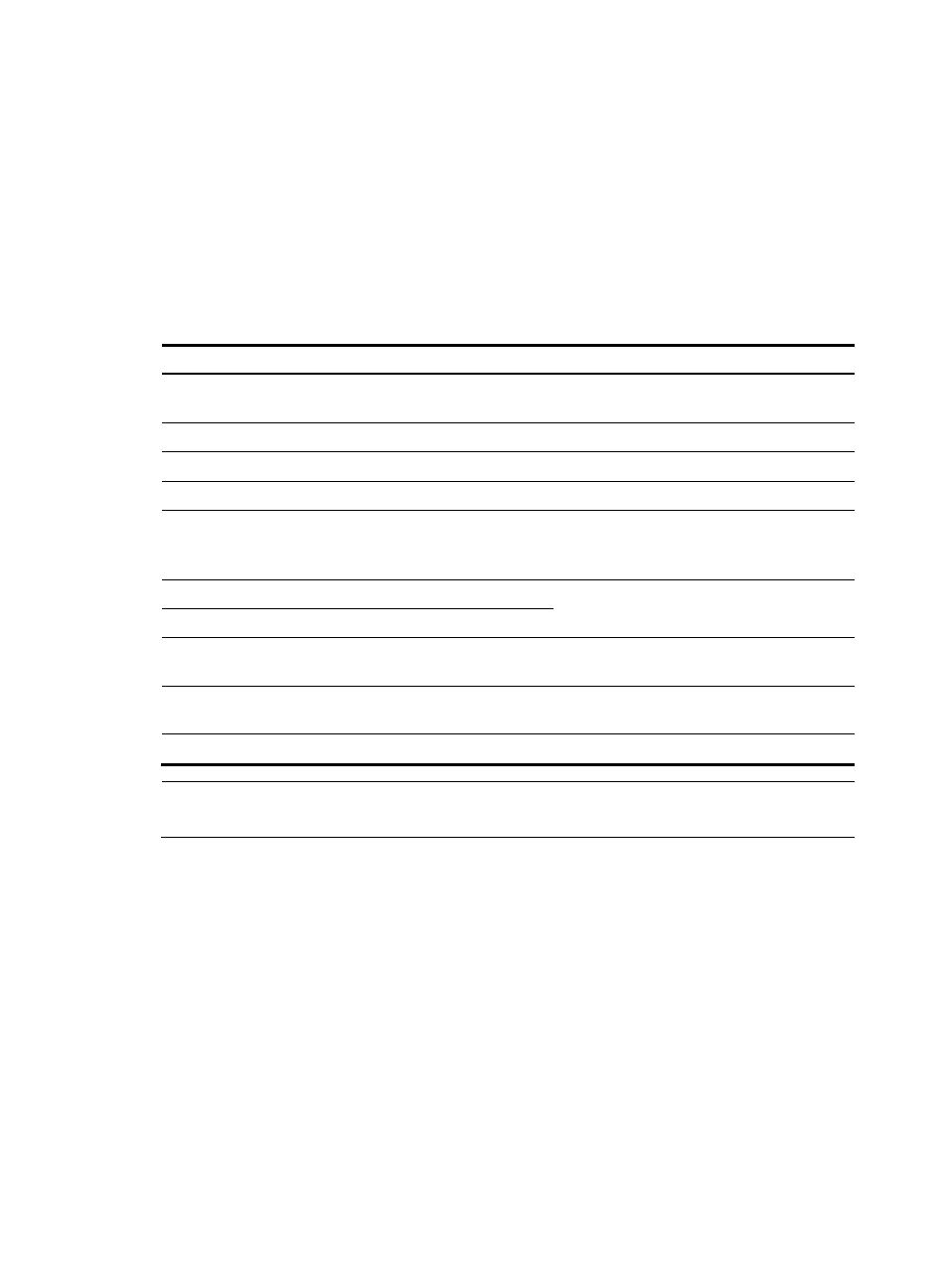
23
•
The slide rails (or rack shelves) can support the weight of the router chassis and its accessories.
•
The rack can be correctly grounded.
•
The rack has good ventilation system, and the porosity of the front and back doors is greater than
50%.
Installation tools
Accessories supplied by the router
Table 12 Accessories supplied by the router
Item Quantity
Purpose
Console cable
1
Connecting the console port and the
configuration terminal for router login
Grounding cable
1
Grounding the router
Mounting brackets
1 pair
Fixing the router to the rack
Cable management brackets 1 pair
Cable management
M4*8 screw
1 set
•
Fixing the mounting brackets to the router
•
Fixing the cable management brackets to
the router
M6*12 screw
1 set
Fixing the router to the rack
M6 cage nut
1 set
ST2.9*9.5 self-tapping screw 1 set
Fixing the cable management brackets to the
mounting brackets (excluding the SR8808)
Air deflector
1 (supplied with the SR8808
only)
Installed at the rear of the router to block air
from entering the chassis
ESD wrist strap
1
ESD-prevention
NOTE:
The number of screws and nuts supplied with the router depend on those shipped from the factory.
User-supplied tools and equipment
•
Mechanical lift
•
Cross-head screwdriver P1 – 100 mm, P2 – 150 mm, and P3 – 250 mm
•
Flat-blade screwdriver P4 – 75 mm
•
Marker
•
Tape
•
Diagonal pliers, wire-stripping pliers, and wire clippers
•
Cables such as network cables and fiber cables
•
Meters and equipment such as HUB and multimeter
•
Configuration terminal
