Displaying and maintaining the dhcp relay agent, Dhcp relay agent configuration examples, Dhcp relay agent configuration example – H3C Technologies H3C S12500-X Series Switches User Manual
Page 68: Network requirements, Enabling dhcp
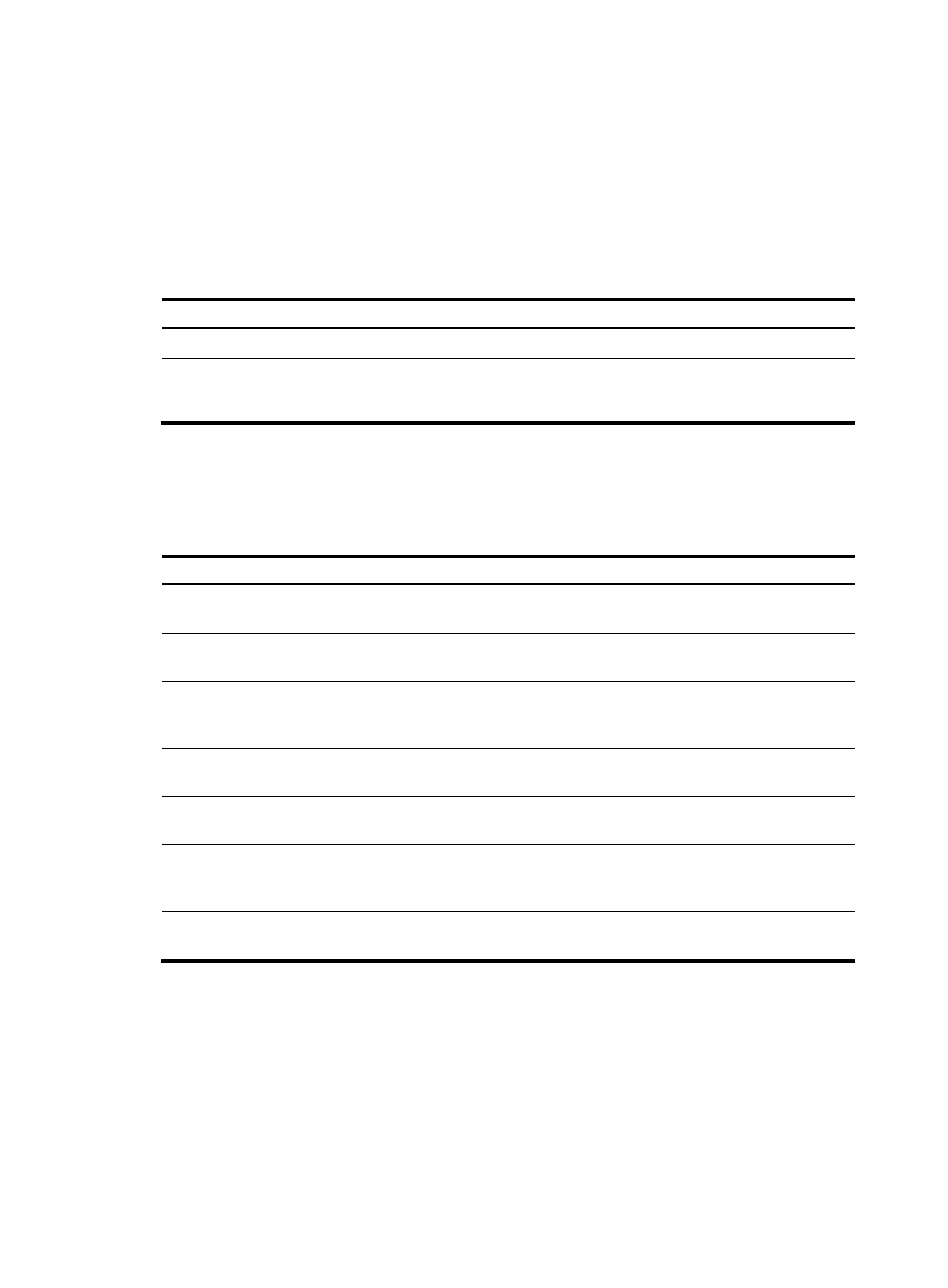
57
Setting the DSCP value for DHCP packets sent by
the DHCP relay agent
The DSCP value of a packet specifies the priority level of the packet and affects the transmission priority
of the packet.
To set the DSCP value for DHCP packets sent by the DHCP relay agent:
Step Command
Remarks
1.
Enter system view.
system-view N/A
2.
Set the DSCP value for DHCP
packets sent by the DHCP relay
agent.
dhcp dscp dscp-value
By default, the DSCP value in DHCP packets
sent by the DHCP relay agent is 56.
Displaying and maintaining the DHCP relay agent
Execute display commands in any view and reset commands in user view.
Task Command
Display information about DHCP servers specified
on the DHCP relay agent interface.
display dhcp relay server-address [ interface
interface-type interface-number ]
Display Option 82 configuration information on the
DHCP relay agent.
display dhcp relay information [ interface interface-type
interface-number ]
Display relay entries on the DHCP relay agent.
display dhcp relay client-information [ interface
interface-type interface-number | ip ip-address
[ vpn-instance vpn-instance-name ] ]
Display packet statistics on the DHCP relay agent.
display dhcp relay statistics [ interface interface-type
interface-number ]
Display MAC address check entries on the DHCP
relay agent.
display dhcp relay check mac-address
Clear relay entries on the DHCP relay agent.
reset dhcp relay client-information [ interface
interface-type interface-number | ip ip-address
[ vpn-instance vpn-instance-name ] ]
Clear packet statistics on the DHCP relay agent.
reset dhcp relay statistics [ interface interface-type
interface-number ]
DHCP relay agent configuration examples
DHCP relay agent configuration example
Network requirements
As shown in
, configure the DHCP relay agent on Switch A so that DHCP clients can obtain IP
addresses and configuration parameters from the DHCP server on another subnet.
