Configuration example, Network requirements, Enabling tcp syn cookie – H3C Technologies H3C S12500-X Series Switches User Manual
Page 162
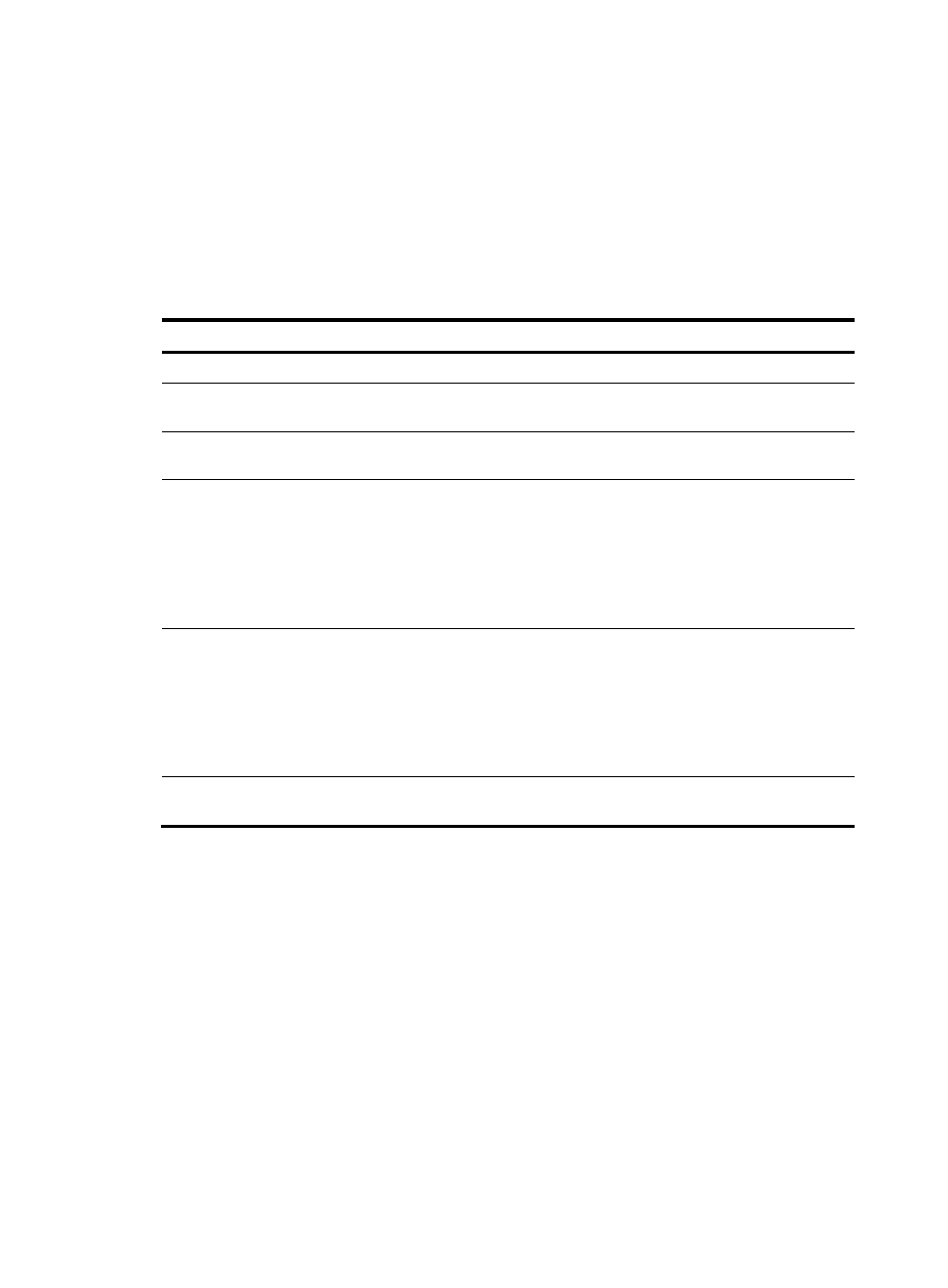
151
•
If the destination IPv4 network is not on the same subnet as the IPv4 address of the local tunnel
interface, you must configure a route destined for the destination IPv4 network through the tunnel
interface. You can configure a static route, and specify the local tunnel interface as the egress
interface or specify the IPv4 address of the peer tunnel interface as the next hop. Alternatively, you
can enable a dynamic routing protocol on both tunnel interfaces to achieve the same purpose. For
the detailed configuration, see Layer 3—IP Routing Configuration Guide.
•
The destination address of the route passing the tunnel interface must not be on the same subnet as
the destination address configured on the tunnel interface.
To configure an IPv4 over IPv4 tunnel:
Step Command
Remarks
1.
Enter system view.
system-view
N/A
2.
Enter IPv4 over IPv4 tunnel
interface view.
interface tunnel number
[ mode ipv4-ipv4 ]
N/A
3.
Configure an IPv4 address for
the tunnel interface.
ip address ip-address { mask
| mask-length } [ sub ]
By default, no IPv4 address is
configured for the tunnel interface.
4.
Configure a source address or
source interface for the tunnel
interface.
source { ip-address |
interface-type
interface-number }
By default, no source address or source
interface is configured for the tunnel
interface.
The specified source address or the IPv6
address of the specified source interface
is used as the source IP address of
tunneled packets.
5.
Configure a destination
address for the tunnel
interface.
destination ip-address
By default, no destination address is
configured for the tunnel interface.
The tunnel destination address must be
the IP address of the receiving interface
on the tunnel peer. It is used as the
destination IP address of tunneled
packets.
6.
(Optional.) Set the DF bit for
tunneled packets.
tunnel dfbit enable
The DF bit is not set for tunneled packets
by default.
Configuration example
Network requirements
As shown in
, the two subnets Group 1 and Group 2 use private IPv4 addresses. Configure an
IPv4 over IPv4 tunnel between Switch A and Switch B to make the two subnets reachable to each other.
