Specifying bims server information for the client, Common dhcp options – H3C Technologies H3C S12500-X Series Switches User Manual
Page 48
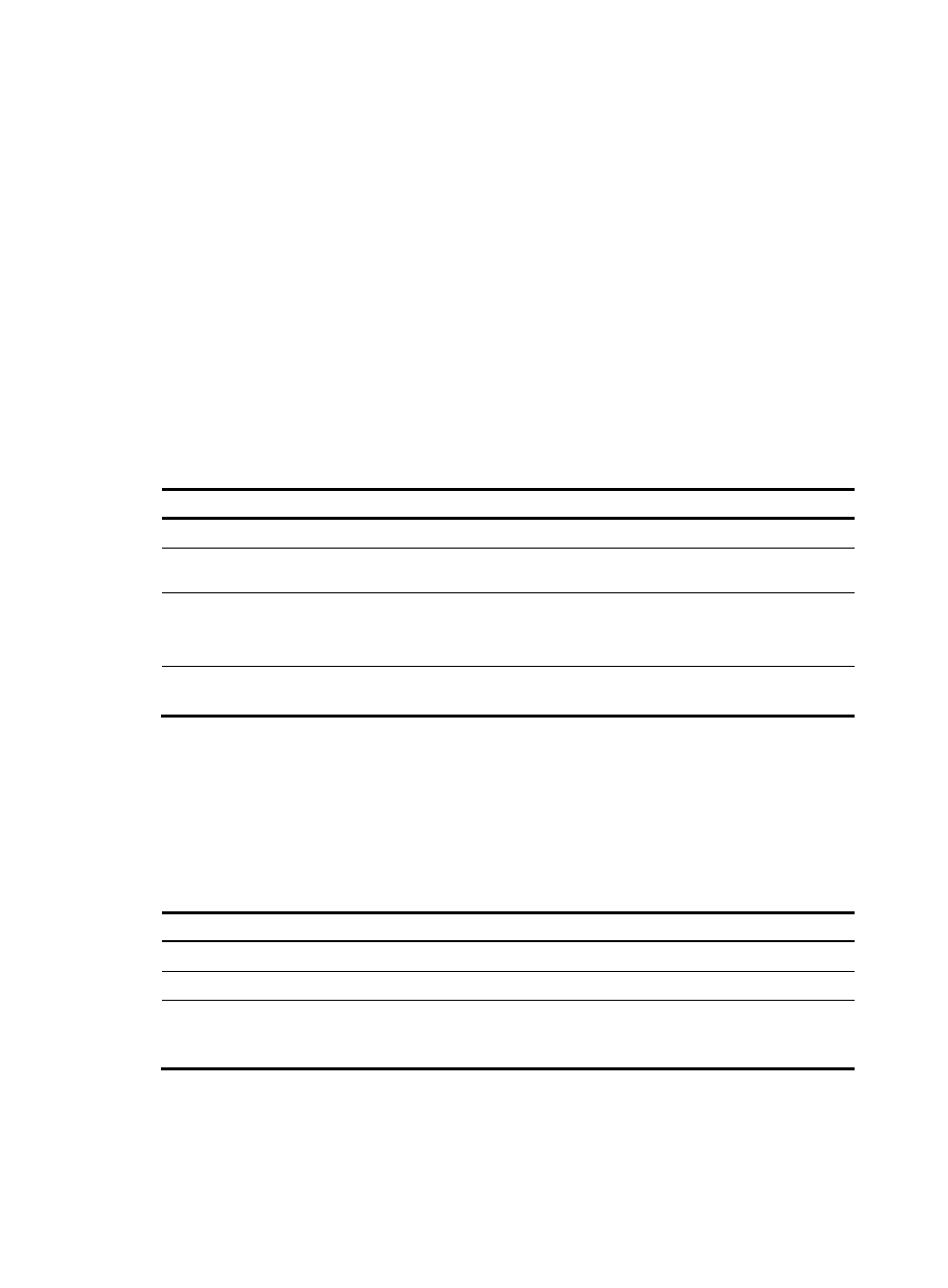
37
Specifying WINS servers and NetBIOS node type for the client
A Microsoft DHCP client using NetBIOS protocol must contact a WINS server for name resolution. You
can specify up to eight WINS servers for such clients in a DHCP address pool.
In addition, you must specify a NetBIOS node type for the clients to approach name resolution. There are
four NetBIOS node types:
•
b (broadcast)-node—A b-node client sends the destination name in a broadcast message. The
destination returns its IP address to the client after receiving the message.
•
p (peer-to-peer)-node—A p-node client sends the destination name in a unicast message to the
WINS server and the WINS server returns the destination IP address.
•
m (mixed)-node—An m-node client broadcasts the destination name. If it receives no response, it
unicasts the destination name to the WINS server to get the destination IP address.
•
h (hybrid)-node—An h-node client unicasts the destination name to the WINS server. If it receives
no response, it broadcasts the destination name to get the destination IP address.
To configure WINS servers and NetBIOS node type in a DHCP address pool:
Step Command
Remarks
1.
Enter system view.
system-view
N/A
2.
Enter DHCP address pool
view.
dhcp server ip-pool pool-name N/A
3.
Specify WINS servers.
nbns-list ip-address&<1-8>
This step is optional for b-node.
By default, no WINS server is
specified.
4.
Specify the NetBIOS node
type.
netbios-type { b-node | h-node |
m-node | p-node }
By default, no NetBIOS node type is
specified.
Specifying BIMS server information for the client
Perform this task to provide the BIMS server IP address, port number, and shared key for the clients. The
DHCP clients contact the BIMS server to get configuration files and perform software upgrade and
backup.
To configure the BIMS server IP address, port number, and shared key in the DHCP address pool:
Step Command
Remarks
1.
Enter system view.
system-view
N/A
2.
Enter DHCP address pool view. dhcp server ip-pool pool-name N/A
3.
Specify the BIMS server IP
address, port number, and
shared key.
bims-server ip ip-address [ port
port-number ] sharekey { cipher |
simple } key
By default, no BIMS server
information is specified.
