Displaying and maintaining tunneling configuration, Troubleshooting tunneling configuration, Symptom – H3C Technologies H3C S12500-X Series Switches User Manual
Page 171: Analysis, Solution, Configuring udp helper, Overview
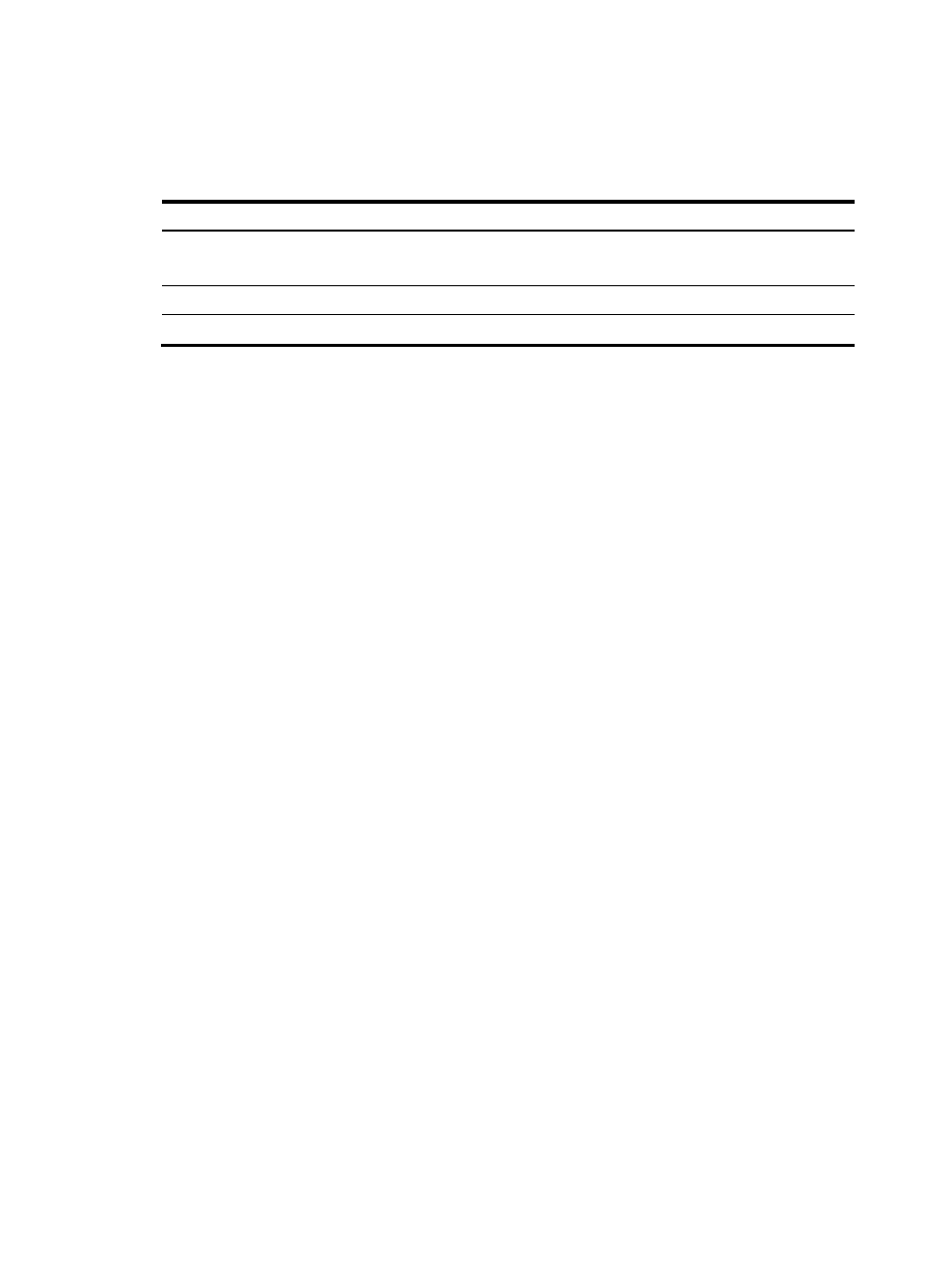
160
Displaying and maintaining tunneling configuration
Execute display commands in any view and the reset command in user view.
Task Command
Display information about tunnel interfaces.
display interface [ tunnel ] [ brief [ down ] ]
display interface [ tunnel [ number ] ] [ brief [ description ] ]
Display IPv6 information on tunnel interfaces. display ipv6 interface [ tunnel [ number ] ] [ brief ]
Clear statistics on tunnel interfaces.
reset counters interface [ tunnel [ number ] ]
Troubleshooting tunneling configuration
Symptom
A tunnel interface configured with related parameters such as tunnel source address, tunnel destination
address, and tunnel mode cannot go up.
Analysis
The physical interface of the tunnel does not go up, or the tunnel destination is unreachable.
Solution
1.
Use the display interface or display ipv6 interface commands to check whether the physical
interface of the tunnel is up. If the physical interface is down, check the network connection.
2.
Use the display ipv6 routing-table or display ip routing-table command to check whether the
tunnel destination is reachable. If the route is not available, configure a route to reach the tunnel
destination.
