Configuration procedure, Configuring tcp mss for an interface, Configuring dhcp snooping – H3C Technologies H3C S12500-X Series Switches User Manual
Page 109: Overview
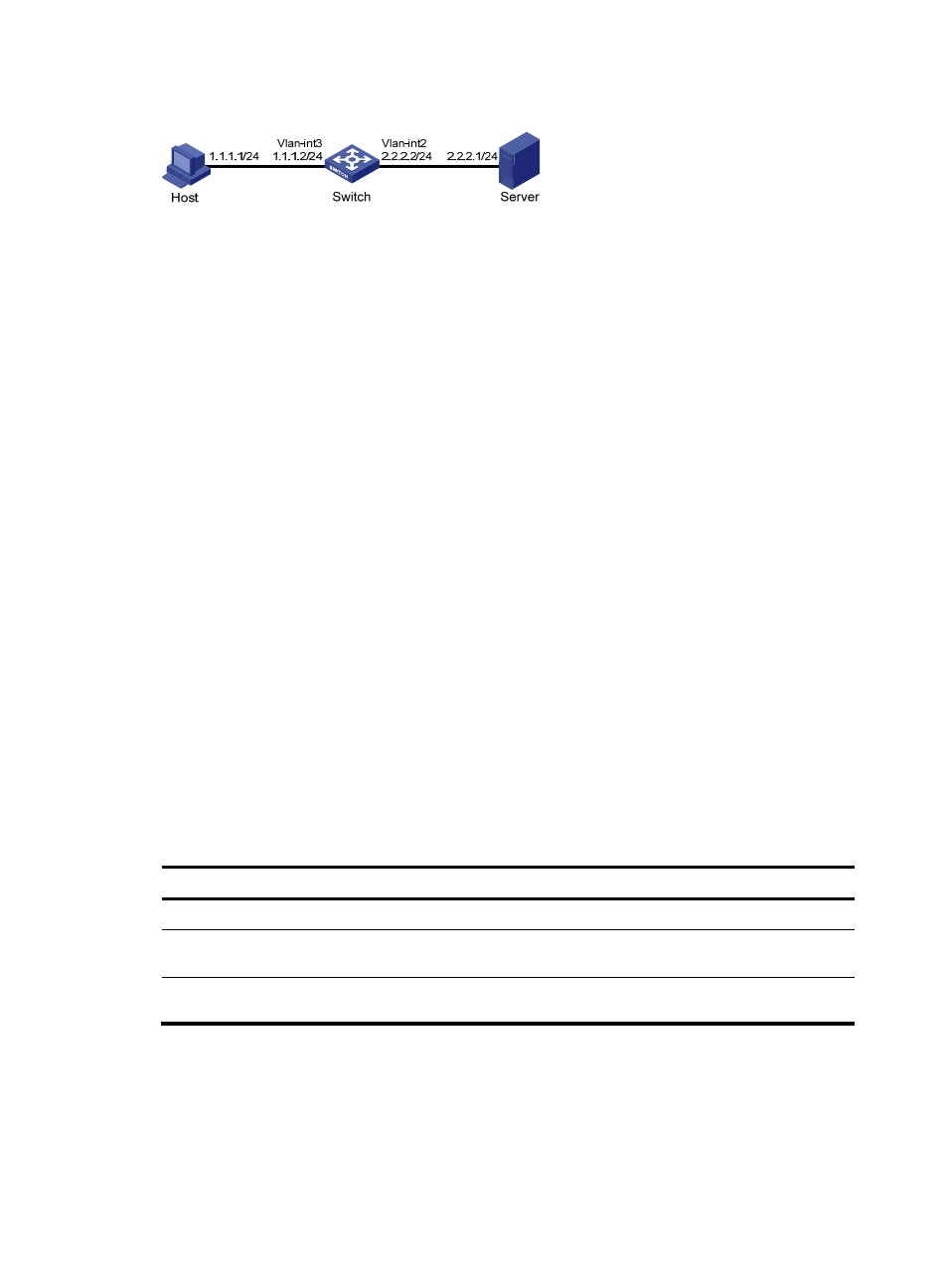
98
Figure 42 Network diagram
Configuration procedure
# Specify an IP address for VLAN-interface 3.
[Switch] interface vlan-interface 3
[Switch-Vlan-interface3] ip address 1.1.1.2 24
[Switch-Vlan-interface3] quit
# Specify an IP address for VLAN-interface 2, and enable VLAN-interface 2 to forward directed
broadcasts destined for the directly connected network.
[Switch] interface vlan-interface 2
[Switch-Vlan-interface2] ip address 2.2.2.2 24
[Switch-Vlan-interface2] ip forward-broadcast
Configuring TCP MSS for an interface
The maximum segment size (MSS) option informs the receiver of the largest segment that the sender can
accept. Each end announces its MSS during TCP connection establishment. If the size of a TCP segment
is smaller than the MSS of the receiver, TCP sends the TCP segment without fragmentation. If not, it
fragments the segment according to the receiver's MSS.
If you configure a TCP MSS on an interface, the size of each TCP segment received or sent on the
interface cannot exceed the MSS value.
This configuration takes effect only for TCP connections established after the configuration rather than the
TCP connections that already exist.
This configuration is effective only for IP packets. If MPLS is enabled on the interface, do not configure the
TCP MSS on the interface.
To configure a TCP MSS of the interface:
Step Command
Remarks
1.
Enter system view.
system-view
N/A
2.
Enter interface view.
interface interface-type
interface-number
N/A
3.
Configure a TCP MSS for the
interface.
tcp mss value
By default, no TCP MSS is configured.
