Configuring load sharing, Overview, Load sharing configuration example – H3C Technologies H3C S12500-X Series Switches User Manual
Page 105: Network requirements, Displaying and maintaining the dhcp client, Dhcp client configuration example
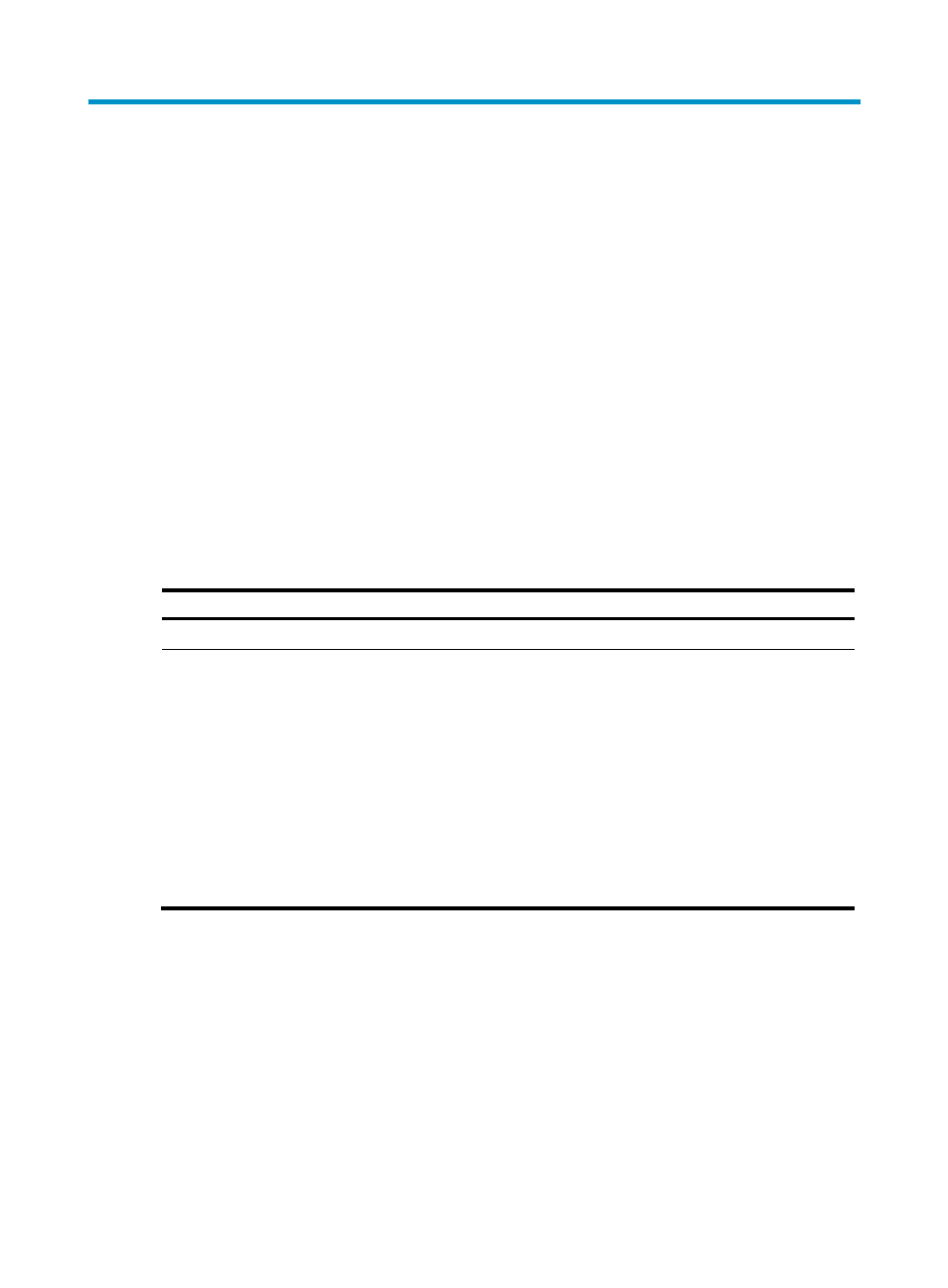
94
Configuring load sharing
Overview
If a routing protocol finds multiple equal-cost best routes to the same destination, the device forwards
packets over the equal-cost routes to implement load sharing.
Configuring load sharing
Load sharing is implemented in the following ways:
•
It a routing protocol finds multiple equal-cost best routes, the device implements per-flow load
sharing according to the 5-tuple (source IP address, destination IP address, source port number,
destination port number, and IP protocol number).
•
In a complex network, a single load sharing algorithm cannot meet the requirements of load
sharing. You can implement load sharing by specifying different algorithms.
To configure per-flow load sharing:
Step Command
Remarks
1.
Enter system view.
system-view
N/A
2.
Configure per-flow load
sharing.
•
In standalone mode:
ip load-sharing mode per-flow
[ algorithm algorithm-number |
[ dest-ip | dest-port | ip-pro |
src-ip | src-port ] * ] [ slot
slot-number ]
•
In IRF mode:
ip load-sharing mode per-flow
[ algorithm algorithm-number |
[ dest-ip | dest-port | ip-pro |
src-ip | src-port ] * ] [ chassis
chassis-number slot
slot-number ]
By default, the device performs
per-flow load sharing based on the
source IP address, destination IP
address, source port, destination
port, and IP protocol number.
Load sharing configuration example
Network requirements
As shown in
, Switch A has two equal-cost routes to Switch B. Configure load sharing to forward
packets through Switch B to the destination IP address 1.2.3.4/24.
