Enabling periodic refresh of dynamic relay entries – H3C Technologies H3C S12500-X Series Switches User Manual
Page 65
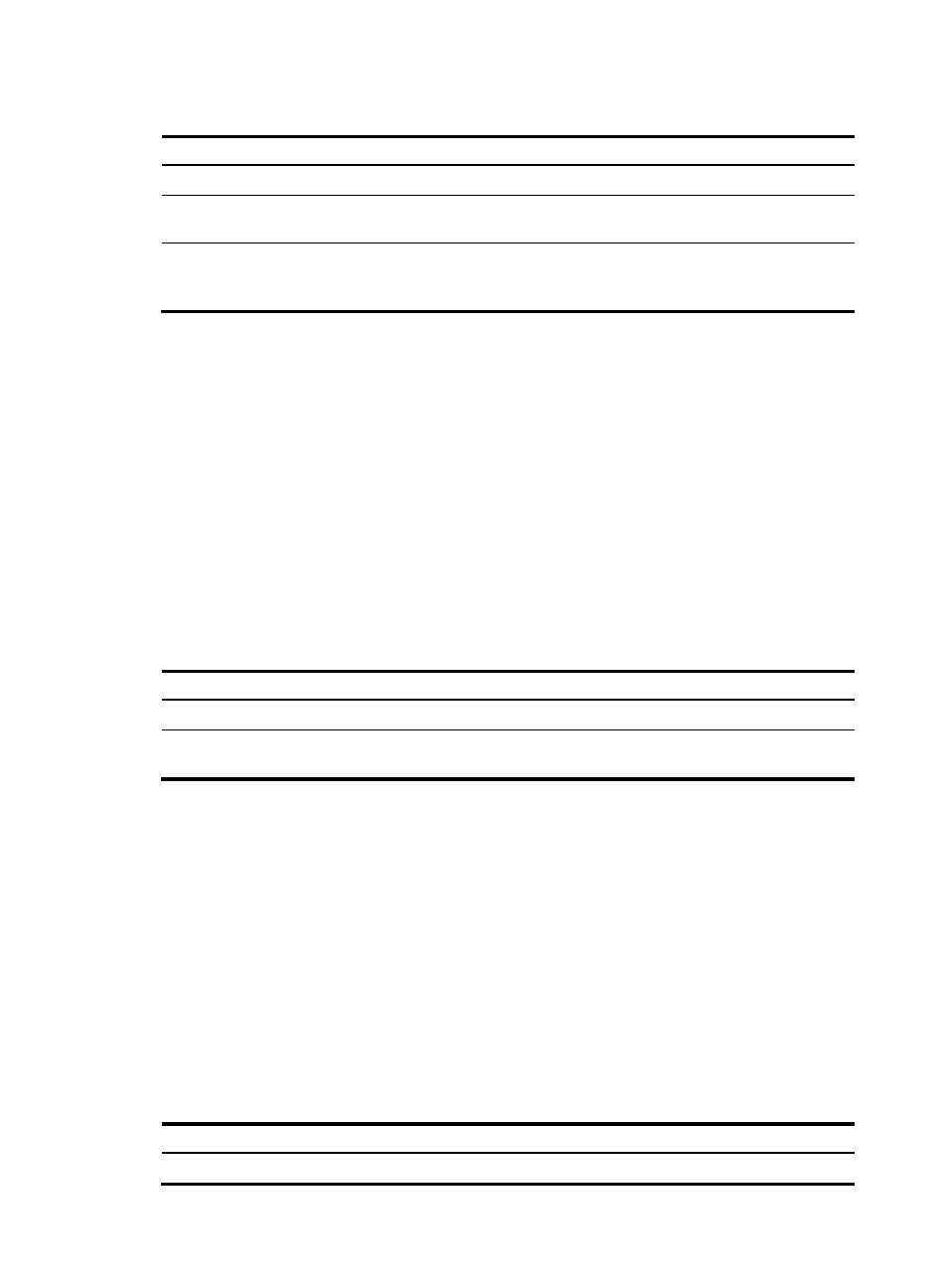
54
To specify a DHCP server address on a relay agent:
Step Command
Remarks
1.
Enter system view.
system-view
N/A
2.
Enter interface view.
interface interface-type
interface-number
N/A
3.
Specify a DHCP server
address on the relay agent.
dhcp relay server-address
ip-address
By default, no DHCP server
address is specified on the relay
agent.
Configuring the DHCP relay agent security
functions
Enabling the DHCP relay agent to record relay entries
Perform this task to enable the DHCP relay agent to automatically record clients' IP-to-MAC bindings
(relay entries) after they obtain IP addresses through DHCP.
Some security functions, such as ARP address check and IP source guard, use the recorded relay entries
to check incoming packets and block packets that do not match any entry. In this way, illegal hosts are
not able to access external networks through the relay agent.
To enable the DHCP relay agent to record relay entries:
Step Command
Remarks
1.
Enter system view.
system-view
N/A
2.
Enable the relay agent to
record relay entries.
dhcp relay client-information record
By default, the relay agent
does not record relay entries.
Enabling periodic refresh of dynamic relay entries
A DHCP client unicasts a DHCP-RELEASE message to the DHCP server to release its IP address. The
DHCP relay agent simply conveys the message to the DHCP server and does not remove the IP-to-MAC
entry of the client.
With this feature, the DHCP relay agent uses the IP address of a relay entry and the MAC address of the
DHCP relay interface to periodically send a DHCP-REQUEST message to the DHCP server.
•
If the server returns a DHCP-ACK message or does not return any message within a specific interval,
the DHCP relay agent removes the relay entry. In addition, upon receiving the DHCP-ACK message,
the relay agent sends a DHCP-RELEASE message to release the IP address.
•
If the server returns a DHCP-NAK message, the relay agent keeps the relay entry.
To enable periodic refresh of dynamic relay entries:
Step Command
Remarks
1.
Enter system view.
system-view
N/A
