Configuring ipv6 tcp properties, Configuring ipv6 fib load sharing – H3C Technologies H3C S12500 Series Switches User Manual
Page 167
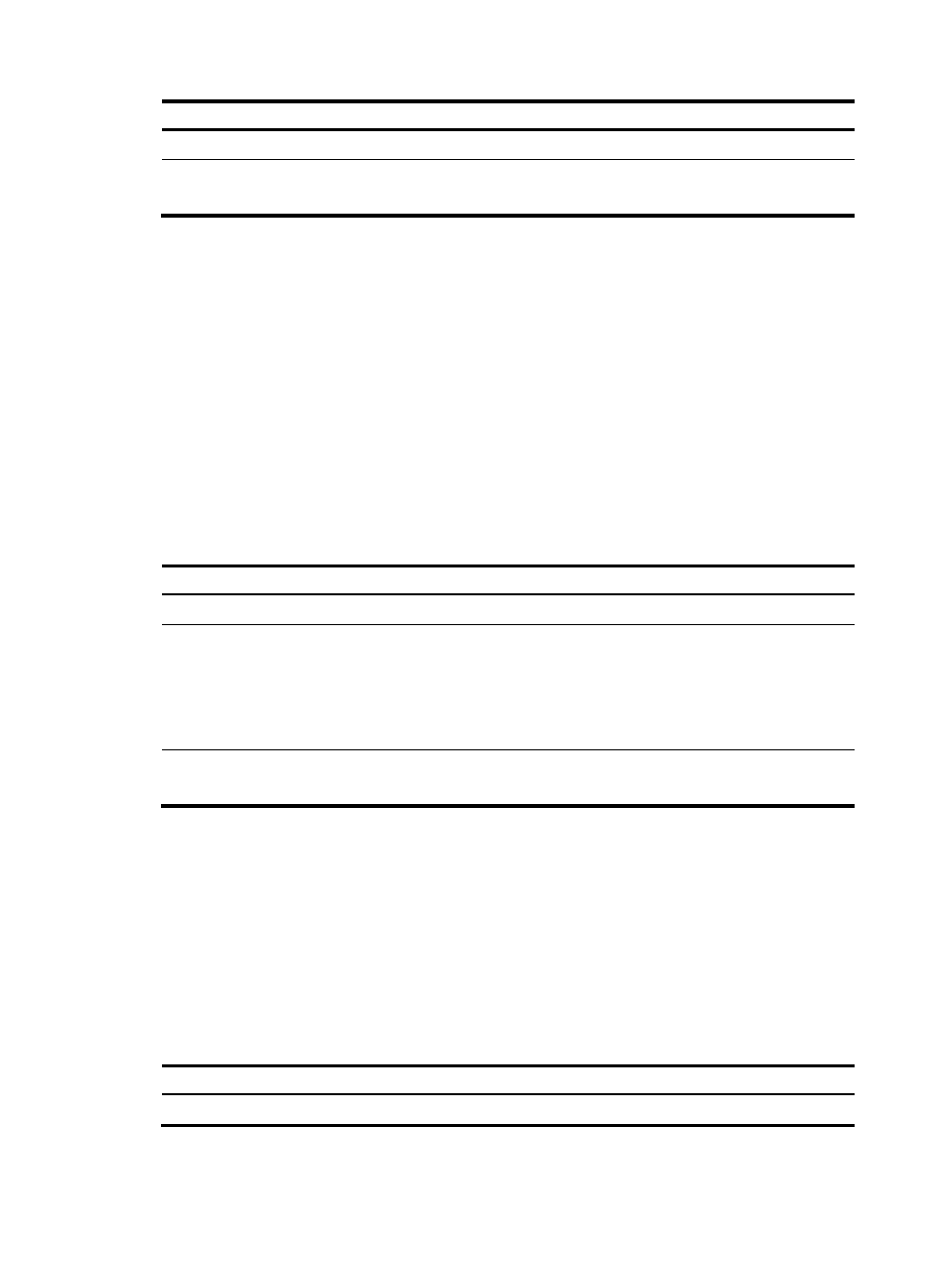
153
Step Command
Remarks
1.
Enter system view.
system-view
N/A
2.
Configure the aging time for
dynamic path MTUs.
ipv6 pathmtu age age-time
Optional.
10 minutes by default.
Configuring IPv6 TCP properties
The IPv6 TCP properties you can configure include:
•
synwait timer—When a SYN packet is sent, the synwait timer is triggered. If no response packet is
received before the synwait timer expires, the IPv6 TCP connection establishment fails.
•
finwait timer—When the IPv6 TCP connection status is FIN_WAIT_2, the finwait timer is triggered.
If no packet is received before the finwait timer expires, the IPv6 TCP connection is terminated. If a
FIN packet is received, the IPv6 TCP connection status becomes TIME_WAIT. If non-FIN packets are
received, the finwait timer is reset upon receipt of the last non-FIN packet and the connection is
terminated after the finwait timer expires.
•
Size of the IPv6 TCP sending/receiving buffer.
To configure IPv6 TCP properties:
Step Command
Remarks
1.
Enter system view.
system-view
N/A
2.
Set the TCP timers.
•
Set the synwait timer:
tcp ipv6 timer syn-timeout
wait-time
•
Set the finwait timer:
tcp ipv6 timer fin-timeout
wait-time
Optional.
By default:
•
The synwait timer is 75 seconds.
•
The finwait timer is 675 seconds.
3.
Set the size of the IPv6 TCP
sending/receiving buffer.
tcp ipv6 window size
Optional.
8 KB by default.
Configuring IPv6 FIB load sharing
In the IPv6 FIB load sharing mode, the switch can decide how to select equal cost multi-paths (ECMP) to
forward packets. The switch supports the following load sharing modes:
•
Load sharing based on the HASH algorithm—An algorithm based on the source IPv6 address and
destination IPv6 address is adopted to select an ECMP route to forward packets.
•
Load sharing based on polling—Each ECMP route is used in turn to forward packets.
To configure the IPv6 FIB load sharing:
Step Command
Remarks
1.
Enter system view.
system-view
N/A
