Configuration procedure, Enabling icmp flow control – H3C Technologies H3C S12500 Series Switches User Manual
Page 141
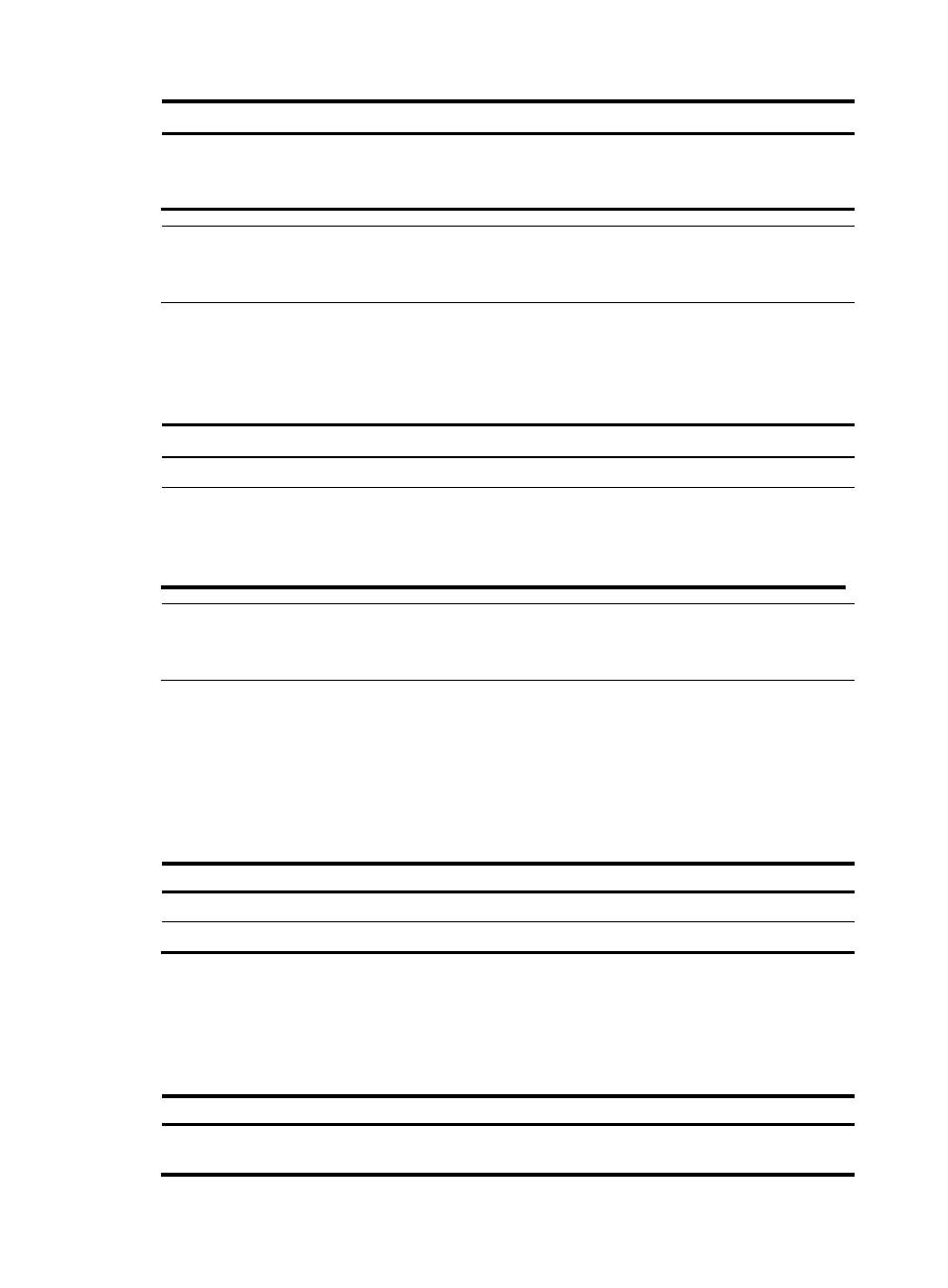
127
Device mode
ICMP messages sent
ICMP messages received
Remarks
Non-compliant
mode
Common ICMP messages
Extended ICMP messages
without a length field
All three types of ICMP
messages
N/A
NOTE:
ICMP/ICMPv6 messages that can carry extension information include only IPv4 redirect messages,
IPv4/IPv6 time exceeded messages, and IPv4/IPv6 destination unreachable messages.
Configuration procedure
To enable support for ICMP extensions:
Step Command
Remarks
1.
Enter system view.
system-view
N/A
2.
Enable support for ICMP extensions.
•
In compliant mode:
ip icmp-extensions compliant
•
In non-compliant mode:
ip icmp-extensions non-compliant
Optional.
Disabled by default.
NOTE:
After support for ICMP extensions is disabled, no ICMP message sent by the switch contains extension
information.
Enabling ICMP flow control
If a large number of ICMP packets are delivered to the CPU for processing, processing of other services
is affected. To prevent this, you can enable ICMP flow control.
To enable ICMP flow control:
Step Command
Remarks
1.
Enter system view.
system-view
N/A
2.
Enable ICMP flow control.
ip icmp flow-control
Disabled by default.
Displaying and maintaining IP performance
optimization
Task Command
Remarks
Display TCP connection statistics.
display tcp statistics [ | { begin | exclude |
include } regular-expression ]
Available in any view.
