Configuration procedure – H3C Technologies H3C S12500 Series Switches User Manual
Page 266
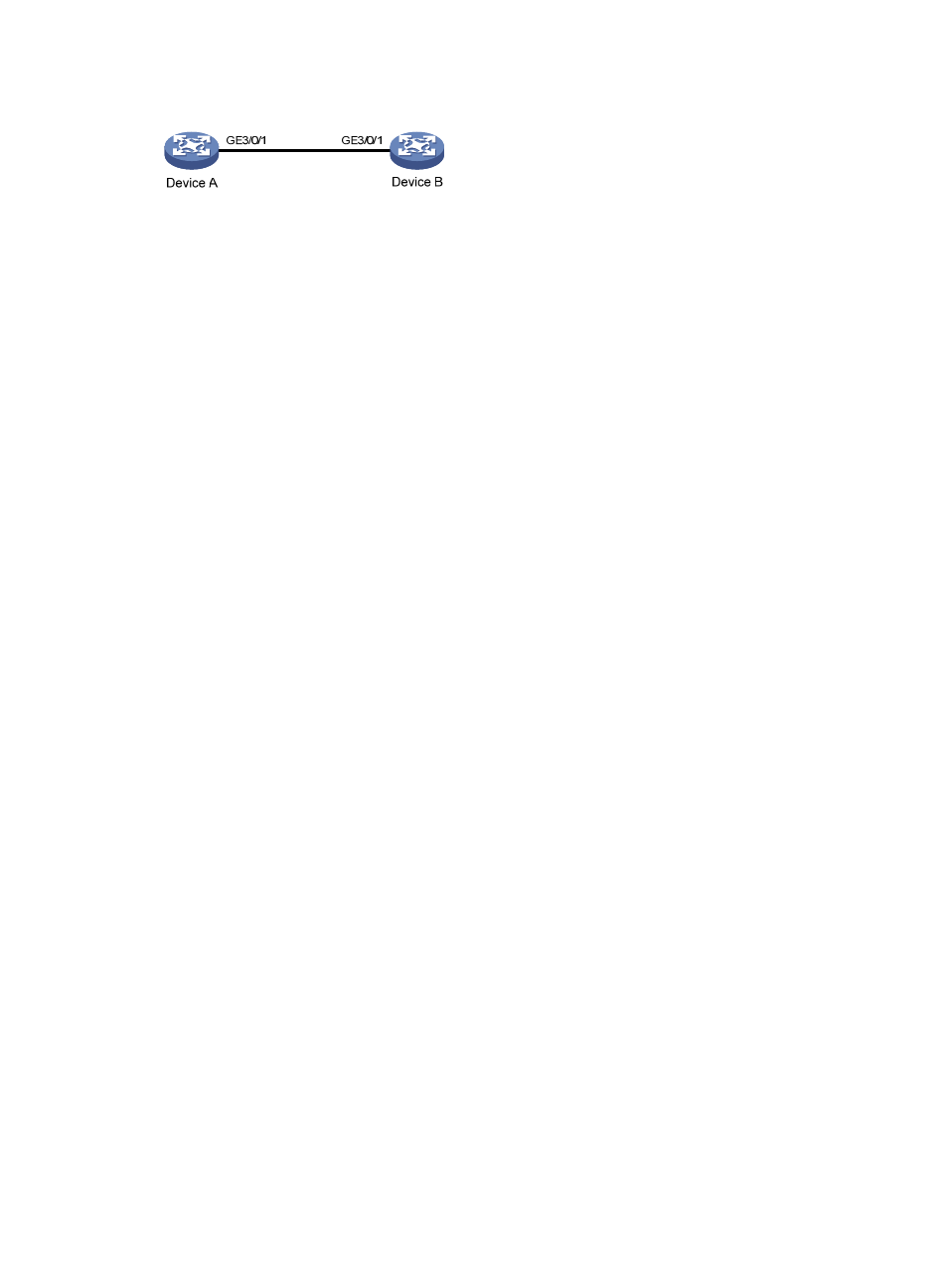
253
Figure 89 Network diagram
Configuration procedure
1.
Configure Device A:
# Globally enable MVRP.
[DeviceA] mvrp global enable
# Configure GigabitEthernet 3/0/1 as a trunk port, and configure it to permit all VLANs.
[DeviceA] interface GigabitEthernet 3/0/1
[DeviceA-GigabitEthernet3/0/1] port link-type trunk
[DeviceA-GigabitEthernet3/0/1] port trunk permit vlan all
# Enable MVRP on GigabitEthernet 3/0/1.
[DeviceA-GigabitEthernet3/0/1] mvrp enable
[DeviceA-GigabitEthernet3/0/1] quit
# Create static VLAN 2.
[DeviceA] vlan 2
[DeviceA-vlan2] quit
2.
Configure Device B:
# Globally enable MVRP.
[DeviceB] mvrp global enable
# Configure GigabitEthernet 3/0/1 as a trunk port, and configure it to permit all VLANs.
[DeviceB] interface GigabitEthernet 3/0/1
[DeviceB-GigabitEthernet3/0/1] port link-type trunk
[DeviceB-GigabitEthernet3/0/1] port trunk permit vlan all
# Enable MVRP on GigabitEthernet 3/0/1.
[DeviceB-GigabitEthernet3/0/1] mvrp enable
[DeviceB-GigabitEthernet3/0/1] quit
# Create VLAN 3.
[DeviceB] vlan 3
[DeviceB-vlan3] quit
3.
Verify the configuration:
Use the display mvrp running-status command to display the local MVRP VLAN information to
verify whether the configuration takes effect.
# Check the local VLAN information on GigabitEthernet 3/0/1 of Device A.
[DeviceA] display mvrp running-status
-------[MVRP Global Info]-------
Global Status : Enabled
Compliance-GVRP : False
----[GigabitEthernet3/0/1] ----
Config Status : Enabled
