Audio mode, data mode, auto mode – Ensemble Designs 7555 HD / SD Video Processing Frame Synchronizer User Manual
Page 50
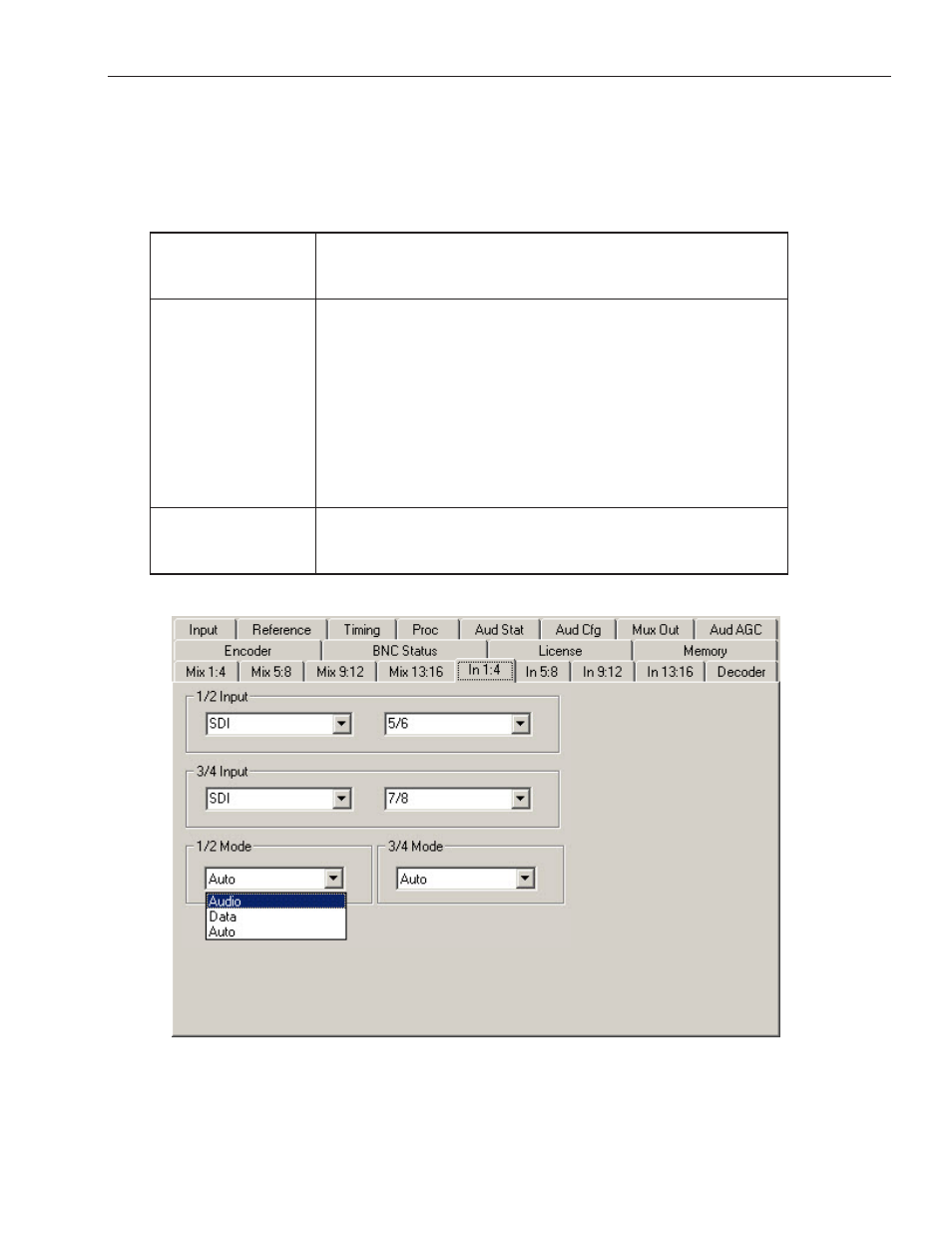
www.ensembledesigns.com
Avenue 7555, 9550, 9550-XA - Page 50
7555 HD/SD, 9550 3G/HD/SD, and 9550-XA 3G/HD/SD Video Processing Frame Synchronizers
Audio Mode, Data Mode, Auto Mode
Another important configuration setting from the In 1:4, In 5:8, In 9:12 and In 13:16 menus is setting
the type of audio functionality according to your intended use for each pair of mixer input channels.
Use the 1/2 Mode and 3/4 Mode drop-down controls (and their equivalents on the In 5:8 menu, In
9:12 menu, and 13:16 menu) to select one of these modes: Audio Mode, Data Mode, or Auto Mode.
Audio Mode
Select Audio Mode when you are using the AES-3 standard
(audio encoded as PCM data), the common digital audio format
that carries two channels in one stream.
Data Mode
Select Data Mode when you want to bypass the mixer to avoid
the possibility of unintentionally changing the data. This is
appropriate when using Dolby-encoded data, because Dolby
sets the bit to Audio. Therefore, you will need to tag Dolby
streams as Data so that they do not become damaged in the
mixer.
Data Mode is also appropriate for non-audio PCM data
packaged into AES audio format according to the SMPTE 337M
specification.
Auto Mode
There is a bit in the AES packet that identifies it as Audio or Data
when the packet is generated. If that bit is set correctly, Auto
Mode will detect whether the packet is Audio or Data.
Audio Mode Avenue PC Menu
