Ensemble Designs 7555 HD / SD Video Processing Frame Synchronizer User Manual
Page 25
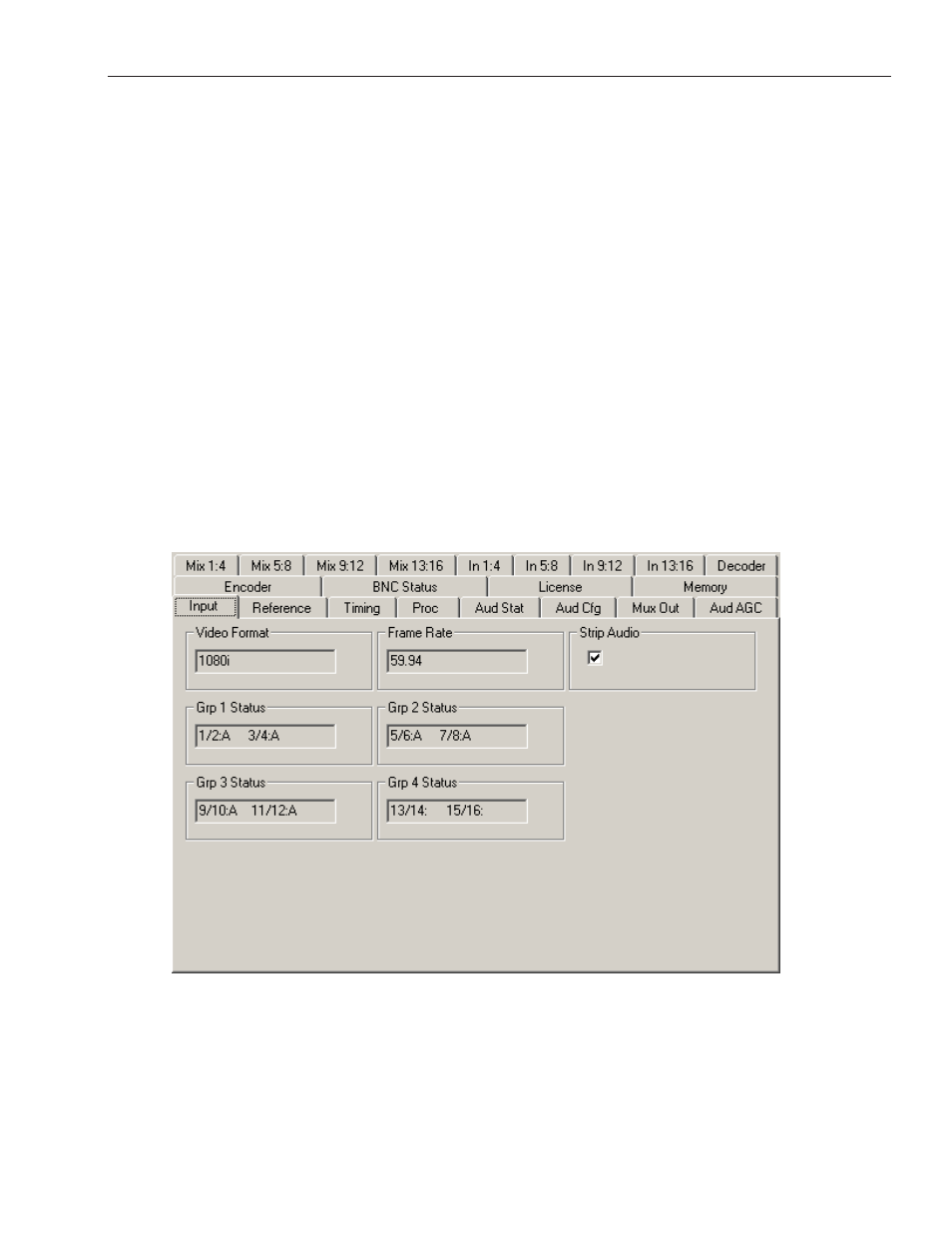
www.ensembledesigns.com
Avenue 7555, 9550, 9550-XA - Page 25
7555 HD/SD, 9550 3G/HD/SD, and 9550-XA 3G/HD/SD Video Processing Frame Synchronizers
For example, in the Input menu shown below, the Grp 1 Status shows “1/2:A 3/4:A” indicating
that channels 1 through 4 contain embedded audio. Grp 2 Status and Grp 3 Status also show the
presence of embedded audio in channels 5 through 8 and 9 through 12. Grp 4 Status, displaying
“13/14:- 15/16:-” indicates that channels 13 through 16 do not contain embedded content.
Strip Audio Checkbox
When disembedding, you can use the Strip Audio checkbox to remove all embedded audio from the
incoming video signal.
For embedding, the Strip Audio checkbox is a tool to prevent accidental group conflicts. The safest
method of embedding is to first strip any embedded audio that is already present in the incoming
signal by clicking the Strip Audio checkbox. Following that, you can re-embed the channels you want
to keep.
Although it is recommended to use the Strip Audio checkbox, it is not strictly necessary if you are
certain that you do not have any conflicting groups. For example, if only group 1 is present on the
input, you could embed groups 2, 3 and 4 without first stripping group 1. However, if you embed
group 1 when group 1 is already present, the result will be problematic.
Input Avenue PC Menu showing the presence of video and embedded audio. This
example also shows that Group 4 (channels 13 through 16) does not have embedded
content.
