Disembedding, In-line processing, Disembedding 20 – Ensemble Designs 7555 HD / SD Video Processing Frame Synchronizer User Manual
Page 20
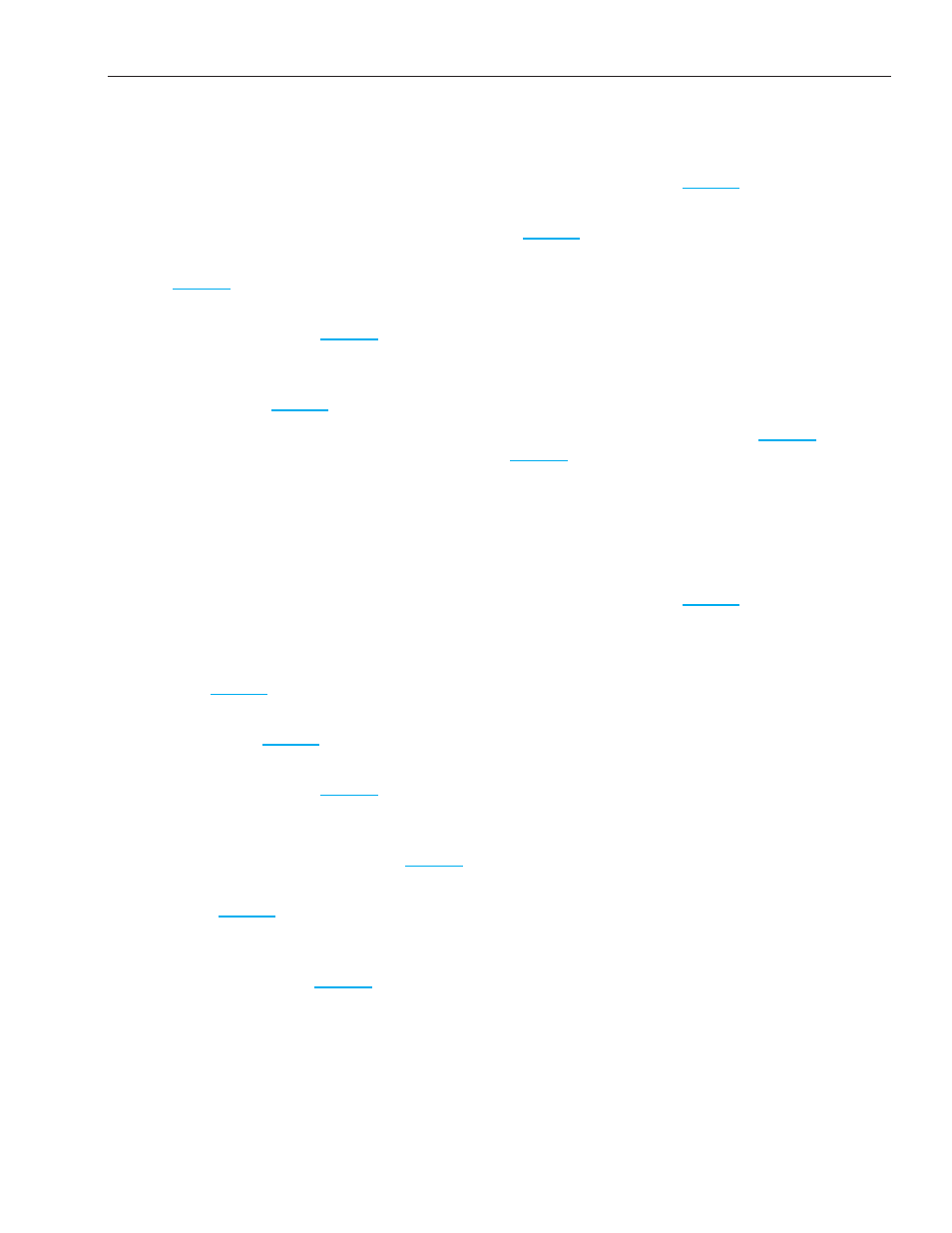
www.ensembledesigns.com
Avenue 7555, 9550, 9550-XA - Page 20
7555 HD/SD, 9550 3G/HD/SD, and 9550-XA 3G/HD/SD Video Processing Frame Synchronizers
Disembedding
These are the sequential steps to disembedding:
1. Connect the video signal with embedded audio to the SDI In BNC input (page 12).
2. If you are decoding a Dolby E or Dolby D/AC-3 audio signal, indicate which pair of channels
you want to decode by using the Decoder menu (page 51).
3. Route the decoded signal to the mixer by using the In 1:4, In 5:8, In 9:12, and In 13:16 menus
4. Route the disembedded audio to the mixer input channels by using the In 1:4, In 5:8, In 9:12,
and In 13:16 menus (page 44).
5. Work with the mixer to configure gain levels, Mix Mode selections, and LevelTrack Audio
Loudness Control AGC software (optional) by using the Mix 1:4, Mix 5:8, Mix 9:12, and Mix
13:16 menus (page 41).
6. Configure audio output using a combination of the mixer output bus assignments (page 42)
for digital audio output and the Aud Cfg menu (page 33) for analog audio output.
In-Line Processing
These are the sequential steps to in-line processing:
1. Connect the video signal with embedded audio to the SDI In BNC input (page 12).
2. If you are decoding a Dolby E or Dolby D/AC-3 audio signal:
•
Indicate which pair of channels you want to decode by using the Decoder menu
(page 51).
•
Route the decoded signal to the mixer by using the In 1:4, In 5:8, In 9:12 and In 13:16
menus (page 47).
3. Route the disembedded audio to the mixer input channels by using the In 1:4, In 5:8, In 9:12,
and In 13:16 menus (page 46).
4. Work with the mixer to configure gain levels, output bus assignments, Mix Mode selections,
and LevelTrack Audio Loudness Control AGC software (optional) by using the Mix 1:4, Mix 5:8,
Mix 9:12, and Mix 13:16 menus (page 41).
5. Determine which channel groups to embed into the outgoing SDI signal using the Mux Out
menu (page 35).
6. If you are encoding audio signals into Dolby E or Dolby D/AC-3, place the encoder output onto
a pair of audio channels on the outgoing SDI signal by using the Encoder Insert control on
the Mux Out menu (page 35).
