Mux out menu, Placing the encoder output – Ensemble Designs 7555 HD / SD Video Processing Frame Synchronizer User Manual
Page 35
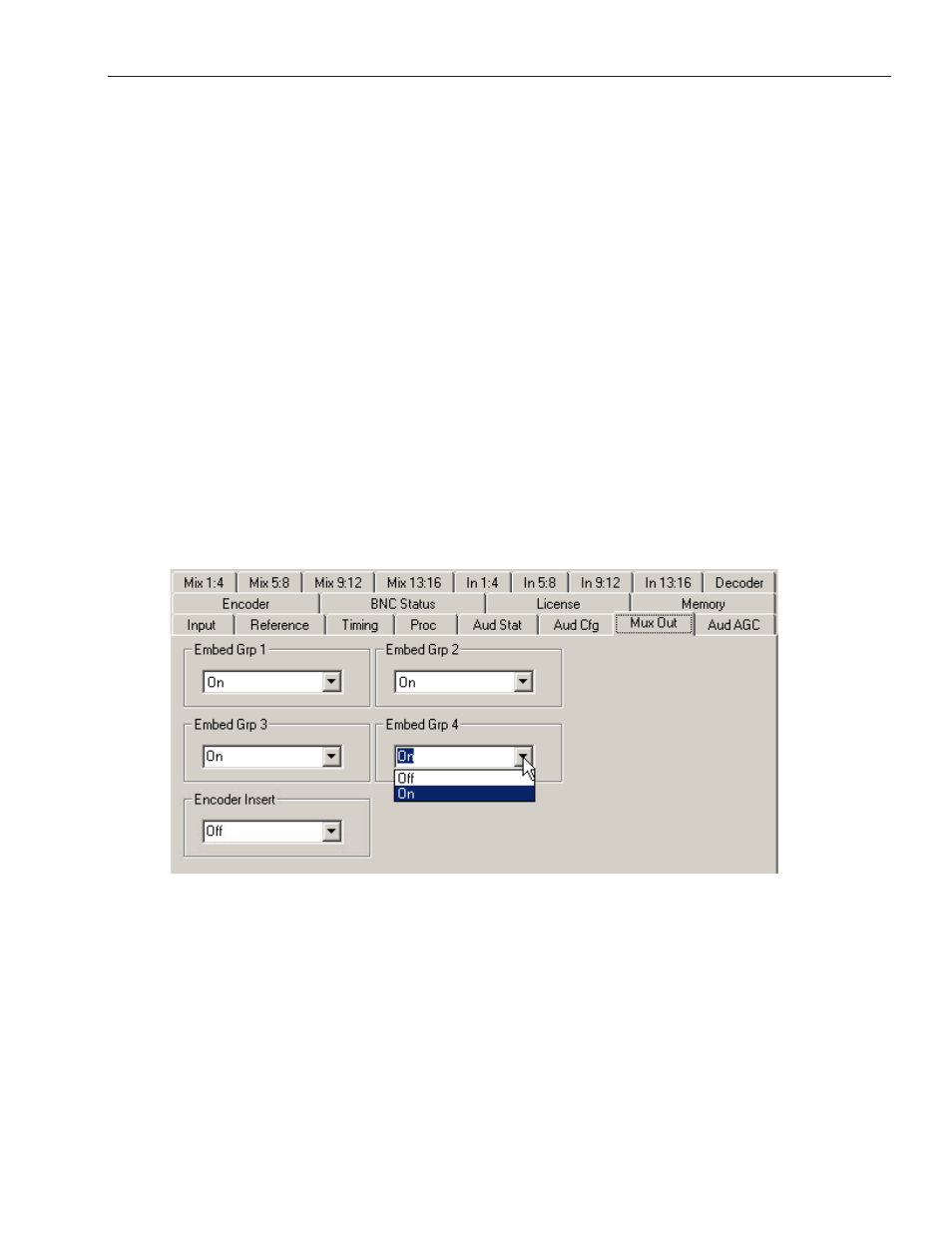
www.ensembledesigns.com
Avenue 7555, 9550, 9550-XA - Page 35
7555 HD/SD, 9550 3G/HD/SD, and 9550-XA 3G/HD/SD Video Processing Frame Synchronizers
Mux Out Menu
Selecting the Audio Channels to Embed into the Outgoing SDI Signal
From the Mux Out menu, you can determine which mixer channels are embedded back into the
outgoing SDI signal.
In the drop-down controls shown below, Embed Grp 1 represents embedded channels 1 through
4 and is associated with mixer outputs 1 through 4. Similarly, Embed Grp 2 represents embedded
channels 5 through 8, and is associated with mixer outputs 5 through 8; Embed Grp 3 represents
embedded channels 9 through 12, fed by mixer outputs 9 through 12; Embed Grp 4 represents
embedded channels 13 through 16, fed by mixer outputs 13 through 16. Select On for each group of
audio channels that you want to embed.
Embedded audio channels may go out of the module through as many as three paths—through the
SDI signal, through the AES outputs and through the analog audio outputs.
The 9615 AES and analog audio I/O software key option is required if you want to use the AES or
analog inputs and outputs.
Note:
If an AES port is configured as an input, it cannot simultaneously function as an
output; that would create a conflict.
Mux Out Avenue PC Menu showing Embed Groups 1 - 4 turned on.
Placing the Encoder Output
The Encoder output stream occupies two channels on the outgoing SDI signal. Use the Encoder Insert
control on the Mux Out menu to tell the Encoder on which pair of audio channels you want to place
the encoded audio for the outgoing SDI. Available selections are:
Channels 1/2, 3/4, 5/6, 7/8, 9/10, 11/12, 13/14, 15/16.
