Reference menu, Setting the reference input source – Ensemble Designs 7555 HD / SD Video Processing Frame Synchronizer User Manual
Page 27
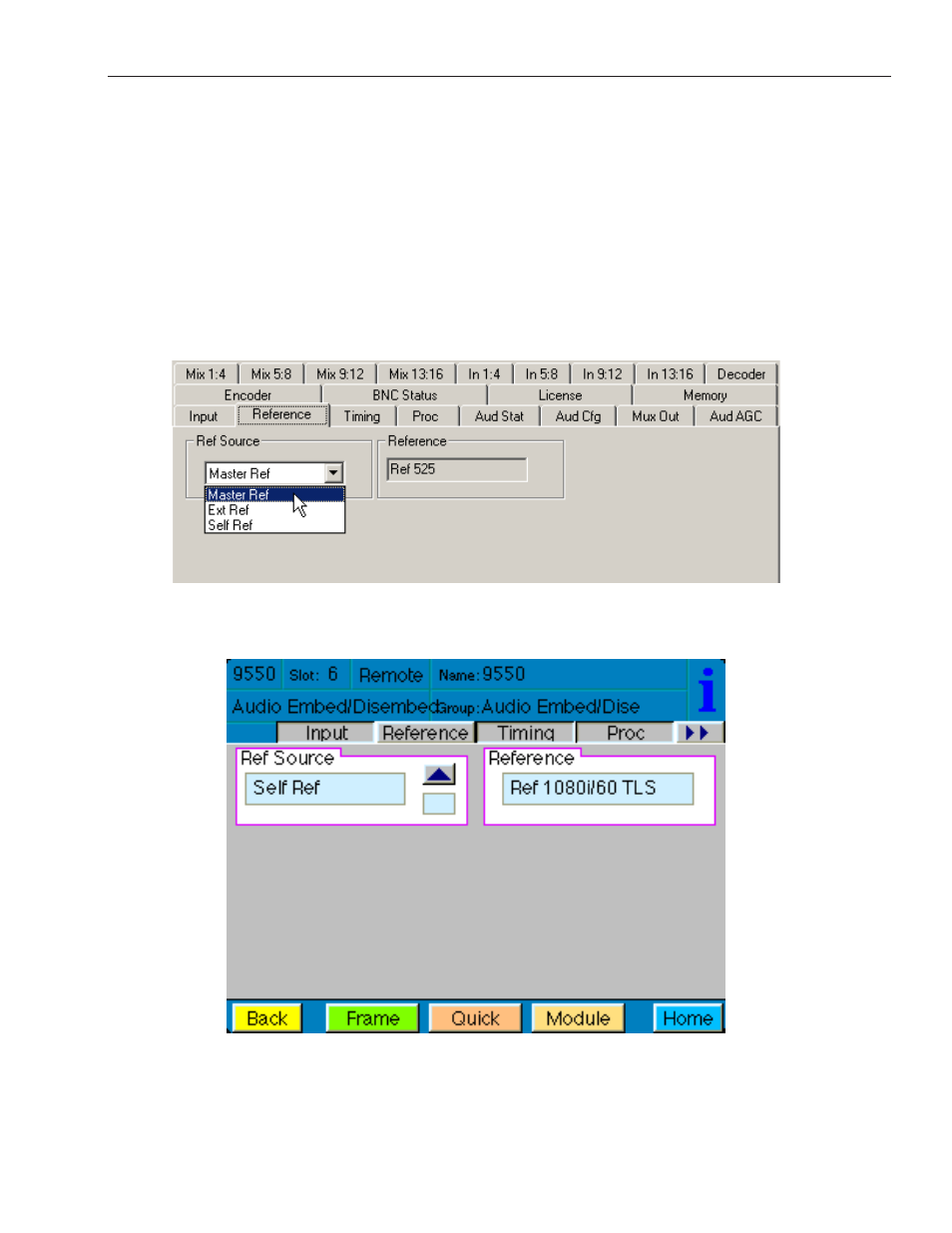
www.ensembledesigns.com
Avenue 7555, 9550, 9550-XA - Page 27
7555 HD/SD, 9550 3G/HD/SD, and 9550-XA 3G/HD/SD Video Processing Frame Synchronizers
Reference Menu
Setting the Reference Input Source
The module genlocks to either composite video (PAL or NTSC) or to HD Tri-Level Sync. The module can
lock to the frame’s master reference or reference can be connected directly to the module’s external
Ref In BNC.
• Ref Source – Use the Ref Source control to set the reference input source. Select from one of
the following: Master Ref, Ext Ref, Self Ref.
• Reference – Reports the status of the reference input as either No Reference, Ref 525, Ref 625,
or Ref 1080i/60 TLS.
Reference Avenue PC Menu showing Master Ref selected. The Reference field
displays Ref 525.
Reference Avenue Touch Screen Menu showing Self Ref selected as the
Reference Source. The Reference field displays Ref 1080i/60 TLS.
