Ensemble Designs 7555 HD / SD Video Processing Frame Synchronizer User Manual
Page 46
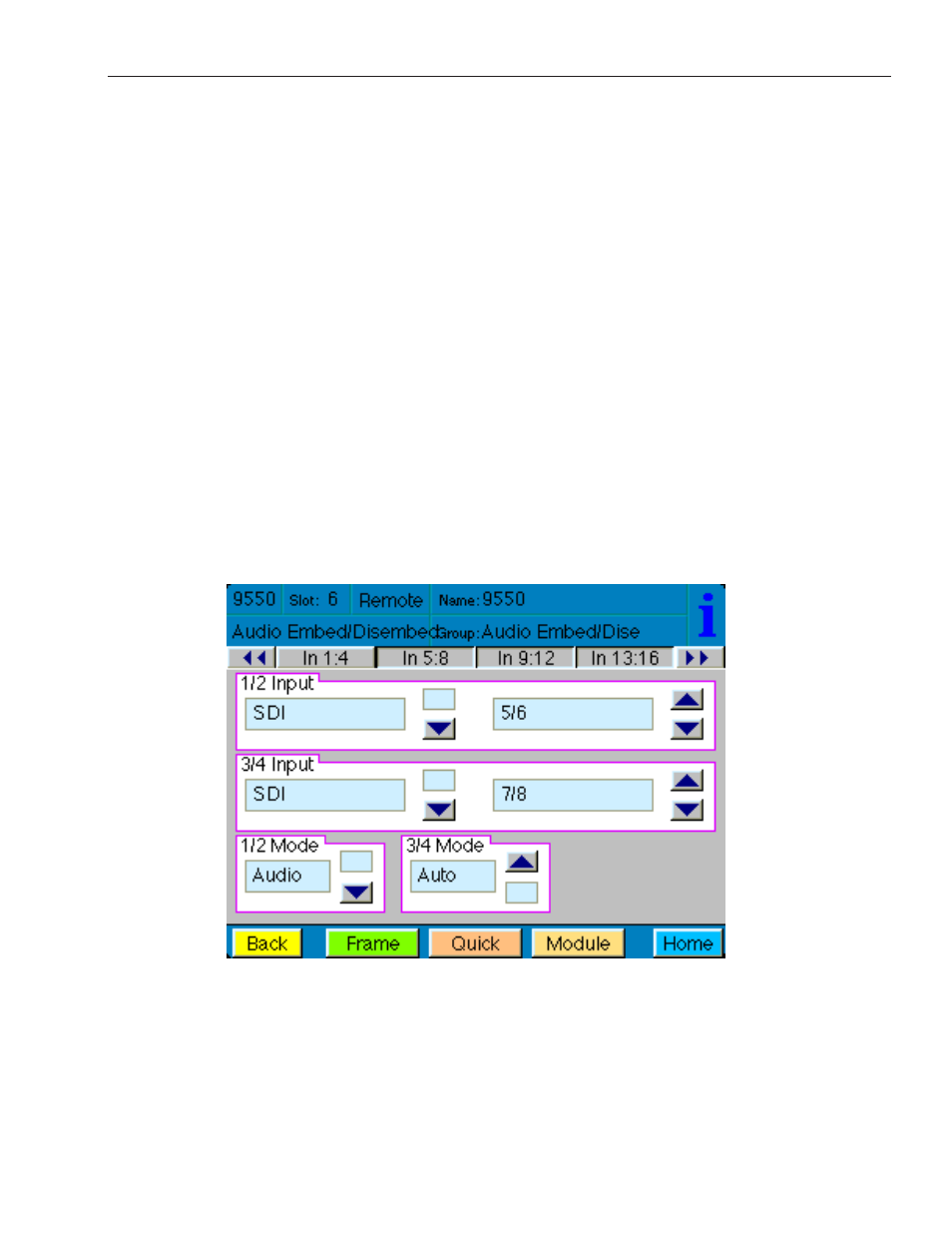
www.ensembledesigns.com
Avenue 7555, 9550, 9550-XA - Page 46
7555 HD/SD, 9550 3G/HD/SD, and 9550-XA 3G/HD/SD Video Processing Frame Synchronizers
Using the In 1:4, In 5:8, In 9:12, In 13:16 Menus for Disembedding
Routing Disembedded Audio to Mixer Input Channels
The 7555, 9550 and 9550-XA modules provide both digital and analog pathways for the audio signal.
In a disembedding process, digital audio enters the module as embedded audio in the incoming SDI
video signal.
For the In 1:4 menu shown below, the pair of 1/2 Input drop-down controls work together to control
what is being sent to mixer input channels 1 and 2. The same is true for the pair of 3/4 Input drop-
down controls. The choices available in the control to the right depend on the selection you make
from the control on the left. In this example, when SDI is selected from the control on the left, the
choices available from the control on the right are eight pairs of channels (1/2, 3/4, 5/6, 7/8, 9/10,
11/12, 13/14, 15/16), since there are up to 16 channels of embedded audio that may be available in an
incoming SDI video signal.
For disembedding, select SDI from the drop-down menus on the left side under 1/2 Input and 3/4
Input. With the corresponding drop-down controls to the right, specify which pair of embedded audio
channels from the SDI signal that you want to send to mixer input channels 1/2 and 3/4.
For example, in the instance shown below, channels 5 and 6 of the SDI embedded audio are being
directed to mixer input channels 1 and 2, while channels 7 and 8 of the SDI embedded audio are being
directed to mixer input channels 3 and 4.
In 1:4 Avenue Touch Screen Menu showing selected SDI embedded
audio channels that are being disembedded and directed to mixer
input channels 1/2 and 3/4.
