Ensemble Designs 7555 HD / SD Video Processing Frame Synchronizer User Manual
Page 47
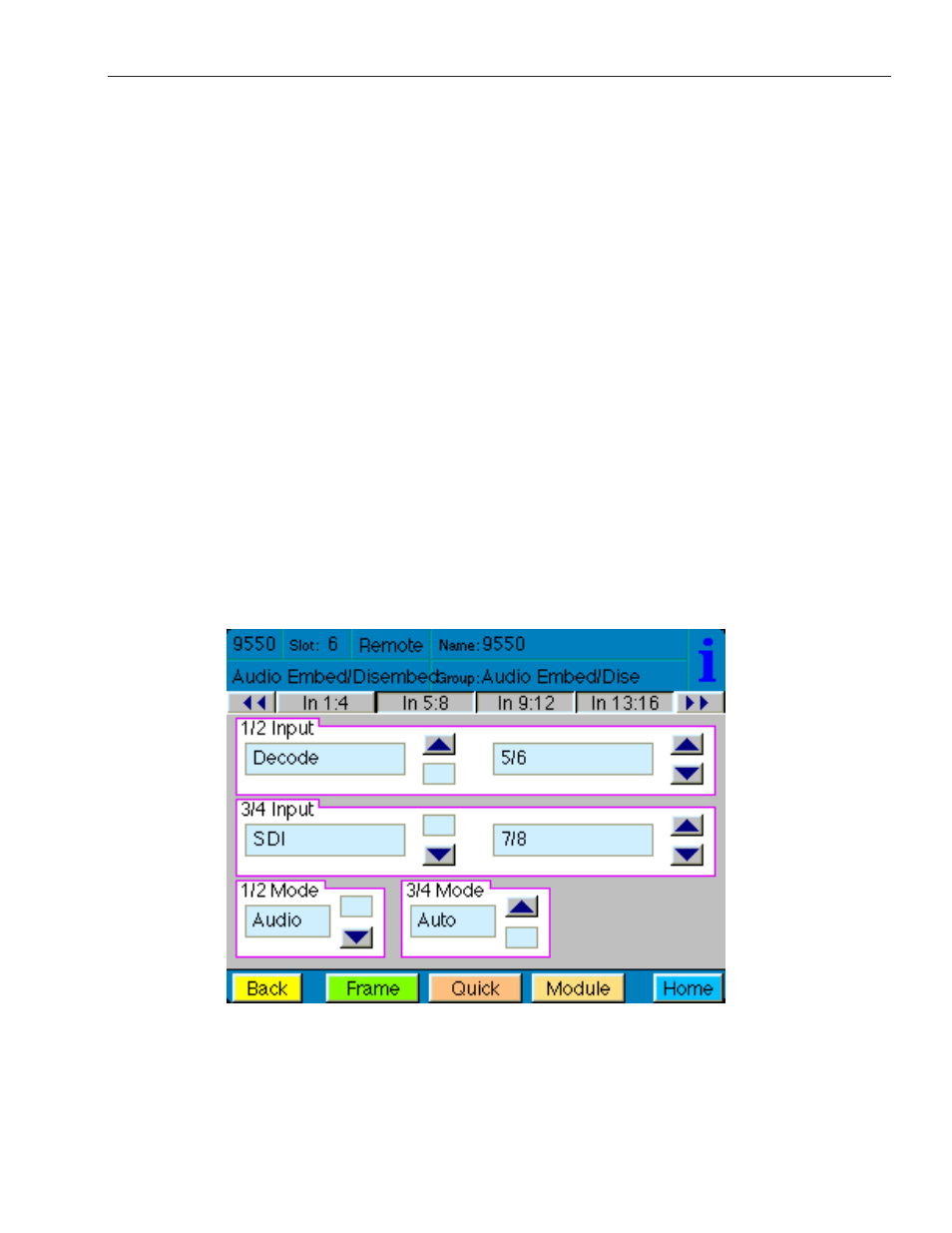
www.ensembledesigns.com
Avenue 7555, 9550, 9550-XA - Page 47
7555 HD/SD, 9550 3G/HD/SD, and 9550-XA 3G/HD/SD Video Processing Frame Synchronizers
Using the In 1:4, In 5:8, In 9:12, In 13:16 Menus for Disembedding (Cont’d)
Routing the Decoded Signal to the Mixer (Applicable Only When Decoding)
To route the output path for the decoded signal, or, to put it another way, to choose the output
channels of the decoder as inputs to the mixer, make a selection from one or more of the menus
In 1:4, In 5:8, In 9:12, and In 13:16.
To Send a Decoded Signal to Mixer Channels 1/2
1. Navigate to the In 1:4 menu. From this menu, you can determine what is being sent to mixer
channels 1 through 4.
Use the 1/2 Input control to configure what is being sent to mixer input channels 1/2. Note
that the 1/2 Input control consists of a pair of drop-down menus that together determine
what is being sent to mixer input channels 1 and 2. The 3/4 Input control works in the same
manner.
2. From the 1/2 Input control, select Decode from the left drop-down menu.
3. From the corresponding right drop-down menu, select the pair of channels from the decoder that
you want to send to mixer input channels 1/2.
In the example shown below, channels 5/6 from the decoder are being sent to mixer input channels
1/2. Additionally, channels 7/8 from the SDI signal are being sent to mixer input channels 3/4.
In 1:4 Avenue Touch Screen Menu showing channels 5/6 from the
decoded signal going to mixer input channels 1/2, while channels 7/8
from the SDI signal are going to mixer input channels 3/4.
