Wds settings – Amped Wireless APR175P - ProSeries High Power AC1750 Wi-Fi Access Point / Router User Manual
Page 54
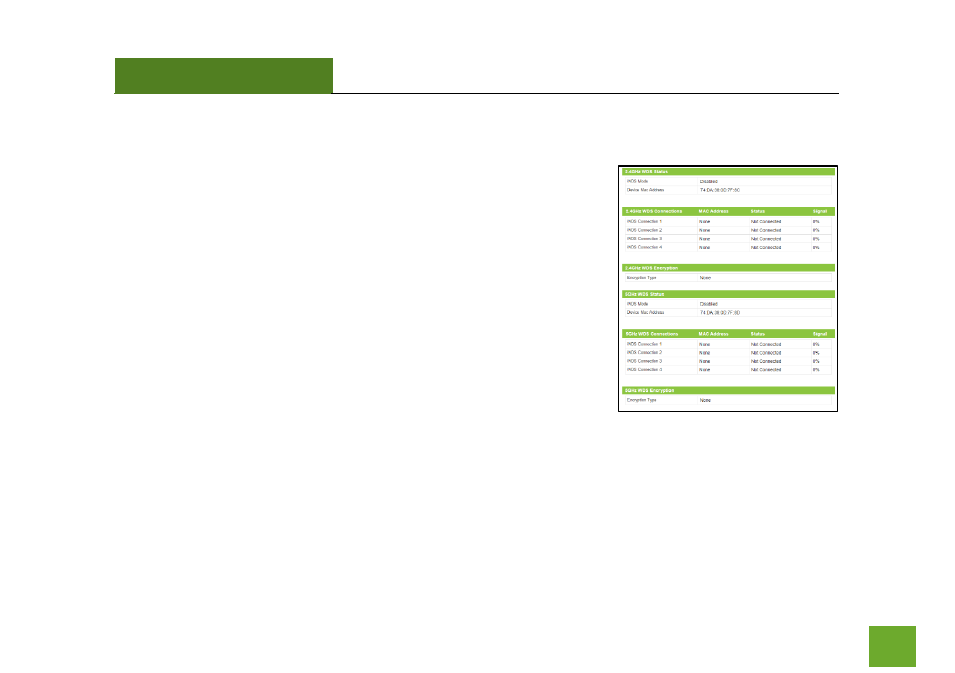
APR175P
USER’S GUIDE
53
Dashboard: WDS Settings
If the Access Point has been set to WDS-Access Point operational mode,
the WDS settings page will give you a glance at the status of current WDS
connections. The page provides you with information for each frequency:
2.4GHz and 5.0GHz depending on your WDS configurations. Each section
will display information for each WDS connection such as their connection
state and signal strength in addition to identifying each connection by its
MAC address. If encryption is used for the connections, that is displayed
as well.
There are also shortcuts to access the configuration menu your WDS
settings in case you wish to make changes.
This manual is related to the following products:
