Access points: managed ap groups – Amped Wireless APR175P - ProSeries High Power AC1750 Wi-Fi Access Point / Router User Manual
Page 127
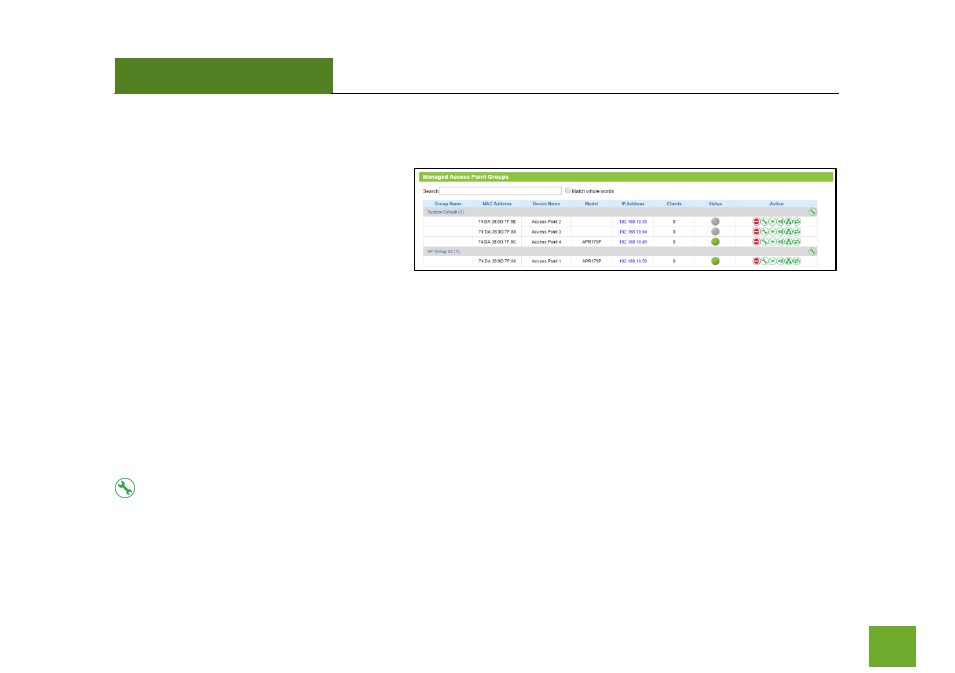
APR175P
USER’S GUIDE
126
126
Access Points: Managed AP Groups
The Access Point Groups list shows the
current grouping configuration of all
Managed Access Points. These settings can
be configured from the Managed AP
Settings menu. By default there is a
System Default group that all Managed Access Points are associated to until they have been configured to
another Access Point Group.
The AP Controller has the following management topology:
The AP Controller can configure settings of Managed Access Points (up to 7)
A Managed Access Point can belong to a single Access Point Group
An Access Point Group can have a 2.4GHz WLAN Group and a 5.0GHz WLAN Group
Each WLAN Group can have up to 16 unique WLAN networks or SSIDs
The group names and settings can be managed by clicking the edit icon located on the same line as the
Group Name. Clicking the edit icon below it will give you access to the specific Access Point’s settings and not
the group’s settings.
