Advanced settings – Amped Wireless APR175P - ProSeries High Power AC1750 Wi-Fi Access Point / Router User Manual
Page 104
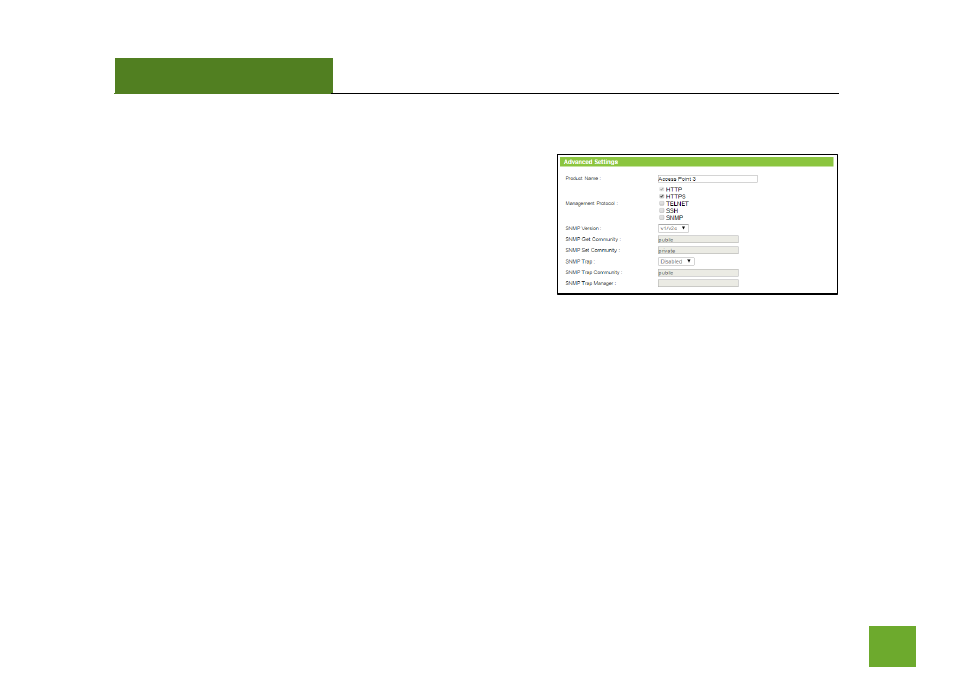
APR175P
USER’S GUIDE
103
Advanced Settings
Product Name: The name of the product is used to easily identify
the Access Point in the case where multiple Access Points are
installed in the same location. Choose a name consisting of up
to 32 characters.
Management Protocol: The Access Point supports multiple
management interfaces. Check the interfaces that you wish to
enable:
HTTP: Standard Internet web browser interface
HTTPS: Secured web based Internet web browser interface
TELNET: Virtual terminal connection using the telnet protocol and client
SSH: Client server model using the Secure Shell network protocol
SNMP: Simple Network Management Protocol: Supports v1, v2 and v3 protocols.
If the SNMP Management Protocol is selected you may configure the following settings for SNMP settings:
SNMP Version: Select the SNMP version for your SNMP manager
SNMP Get Community: Enter the Get Community name for SNMP-GET requests
SNMP Set Community: Enter the SNMP Set Community name for SNMP-SET requests
