Ap statistics – Amped Wireless APR175P - ProSeries High Power AC1750 Wi-Fi Access Point / Router User Manual
Page 134
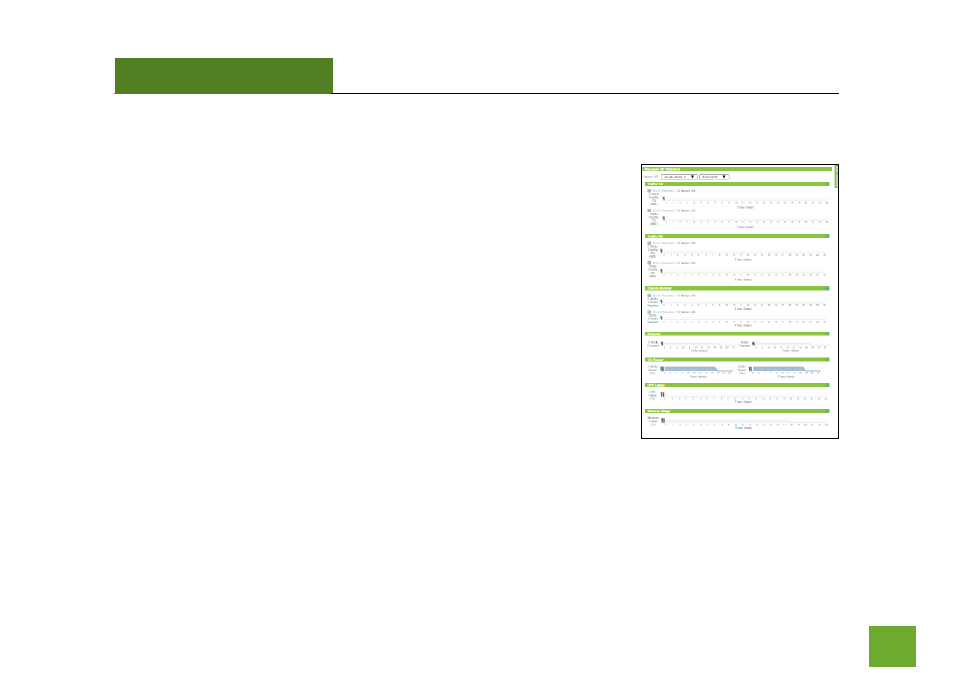
APR175P
USER’S GUIDE
133
133
AP Statistics
The statistics menu provides you with detailed information regarding each
Managed Access Point. To view, select a specific Access Point from the drop
down menu. The time intervals for the statistics are by the hour so you may
need to wait for the Access Point to be active for at least an hour to begin
seeing data on the graphs.
Each report can be collapsed by clicking the ( - ) icon on the top right of each
section. To enlarge the report simply click the ( + ) icon.
This manual is related to the following products:
