Amped Wireless APR175P - ProSeries High Power AC1750 Wi-Fi Access Point / Router User Manual
Page 31
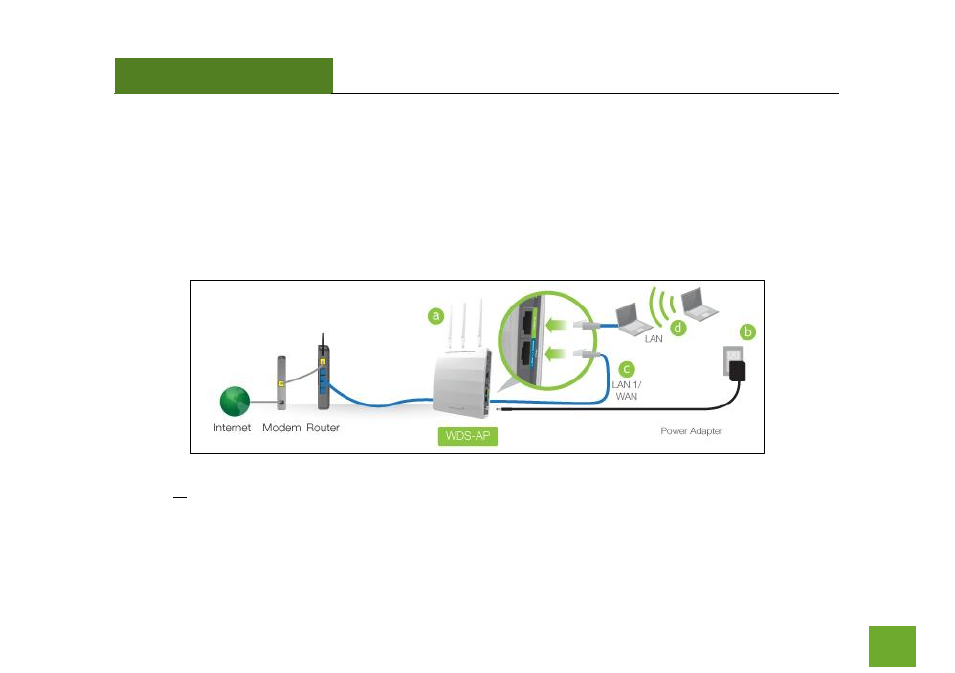
APR175P
USER’S GUIDE
30
WDS – ACCESS POINT MODE (WPS-AP) BASIC SETUP
Connect the Access Point to your Router/Network:
a) Attach the antennas to the Access Point.
b) Plug in the Power Adapter.
c) Using the included RJ-45 Ethernet cable, attach one end to the Access Point’s
LAN 1/WAN
port and
the other to your router’s network port (or any available port on a network switch).
d) Connect an Ethernet cable between the Access Point’s LAN2 port and your computer’s network port
or connect to the Access Point’s Wi-Fi Network:
Amped_APR_2.4
or
Amped_APR_5.0
,
Password:
wireless.
This manual is related to the following products:
