Amped Wireless APR175P - ProSeries High Power AC1750 Wi-Fi Access Point / Router User Manual
Page 41
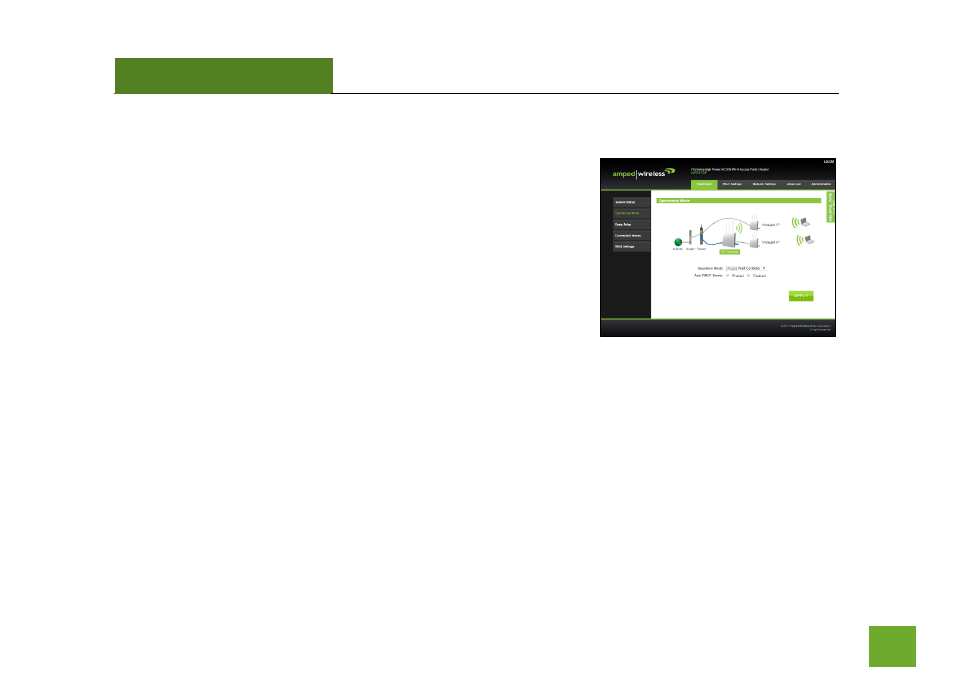
APR175P
USER’S GUIDE
40
Select the Operational Mode
a) After the web menu appears, select
Dashboard
from the
navigation menu on the top of the page.
b) Select
Operational Mode
from the left hand navigation.
c) Using the dropdown menu, select
Access Point Controller
Mode
for the Operational Mode and click
Apply
.
d) When the web menu has reloaded, select
Basic Setup.
This manual is related to the following products:
