Amped Wireless APR175P - ProSeries High Power AC1750 Wi-Fi Access Point / Router User Manual
Page 46
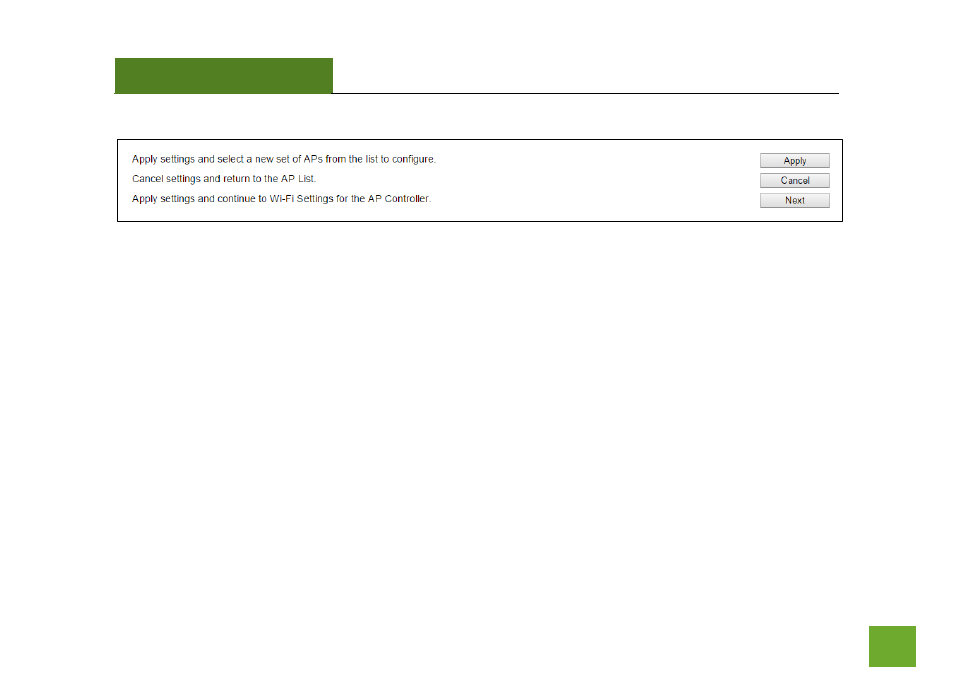
APR175P
USER’S GUIDE
45
Once complete, you can choose to click
Apply
to apply the settings and choose a new group of Managed
Access Points to configure with new settings.
If you are finished, and have no other Managed Access Points to configure, click
Next
to continue to Wi-Fi
Settings for the Access Point Controllers own Wi-Fi network.
If you make a mistake or wish to reselect a group of Managed Access Points, click
Cancel
to return the
detected Access Point list.
This manual is related to the following products:
