Amped Wireless APR175P - ProSeries High Power AC1750 Wi-Fi Access Point / Router User Manual
Page 45
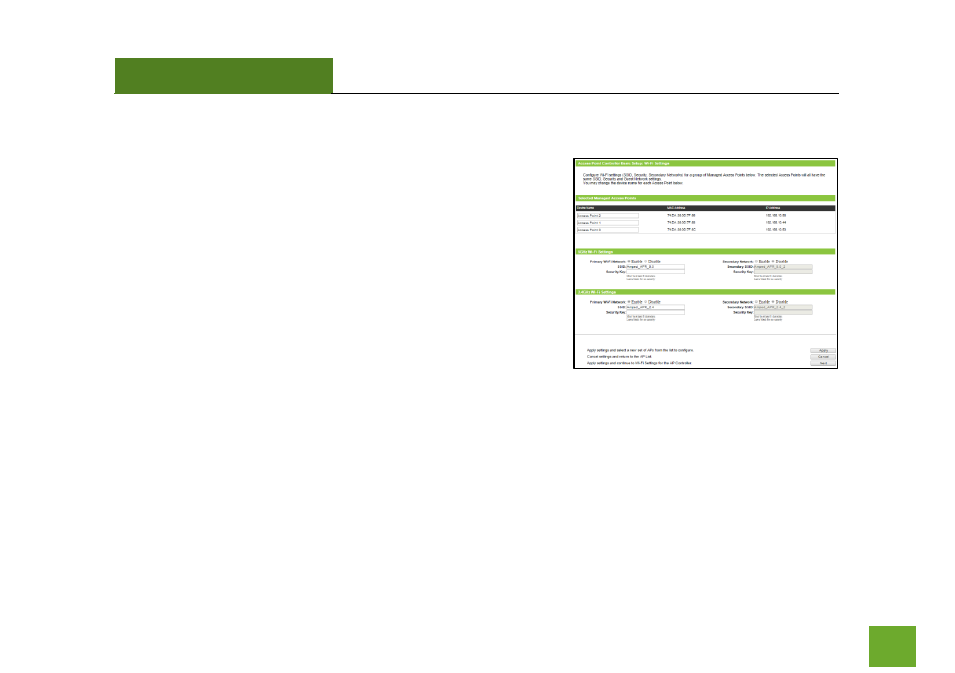
APR175P
USER’S GUIDE
44
Wi-Fi Settings
Configure Wi-Fi settings (Primary and secondary network SSIDs and
security) for the group of selected Managed Access Points from this
page. The Access Points will all have the same settings. You can also
configure the device name for each Access Point.
The default Wi-Fi ID for 5.0GHz and 2.4GHz networks is:
Amped_APR_5.0
and
Amped_APR_2.4
To change it, enter a new name in the SSID field. Users connecting
wirelessly to the Access Point will use these IDs to identify your
wireless network.
The default Security Key (WPA/WPA2) for your Wi-Fi networks is “wireless”.
To change them, enter a new key in the Security Key field for both 2.4GHz and 5.0GHz networks. The keys
must be 8-characters minimum.
This manual is related to the following products:
