Amped Wireless APR175P - ProSeries High Power AC1750 Wi-Fi Access Point / Router User Manual
Page 36
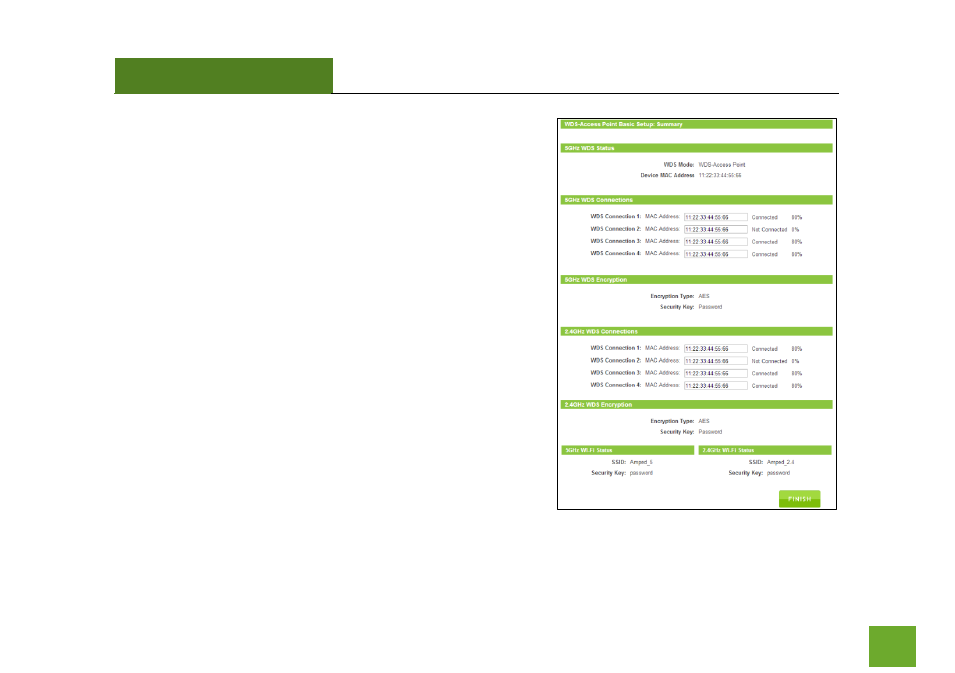
APR175P
USER’S GUIDE
35
Setup Summary
Once the Access Point has rebooted, it will load the Setup
Summary page and provide you with the details of your setup. It
is recommended that you print this page for your records.
The Summary will display the status of each WDS connection and
the signal strength of each connection. Connections with lower
signal strength connections may perform slower. It is
recommended to have a signal of at least 70% for the best
performance.
Additional settings can be configured using the navigation menu
on the top of the Web Menu.
This manual is related to the following products:
