Dimensional imager symbology settings – AML M7220 Wireless Terminal User Manual
Page 54
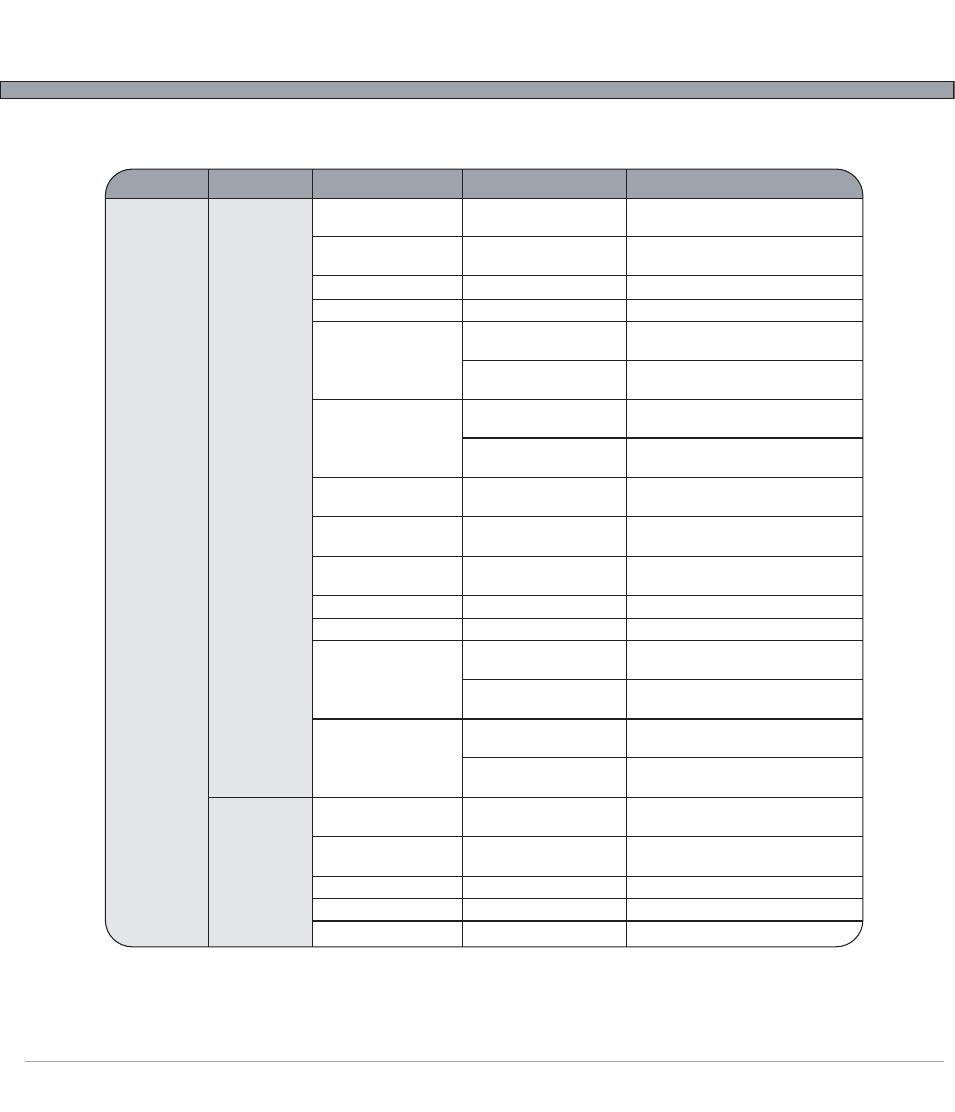
2-28
USER’S GUIDE
M7220 Wireless Hand-held Terminal
2-Dimensional Imager Symbology Settings
Type
Setting Parameter
Available Options
Option Description
LInear
Symbology
EAN
UPC
EAN-13
EAN-13 Chk Dig
EAN-13 Supp (2)
EAN-13 Supp (5)
EAN-13 Supps (Req)
EAN-13 Supps (Sep)
EAN-13 ISBN
EAN-8
EAN-8 Chk Dig
EAN-8 Supp (2)
EAN-8 Supp (5)
EAN-8 Supps (Req)
EAN-8 Supps (Sep)
UPC-A
UPC-A Chk Dig
UPC-A NumSys
UPC-A Supp (2)
UPC-A Supp (5)
Enabled/Disabled
Enabled/Disabled
Enabled/Disabled
Enabled/Disabled
1.) Required
2.) Not Required
1.) Add Separator
2.) No Separator
Enabled/Disabled
Enabled/Disabled
Enabled/Disabled
Enabled/Disabled
Enabled/Disabled
1.) Required
2.) Not Required
1.) Add Separator
2.) No Separator
Enabled/Disabled
Enabled/Disabled
Enabled/Disabled
Enabled/Disabled
Enabled/Disabled
Enable/Disable decoding ofEAN-13
symbols
Enable/Disable Transmission of
EAN-13 Check Digit
Allow 2 digit supplements to EAN-13
Allow 5 digit supplements to EAN-13
Do not require the EAN-13
supplement
Require EAN-13 supplement for
decoding
Add a space between the EAN-13
code and the supplement
Do not add a space between the
code and supplement
Enable/Disable translation of
EAN-13 ISBN data
Enable/Disable decoding ofEAN-8
symbols
Enable/Disable Transmission of
EAN-8 Check Digit
Allow 2 digit supplements to EAN-8
Allow 5 digit supplements to EAN-8
Do not require the EAN-8
supplement
Require EAN-8 supplement for
decoding
Add a space between the EAN-8
code and the supplement
Do not add a space between the
code and supplement
Enable/Disable decoding ofUPC-A
symbols
Enable/Disable Transmission of
UPC-A Check Digit
Send number system (0 or 1) prefix
Allow 2 digit supplements to UPC-A
Allow 5 digit supplements to UPC-A
