AML M7220 Wireless Terminal User Manual
Page 20
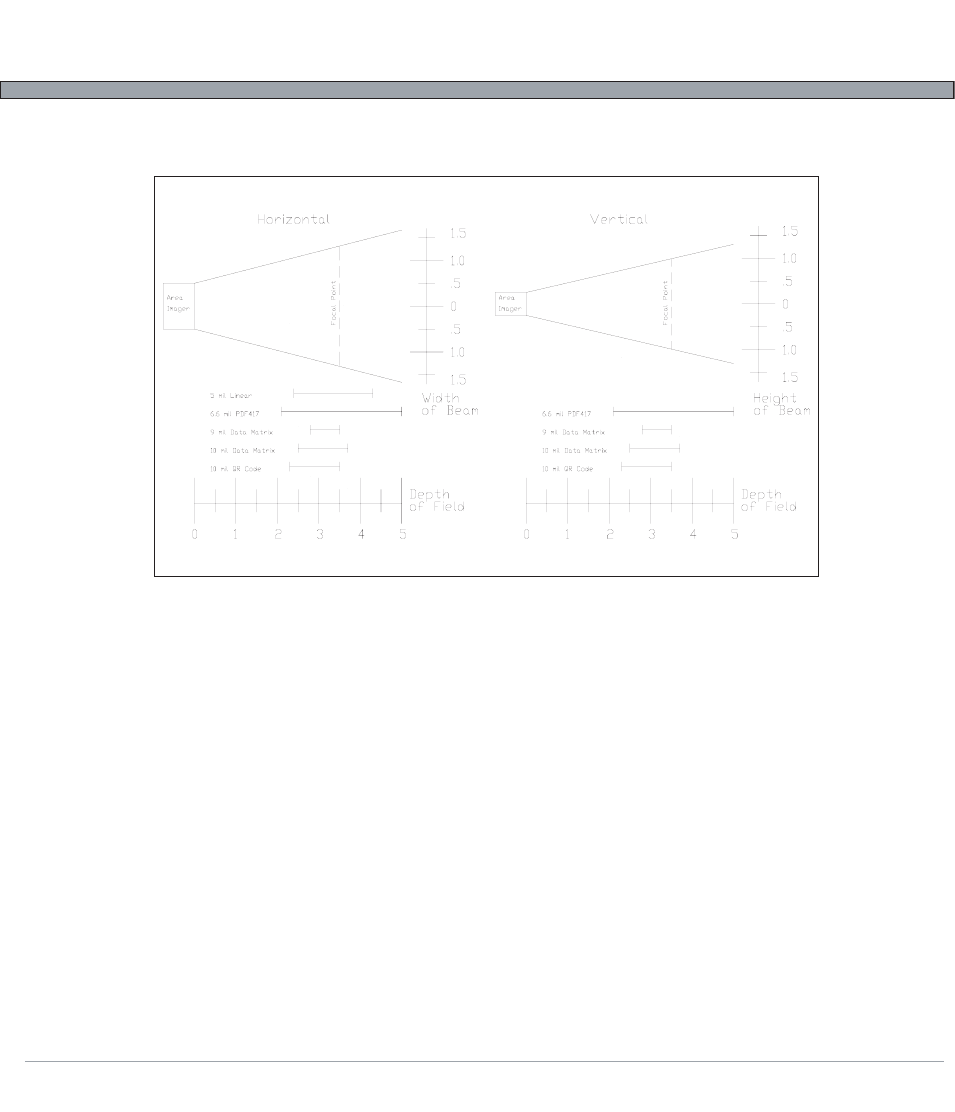
1-14
USER’S GUIDE
M7220 Wireless Hand-held Terminal
Data Capture and Bar Code Scanners - cont’d.
The M7220 Scanner LED
The M7220 has a multi-color LED to indicate when the unit has scanned a bar code successfully. When
the scan button is pushed, the LED above the on/off button will turn a solid red. Once the scanner has
successfully read the bar code, this LED will turn a bright green.
This visual indication of a good read is useful in very noisy environments where the audio beeper can not
be heard.
Note: When the M7220 is in sleep mode the scanner LED will be flashing green.
