AML M7220 Wireless Terminal User Manual
Page 25
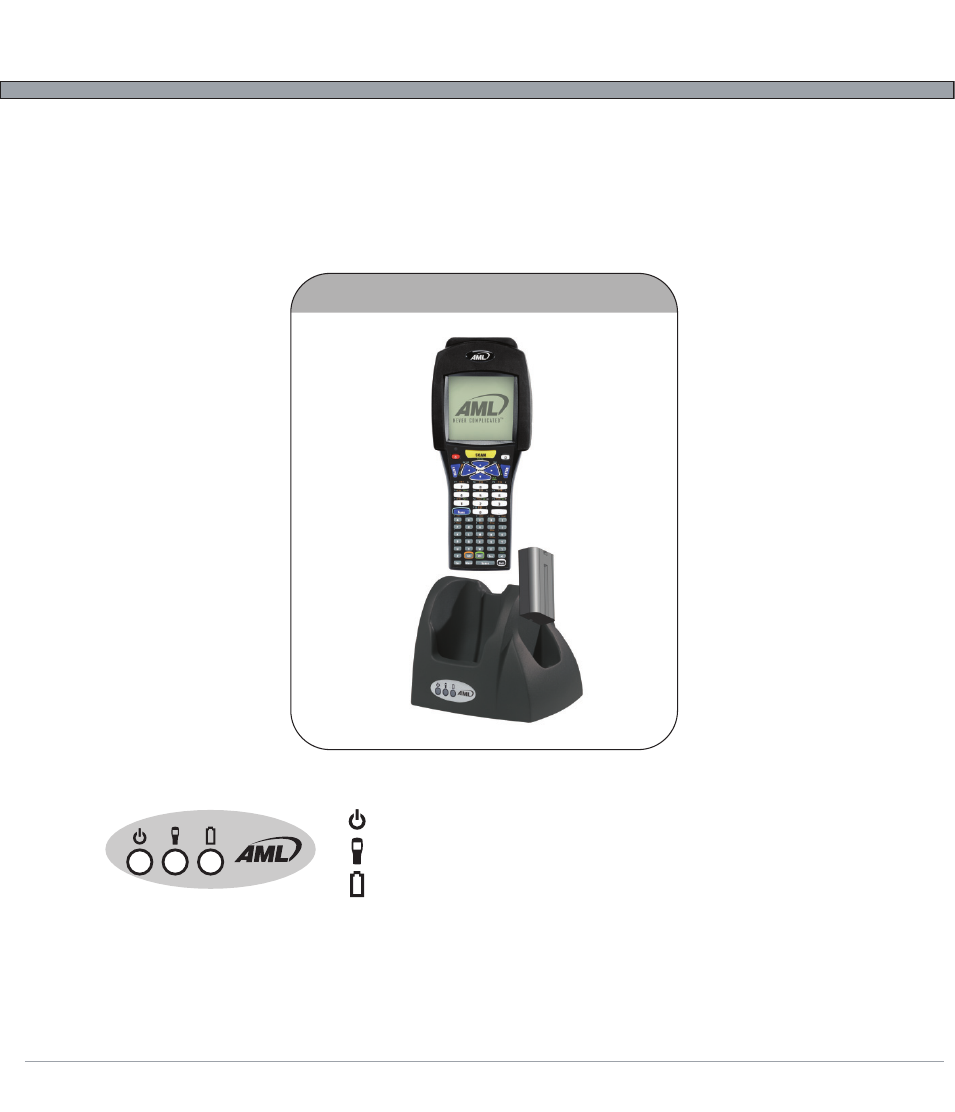
1-19
USER’S GUIDE
M7220 Wireless Hand-held Terminal
Accessories
The M7220 Hand-held Terminal has available an optional charging and communications cradle. The
cradle automatically charges the M7220 battery while it is resting in the cradle and the unit is turned off.
The cradle also includes an extra slot to charge a spare battery. The M7220 cradle can accommodate
the M7220 with or without the optional M7220 handle.
The ACC-5925 Cradle has three indicator lights:
- Indicates that the M7220 Cradle is plugged in.
- Indicates the M7220 main battery is charging.
- Indicates the spare battery is charging.
When the battery charging LED is red, the battery is charging. When the battery charge LED is green the
battery is fully charged. A fully discharged battery takes about 6 hours to completely recharge.
M7220 and Cradle
