Battery – AML M7220 Wireless Terminal User Manual
Page 24
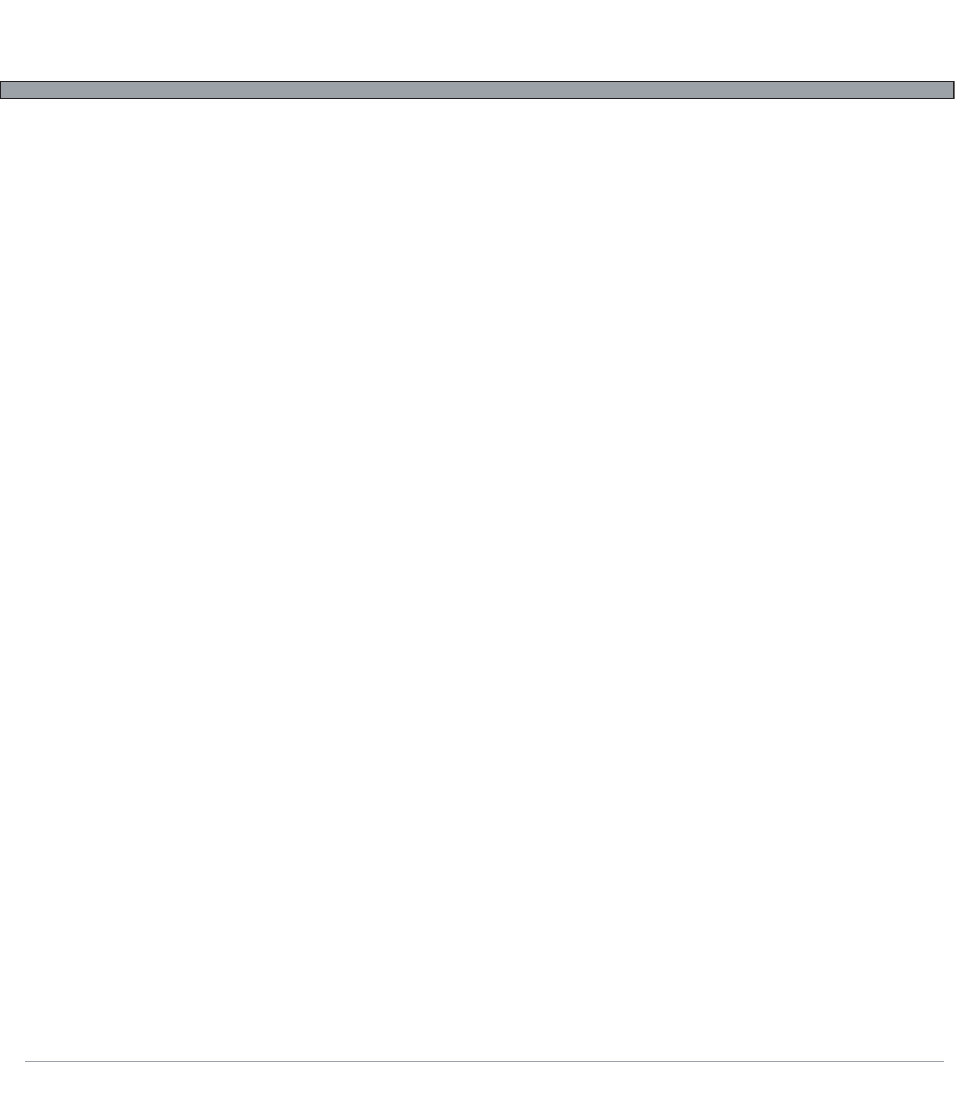
1-18
USER’S GUIDE
M7220 Wireless Hand-held Terminal
Security Issues
Much has been publicized in the media about security problems with wireless LANs. It is highly recom-
mended that WPA encryption be used and in some cases the access points should be set for MAC
filtering. When an access point has MAC filtering enabled, the only devices that can communicate
through them are the ones which the MAC address has been set.
The primary issue is that many current users of wireless LAN have opted NOT to turn on security
features. If users were to enable the security features currently available (including only allowing known
systems access to the network and enabling WEP (Wired Equivalent Privacy) or WPA (WiFi Protected
Access) encryption the intruder's work is much harder. Much as a burglar will bypass a house whose
doors and windows are securely locked, so too will a hacker tend to bypass a network where security
measures are enabled.
Battery
The M7220 hand-held computer uses a single battery to supply power to the entire unit. The standard
7.2 Volt, 19.2 Watt-hour battery allows the unit to run continuously for over eight hours, even in the most
demanding environments.
WARNING: Use only Lithium-Ion batteries provided by American Microsystems, Ltd. The use of other
batteries can result in improper charging, short circuits, fire, and explosion. The use of improper batter-
ies will void all warranties on the M7220 hand-held computer.
NOTE: Lithium-Ion batteries and battery packs provide 300-500 charge/discharge cycles, and although they are not
susceptible to “battery memory” like older Nickel-Cadmium technologies, they do loose capacity as they age. When a
battery is no longer able to supply ample charge for the application it should be recycled.
The M7220 battery can be charged either through an external battery charger or from within the hand-
held computer when the unit is placed in the charging and communication cradle. Typical charging time
will vary depending on the charging method and charger.
WARNING: M7220 Batteries should only be charged with American Microsystems, Ltd. battery char-
gers approved for M7220 batteries.
The M7220 hand-held computer will alert the user when the battery has reached a critical level. The
unit's battery should be replaced with a fully charged M7220 battery or the unit should be placed back
into the charging and communication cradle.
