AML M7220 Wireless Terminal User Manual
Page 33
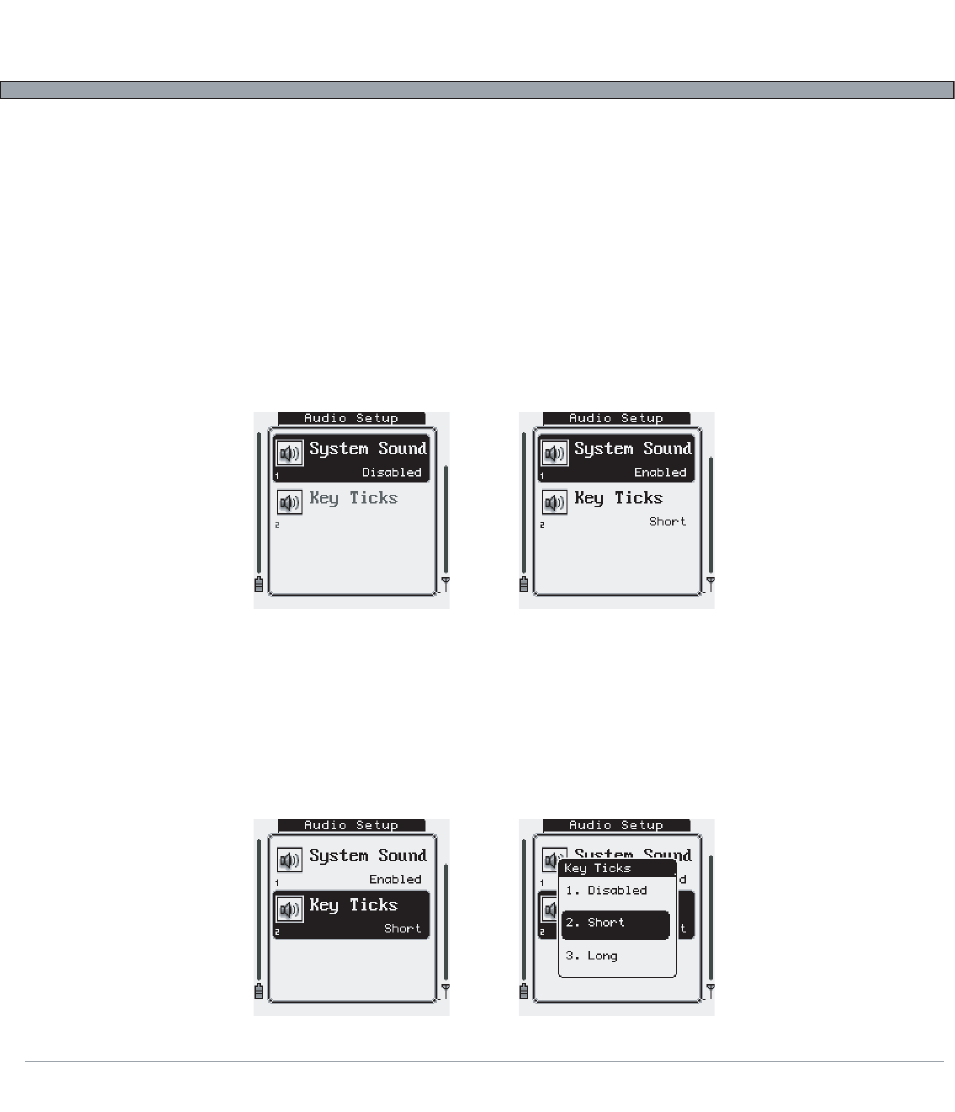
2-7
USER’S GUIDE
M7220 Wireless Hand-held Terminal
Controlling Options and Settings
The M7220 “Administration” menu allows the user to modify the hand-held's system settings and user
options. As with any PC application, the M7220 main menu system uses a series of “widgets” to allow
easy setup of different types of settings (i.e. some options need to be entered as text, while others are
simply a “check-box” type of item that only needs to be either enabled or disabled). The M7220 widgets
are described below.
Boolean / Enable-Disable:
Pressing [Enter] while this type of option is selected or by pressing its corresponding numeric key will
alter the options setting between “Enabled” and “Disabled”.
Combo / Multiple Options:
Pressing [Enter] while this type of option is selected or by pressing its corresponding numeric key will
open a small menu and allow the selection (again via the numeric keys or the [Up]/[Down] and [Enter]
keys) of multiple options. Note that some options that only have two different selections will act like the
above mentioned Boolean type, but will display the options custom text as opposed to the normal
“Enabled” or “Disabled”. If more selections are available than can be shown on the screen, again a scroll
bar will be drawn on the right of the menu.
