AML M7220 Wireless Terminal User Manual
Page 34
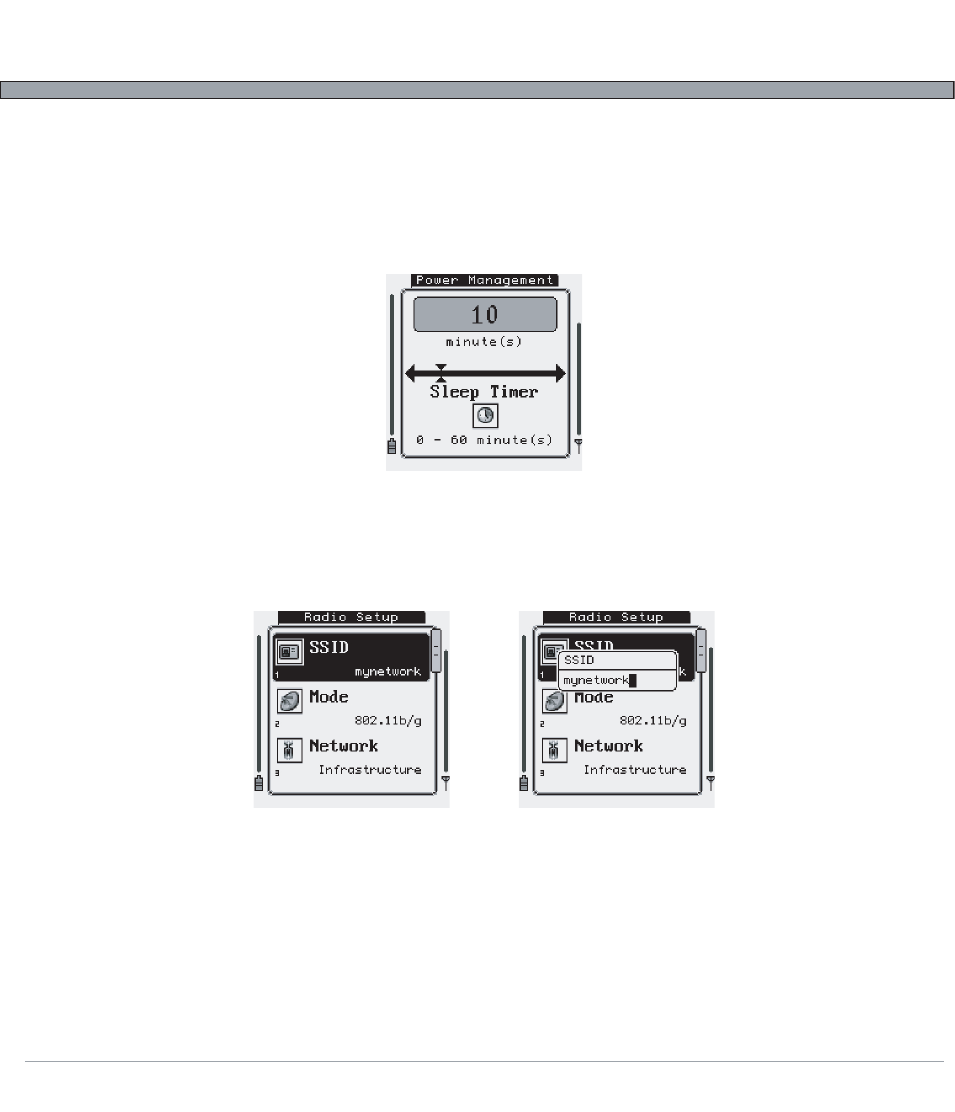
2-8
USER’S GUIDE
M7220 Wireless Hand-held Terminal
Sliders / Numeric Options:
Pressing [Enter] while this type of option is selected or by pressing its corresponding numeric key will
display a screen with the option name and a numeric slider. Using the [Left]/[Right] or [Up]/[Down] keys
will increase and decrease the options value. The minimum and maximum values are displayed at the
bottom of the screen.
Text Entry:
Pressing [Enter] while this type of option is selected or by pressing its corresponding numeric key will
open a small text entry menu that will allow typing of text into the option value.
Pressing the [Esc] key or the [0] numeric key will exit any menu and return to the previously viewed
screen. Note that when exiting back to the “Administration” menu, the options that were set will auto-
matically be saved, and if any action is required, it will automatically be carried out (i.e. if the user
changes the embedded HTTP server from “Disabled” to “Enabled”, the system will automatically save
the new settings and start the HTTP server when leaving the “Startup/Boot Options” menu). A beep will
be sounded and a small message will be displayed briefly to signify that the settings were correctly
saved.
