The m7220 menu system, Chapter 2 – AML M7220 Wireless Terminal User Manual
Page 27
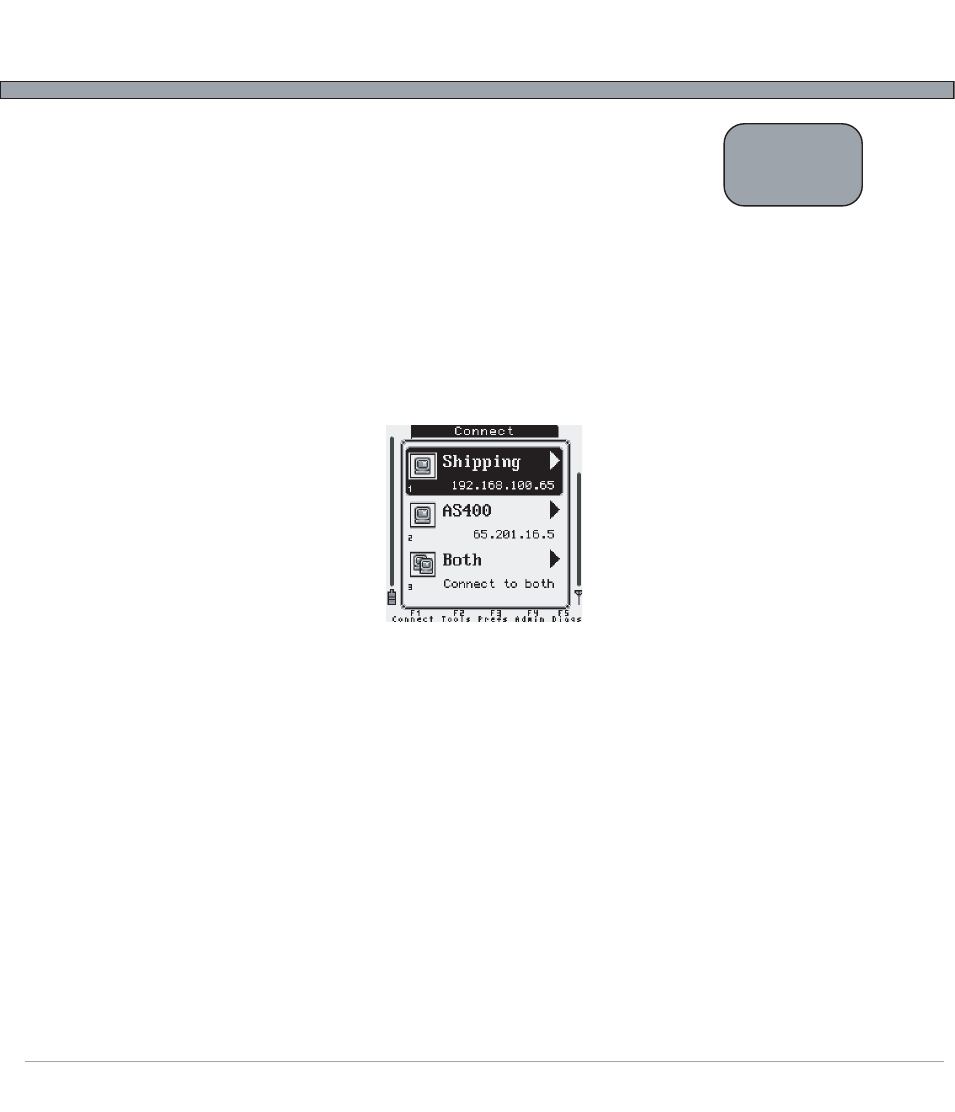
2-1
USER’S GUIDE
M7220 Wireless Hand-held Terminal
The M7220 Menu System
Overview
The M7220 uses a modern menu system to access its available features and settings. From an active
telnet or browser session, the menu can be accessed by pressing the [Menu] key. Subsequent presses
of the [Menu] key will cycle through the available menus, described below.
The menu system also shows some basic information about the status of the system along the left and
right sides of the screen:
All of the M7220 options, applications, and features are divided into five primary menu catagories:
“Connect / Reconnect”
“Tools & Utilities”
“Preferences”
“Administration”
“Diagnostics”
Alternative to cycling through the menus via the [Menu] key, the function keys can be used to quickly
access any desired menu.
With the 55-key Alpha-numeric keypad, pressing the [Func] key followed by the designated number key
will jump the screen to the desired menu. The M7220 35-key Numeric keypad has discrete function
keys that can be directly pressed.
Chapter 2
