Alinco DJ-S17 User Manual
Page 45
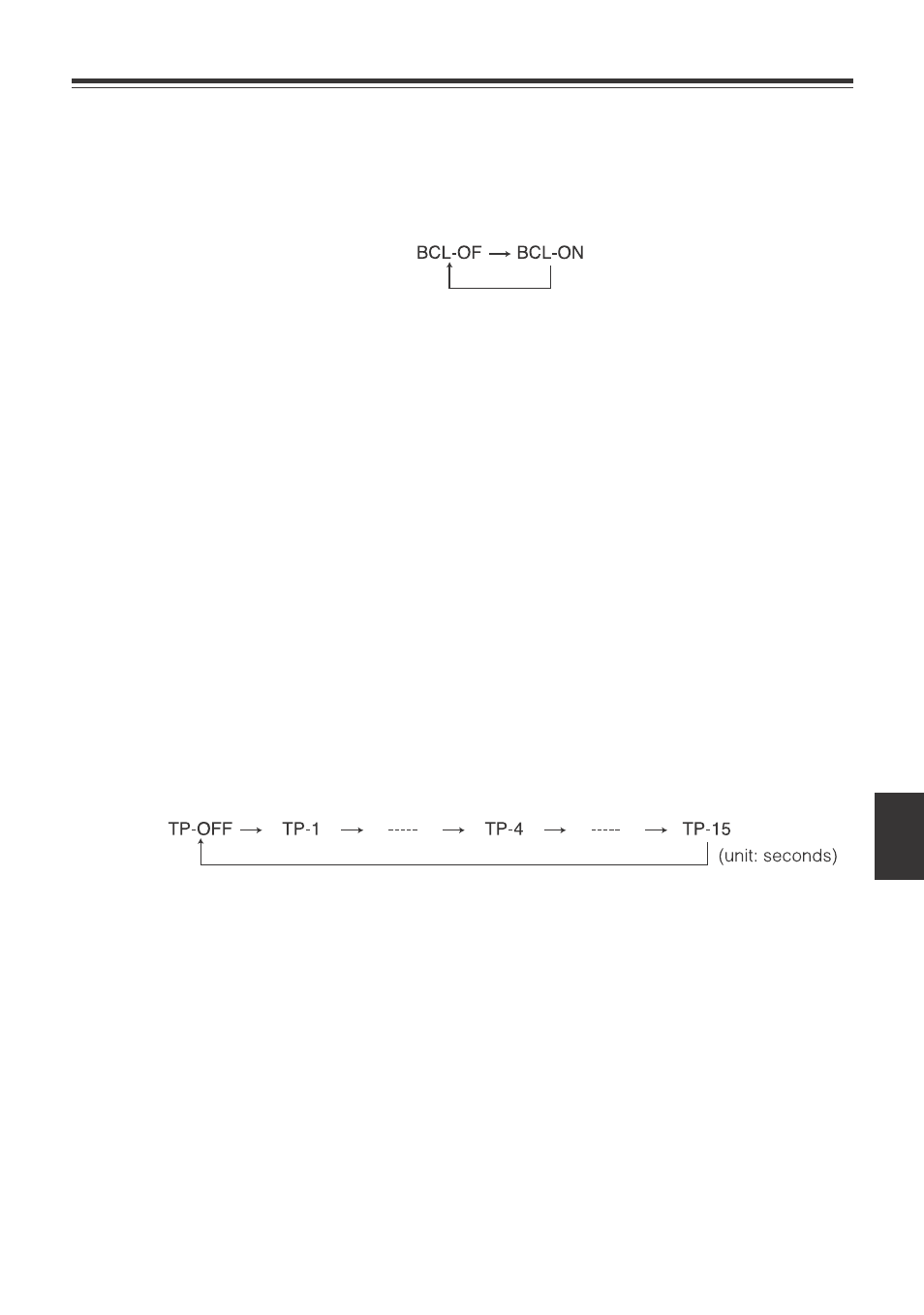
8.Set Mode
8
45
8.3.6 Menu 6 Busy Channel Lockout Setting
This function restricts the PTT (transmit) operation.
1. BCL-OF is displayed on the LCD.
2. Rotate the dial to select the Busy Channel Lockout setting on and off.
When Busy Channel Lockout is set to on, transmission is possible only in the
following conditions (and isn't possible otherwise).
The alarm sounds if the PTT key is pressed when transmission is prohibited.
1) When no signal is being received (BUSY isn't displayed).
2) When the tone matchs and the squelch is unmuted based on the Tone Squelch
setting conditions.
3) When the codes match and the squelch is unmuted based on the DCS setting
conditions.
8.3.7 Menu 7 TOT (Time-Out-Timer) Setting
Refer to "Time-Out-Timer (TOT)" on page 35.
8.3.8 Menu 8 TOT Penalty Time
This parameter determines the time to resume the transmission after the unit is forced
to quit transmitting by TOT.
1. TP-OFF is displayed on the LCD.
2. Rotate the dial to change the TOT Penalty Time setting.
Transmission is prohibited until the penalty time elapses.
• An alert beep sounds when the PTT key is pressed during the penalty time.
8.3.9 Menu 9 Tuning Step Setting
Refer to "Setting the Tuning Step" on page 25.
8.3.10 Menu 10 Shift Direction Setting
Refer to "Shift Direction and Offset Frequency Settings" on page 26.
8.3.11 Menu 11 Offset Frequency Setting
Refer to "Shift Direction and Offset Frequency Settings" on page 26.
