Alinco DJ-S17 User Manual
Page 27
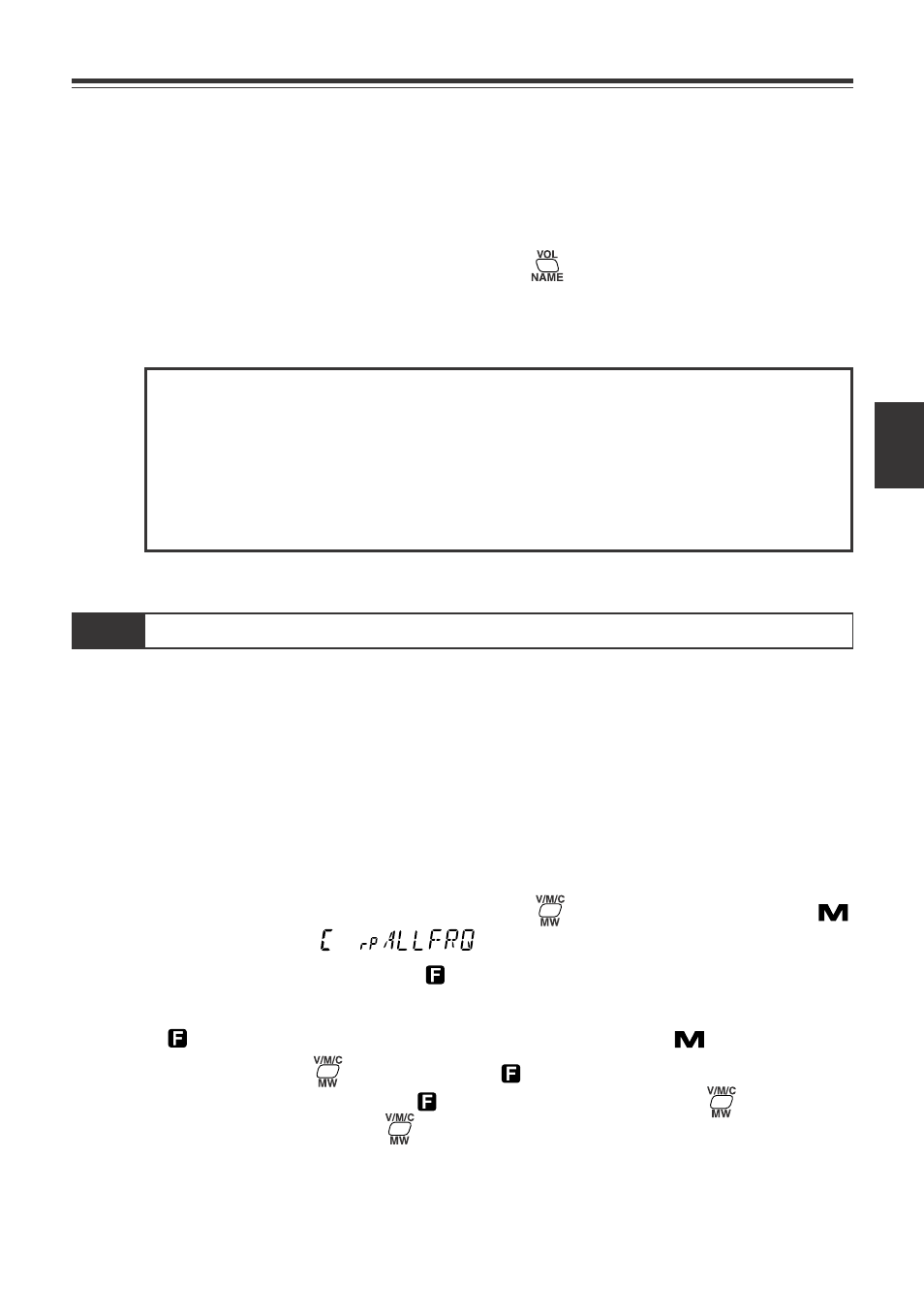
4.Basic Operation
4
27
Setting the Offset Frequency
1. Select the menu 11 in the Set mode to display the current offset frequency.
2. Rotate the dial to increase or decrease the frequency.
Clockwise: each click increases the frequency by one tuning step.
Counter-clockwise: each click decreases the frequency by one tuning step.
Rotate the dial while holding down the
key to increase or decrease the
frequency in 1MHz steps.
3. Press any key except for the MONI or FUNC key to complete setting.
This mode allows recalling and operating the preprogrammed frequency or setting in
the memory channels. This unit provides up to 200 memory channels, 1 CALL
channel and 1 Repeater-Access function memory.
4.5.1 How to Program Memory Channel(s)
1. Select a frequency and operating parameters to be programmed in the VFO mode.
Refer to "Programmable Parameters in Memory Channels" on page 29 for the list of
parameters that can be programmed in the Memory mode.
2. Select the Memory mode by pressing the
key. In the Memory mode,
,
memory channels, or
appear on the display.
3. Press the FUNC key to display
.
4. Rotate the main dial to select the desired memory channel number (0 to 199) while
is displayed. An empty channel is shown with a flashing "
".
5. By pressing the
key again while
is on the display, a beep sounds and
programming is completed. If
disappeared before pressing the
key, press the
FUNC key again and then
key.
Memory Mode
4.5
NOTE:
• Please refer to "Selective Calling" (page 37) to set the CTCSS/DCS tones
usually required for conventional Repeater-Accesses.
• If the offset frequency is set to exceed the transmitting frequency range of this
unit, "OFF" appears on the display and a beep sounds when the PTT key is
pressed. You can not transmit in this state.
■
