Alinco DJ-S17 User Manual
Page 29
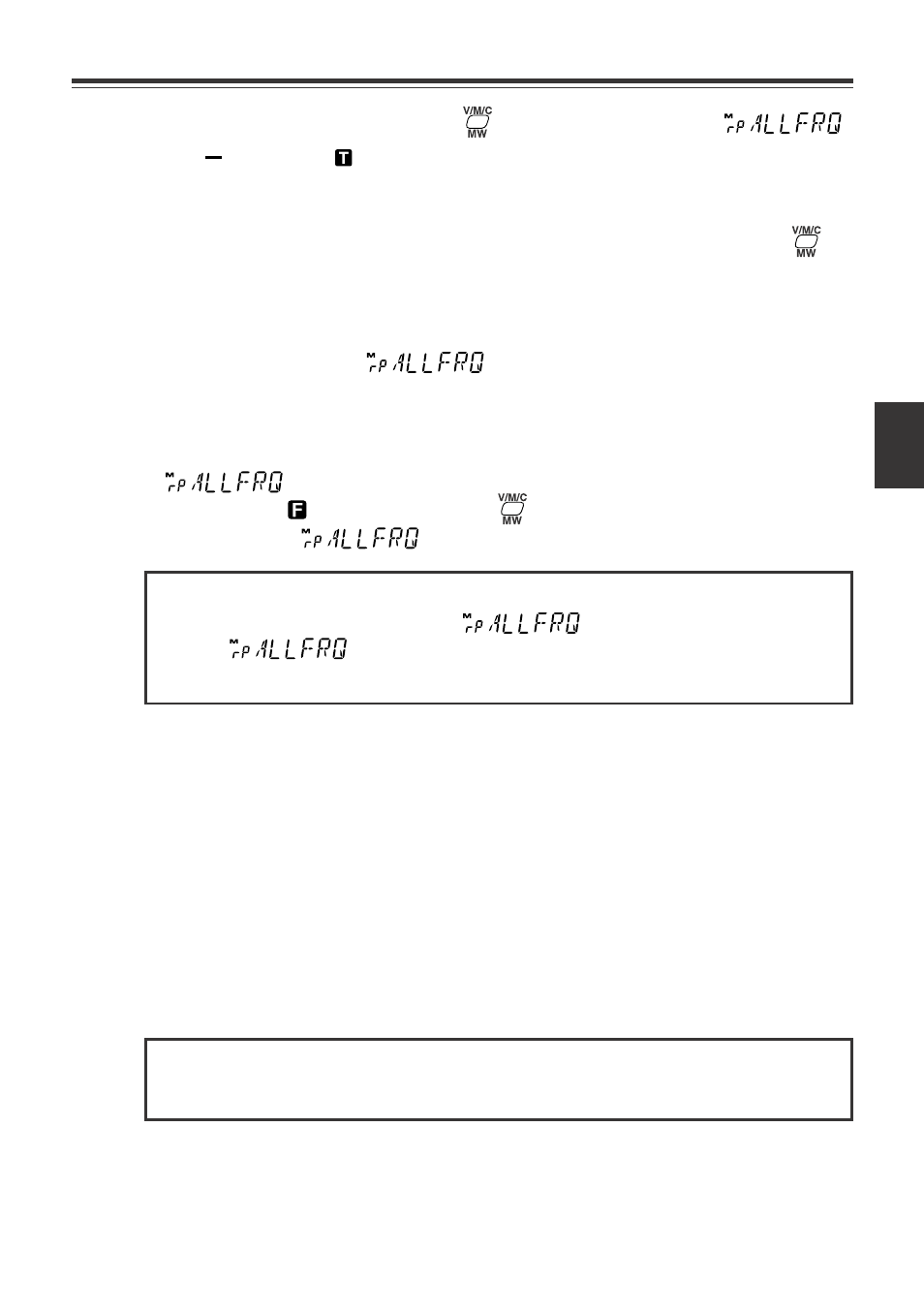
4.Basic Operation
4
29
1. Select the Memory mode by pressing the
key, then rotate the dial to select
.
2. The
(minus) and
icons appear on the display. By default, the values are:
DJ-S17E/TFH: minus shift, 0.6MHz offset, 88.5Hz CTCSS tone
DJ-S47E: minus shift, 7.6MHz offset, 88.5Hz tone
If these are the values you desire, no further setting is required so simply press the
key
to go back to the operation mode. Refer to "Repeater-Access" on page 41 for operation.
3. To change the values instead, repeat the same setting sequence explained on page
26 for shift direction and offset frequency then page 37 for CTCSS tone by entering
to the Set mode while
is displayed. Even if you desire the same
values you set for the respective parameters in the VFO mode, please repeat the
sequence in here to activate the Repeater-Access function.
4. After having completed the programming in the Set mode, return to the
menu by pressing any key except FUNC or MONI. Press the FUNC
key and while
is displayed, press the
key. A beep sounds and the new values
are stored in the
memory.
4.5.6 Programmable Parameters in Memory Channels
The following parameters can be stored in each of the memory channels.
• Frequency
• Offset frequency *
• Skip channel setting
• Shift direction (+/-) *
• Busy channel lockout (BCLO)
• Tone encoder frequency *
• Transmission power (H/L)
• Tone decoder frequency *
• Battery save setting
• Tone encoder/decoder setting (TSQ) *
• Clock Shift setting
• DCS code *
• Alphanumeric channel tag
• DCS setting *
• Attenuator Level
NOTE:
Only parameters marked "*" are programmable in Repeater-Access function memory.
NOTE:
・ You can not communicate in the
channel.
・ The
channel is skipped during scanning. You can not delete or
convert this memory to other purposes.
