Alinco DJ-S17 User Manual
Page 44
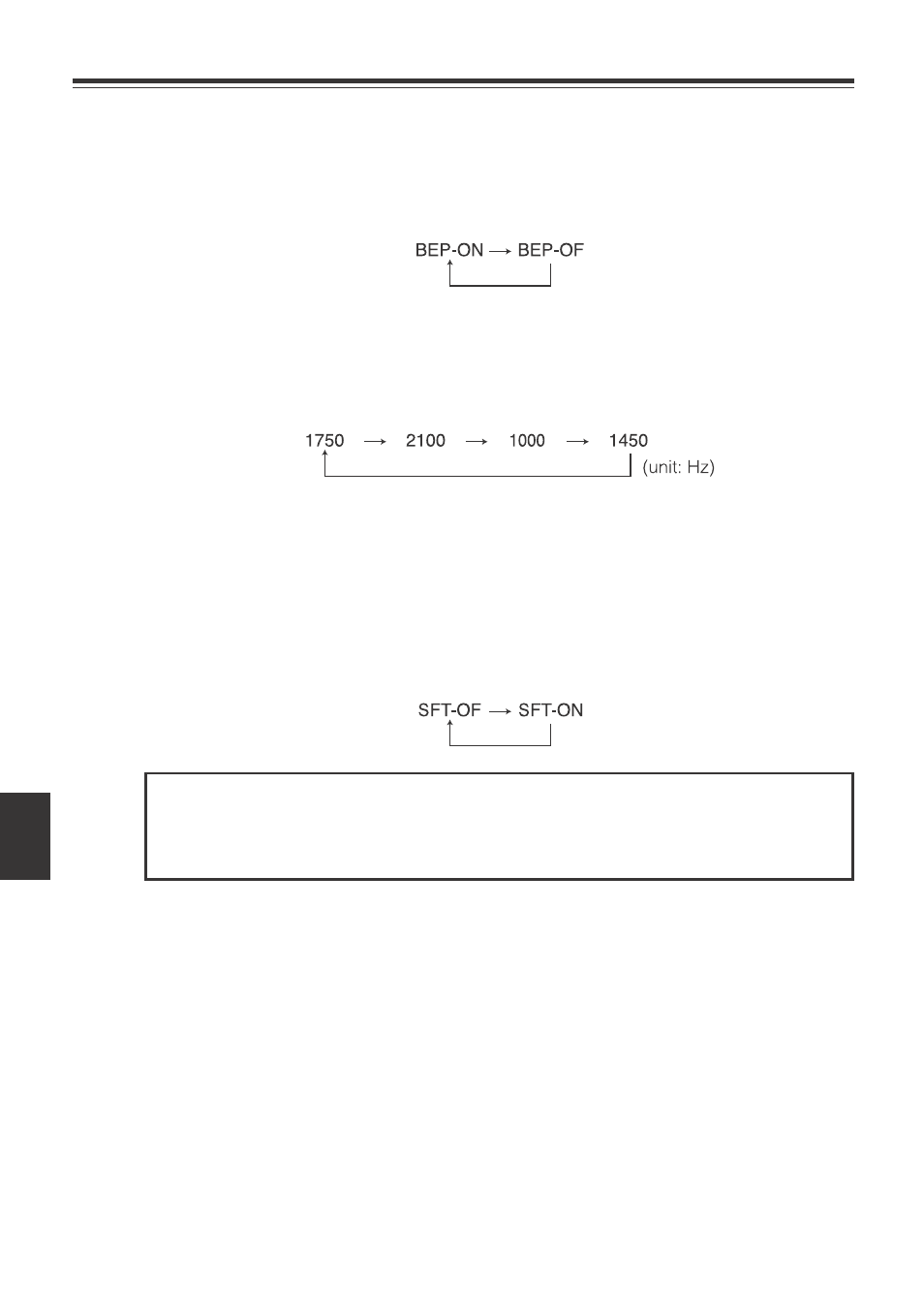
8.Set Mode
8
44
8.3.3 Menu 3 Beep Function
Select OFF to turn off all the beep sounds inclusive of alerting beeps.
1. BEP-ON is displayed on the LCD.
2. Rotate the dial to select the beep setting on and off.
8.3.4 Menu 4 Tone-Burst Frequency Setting
1. 1750 is displayed on the LCD.
2. Rotate the dial to select the tone-burst frequency.
8.3.5 Menu 5 Clock Shift Setting
In the unlikely event that you may hear a weak noise always on the same frequency, it
may be so-called a CPU-clock noise. Unfortunately this is due to the circuit-design of
this product and can't be eliminated, but can be moved away to another frequency.
1. SFT-OF is displayed on the LCD.
2. Rotate the dial to select the clock shift setting on and off.
NOTE:
This function isn't a noise-blanker. Also, since not all noises are due to a CPU-
clock noise, the clock shift setting may not be effective.
