Alinco DJ-S17 User Manual
Page 35
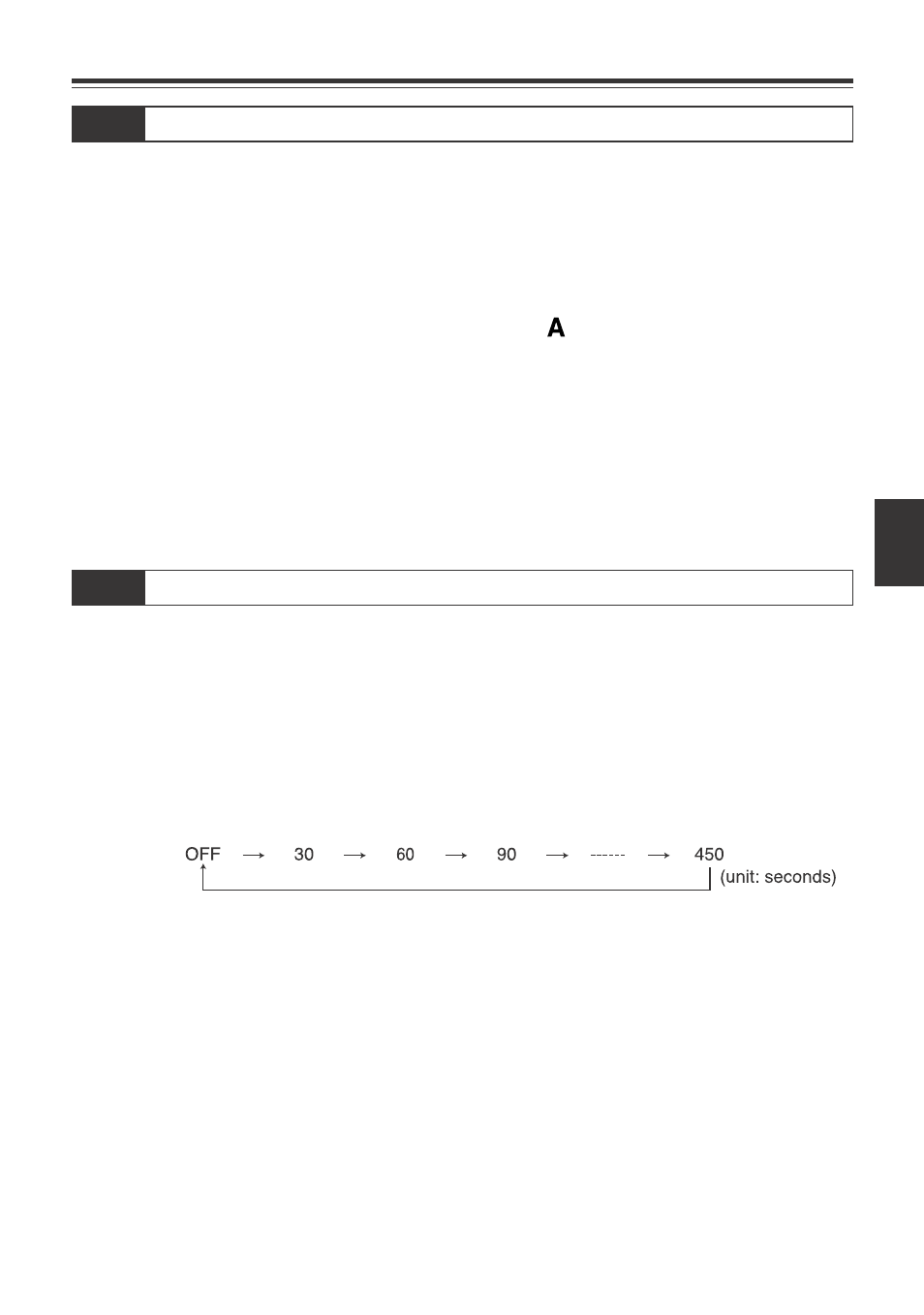
5.Useful Functions
5
35
This function prevents an useless battery consumption.
5.5.1 Setting APO
1. Select the menu 15 in the Set mode to display the current APO setting.
2. Rotate the dial to switch between ON and OFF.
3. Selecting ON activates the APO function, and
is displayed on the LCD.
• The initial setting for the APO function is off.
5.5.2 APO Operation
• After having activated the APO and about 30 minutes elapse without any key-operation,
the unit turns off automatically alerting with beep sounds. The time to Auto-Power-Off
is determined by the last key operation only, not the last signal received.
This function automatically stops transmission when a preset time is elapsed.
5.6.1 Setting TOT
1. Select the menu 07 in the Set mode to display the current TOT setting. T-OFF is
displayed by default.
2. Rotate the dial to change the TOT setting time.
The maximum setting for the TOT time is 450 seconds.
3. Press any key other than the MONI or FUNC key to complete the setting.
5.6.2 TOT Operation
When the preset time is about to be elapsed, a beep sounds to alert that the unit is
forced to quit transmitting. Release PTT key to quit transmitting otherwise the TOT
penalty may be activated. Refer to page 45 for TOT penalty time setting.
Time-Out-Timer (TOT)
5.6
Auto-Power-Off (APO)
5.5
