1 tone squelch – Alinco DJ-S40 User Manual
Page 31
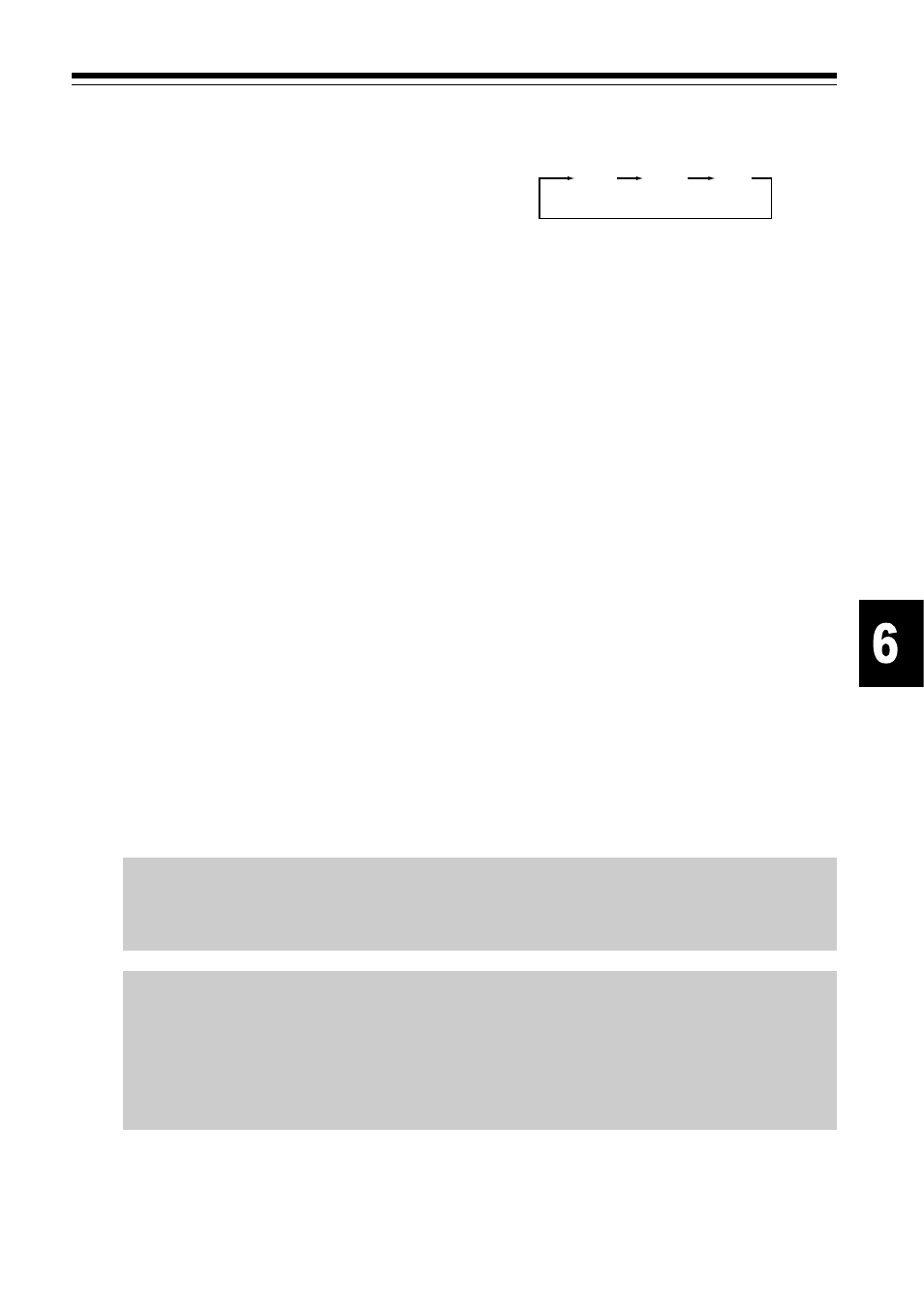
27
6. Selective Communicating
6-1 Tone Squelch
1. Press the FUNC key, then the
▲ key
while "F" icon appears.
By repeating this process, the display
rotates as shown in the figure to the
right.
2. Change the Tone Frequency with
▲/
▼keys.
When "T" is displayed, both tone
ENC and tone squelch frequencies
are changed simultaneously.
When "TSQ" is displayed, only the
tone squelch frequency is changed.
Using this feature, it is possible to set
different tones to the tone ENC and
the tone squelch.
3. Press the PTT key or the V/M key to
complete the setting and return to the
VFO mode.
Caution: A high tone frequency setting could cause the squelch to open in
response to the characteristics of some voices. To decrease the
chances of this occurring, be sure to use the regular squelch
together with the tone squelch function.
Reference:
During the setting operation, monitoring can be performed
by pressing the MONI key.
T
88.5
TSQ
88.5
OFF
