System migration, Migrate from nvr 2.3 to nvr 3.0, Nvr 2.3 to nvr 3.0 server data compatibilities – ACTi NVR 3 V3.0.09 User Manual
Page 123: N system migration, Nvr 3.0 system administrator’s manual
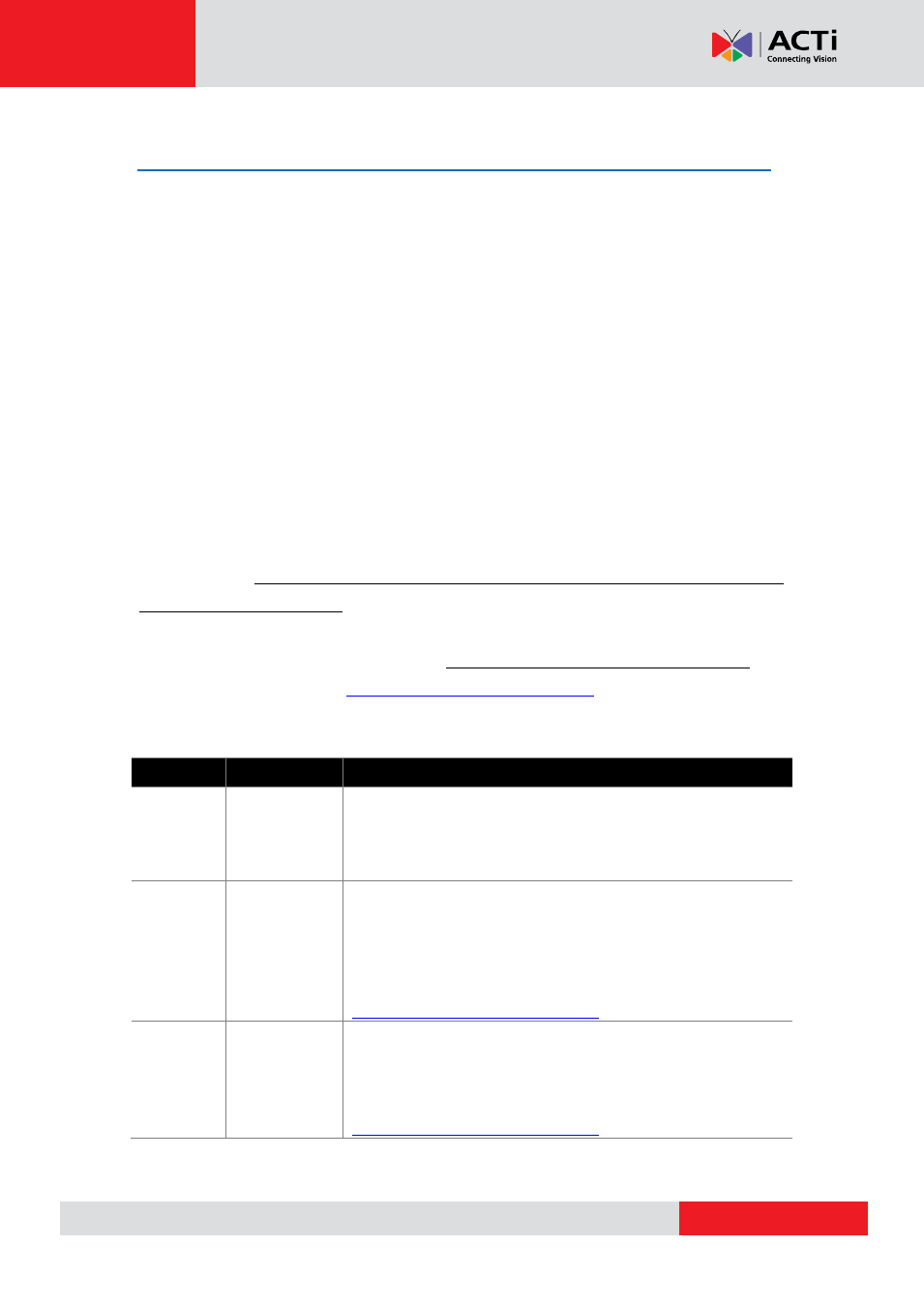
NVR 3.0 System Administrator’s Manual
System Migration
NVR server system migration is necessary when there is a need to upgrade your NVR server
for functions supported in newer version, or a replacement of current server computer. The
migration process will involve a series of different procedures including backup, un-installation,
installation and restoration, which should be executed carefully to prevent from loss of
important data. You should go though the instructions of required procedures before the
migration starts. This chapter will lead you through the procedures for managing a safe
migration process.
Migrate from NVR 2.3 to NVR 3.0
The NVR 3.0 server has a disparate database structure from previous ACTi NVR systems’.
Therefore, the backup files and video files created from NVR 2.3 server are not compatible
with NVR 3.0 server.
ACTi provides a backup converter utility to create a system settings backup directly from NVR
2.3.03 for NVR 3.0 to restore, in this way, you may directly carry the whole server settings to
NVR 3.0 system with a single backup file.Therefore, if you are currently using an ACTi NVR 2.x
server product (Enterprise or Professional), please upgrade it to 2.3.03 or later versions. You
may download the patch fro
NVR 2.3 to NVR 3.0 Server Data Compatibilities
Data Type
Compatibility
Description
License
Data
X
The license key for NVR 2.3 server is not compatible to NVR
3.0. If you require more than 16 channels to use on NVR 3.0,
please contact your system provider to purchase new license
key.
System
Settings
V
Please download the utility Config Convertor from ACTi
corporate website and use it to export system settings from
NVR 2.3 server to an NVR 3.0 compatible file. The settings for
User, Devices, Storage, Schedule, Event and System can be
exported as a backup file. You may download the utility from :
Recording
Files
X
Individual video files recorded by NVR 2.3 server are not
playable on NVR 3.0 server. Please make a copy of these
recordings and use the playback utility Archive Player to play
them. You may download it from
