Step 2: back up recording files folder (optional), Step 4: system log (optional) – ACTi NVR 3 V3.0.09 User Manual
Page 121
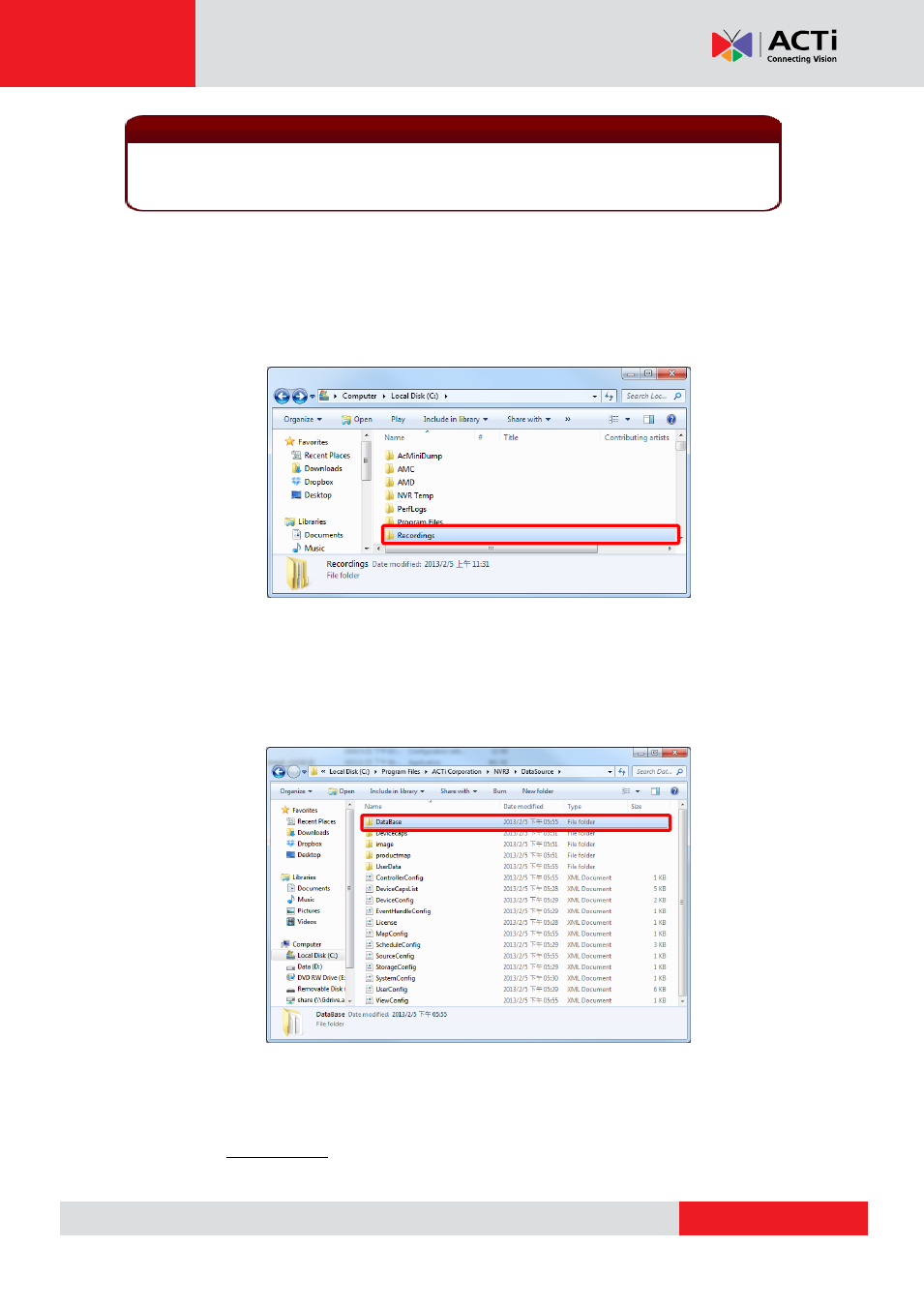
NVR 3.0 System Administrator’s Manual
Step 2: Back up Recording Files Folder (Optional)
Back up the whole Recordings folder(s) that saves the recorded video files on storage hard
drive(s). If you selected multiple storage hard drives via Setup page Storage tab
“Disk
Drive List
”, then the server may have generated one Recordings folder under each selected
drive. If you have renamed the folders or change the locations, please make sure you find the
correct path.
Step 3: Back up Recording Files Index Folder (Optional)
This step is necessary for NVR 3.0 server migration between two server computers. The
recording files index folder contains important video index data NVR server needs to process
recorded video clips. Enter the server program folder ACTi Corporation\NVR3\DataSource,
and back up the DataBase folder (where stores the recording files index data).
Step 4: System Log (Optional)
The system log records the operations Users perform during logging in to NVR server. You may
export the system log of latest three days as *.csv file as backup. Please refer to the section in
this manual: Export the Log on page 91 for instructions.
2. The license data is not included in the system backup file. You have to preserve the license
key information provided in e-mail or printed card to you after the purchase takes place.
Important Notice
